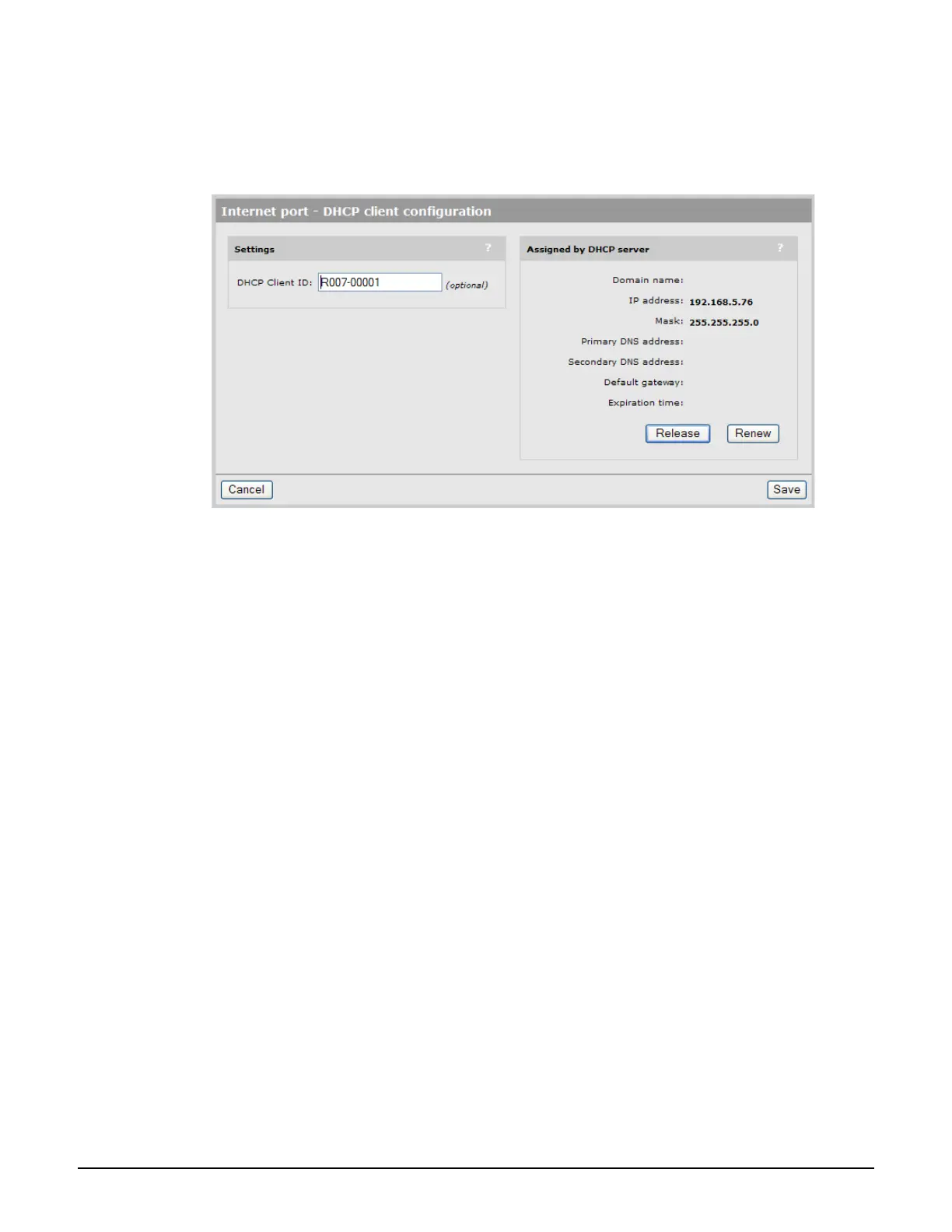Network configuration
Port configuration
3-8
DHCP client
To configure the PPPoE client on the Internet port, select Controller >> Network > Ports
and then select DHCP Client and then Configure.
Settings
DHCP client ID
Specify an ID to identify the controller to the DHCP server.
Assigned by DHCP server
These settings are assigned to the controller by your service provider DHCP server. The
Internet connection is not active until this occurs.
Domain name
Identifies the domain the DHCP server is operating in.
IP address
Identifies the IP address assigned to the controller by the DHCP server.
Mask
Identifies the subnet mask that corresponds to the assigned IP address.
Primary DNS address
Identifies the IP address of the main DNS server the controller will use to resolve DNS
requests.
Secondary DNS address
Identifies the IP address of the backup server the controller will use to resolve DNS requests.
Default gateway
Identifies the IP address of the gateway the controller will forward all outbound traffic to.
Expiration time
Indicates how long the address is valid.