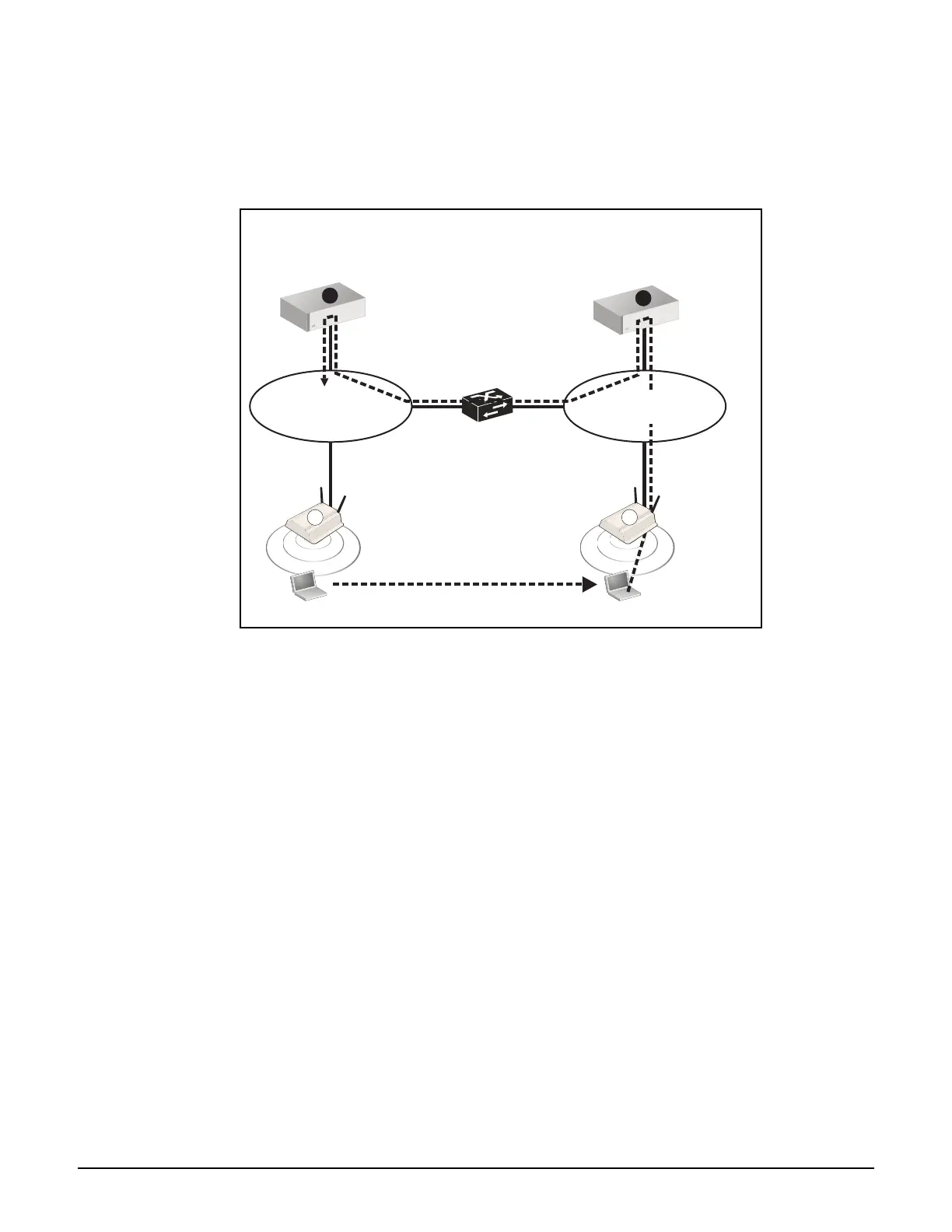Mobility traffic manager
Key concepts
9-8
Example
In following example, User A roams between AP # 1 and AP #2. When connected to AP #2,
User A is identified as roaming and traffic is tunneled back to subnet 10.0 via controller 1 and
controller 2.
Local networks
In order for a wireless user’s traffic to be sent to the appropriate destination within the
mobility network, local networks must be defined on controllers, and optionally APs.
When a user is roaming, the path to the user’s home network cannot end at an AP. This means
that each home network that is assigned to a user must be defined as the local network on at
least one controller in the mobility domain.
When an AP is directly connected to a user’s home network, the user’s data will only
reach the wired network through the AP’s Ethernet port when the user is directly
connected to the AP.
When roaming, the user’s traffic is always tunneled to the controller that provides the
data path to the user’s home network.
In the previous example, when User A is directly connected to AP 1, traffic reaches Network
1 via the APs Ethernet port. When User A roams to AP 2, traffic reaches Network 1 via the
LAN port on controller 1.
User A roams from AP 1 to AP 2
W
L
A
N
10.2
1
User A
W
L
A
N
User A
1
LAN port
192.168.10.1/24
Primary
mobility
controller
2
LAN port
192.168.20.1/24
L3 switch
Network 1
192.168.10.0
20.2
2
Network 2
192.168.20.0
Mobility
controller
