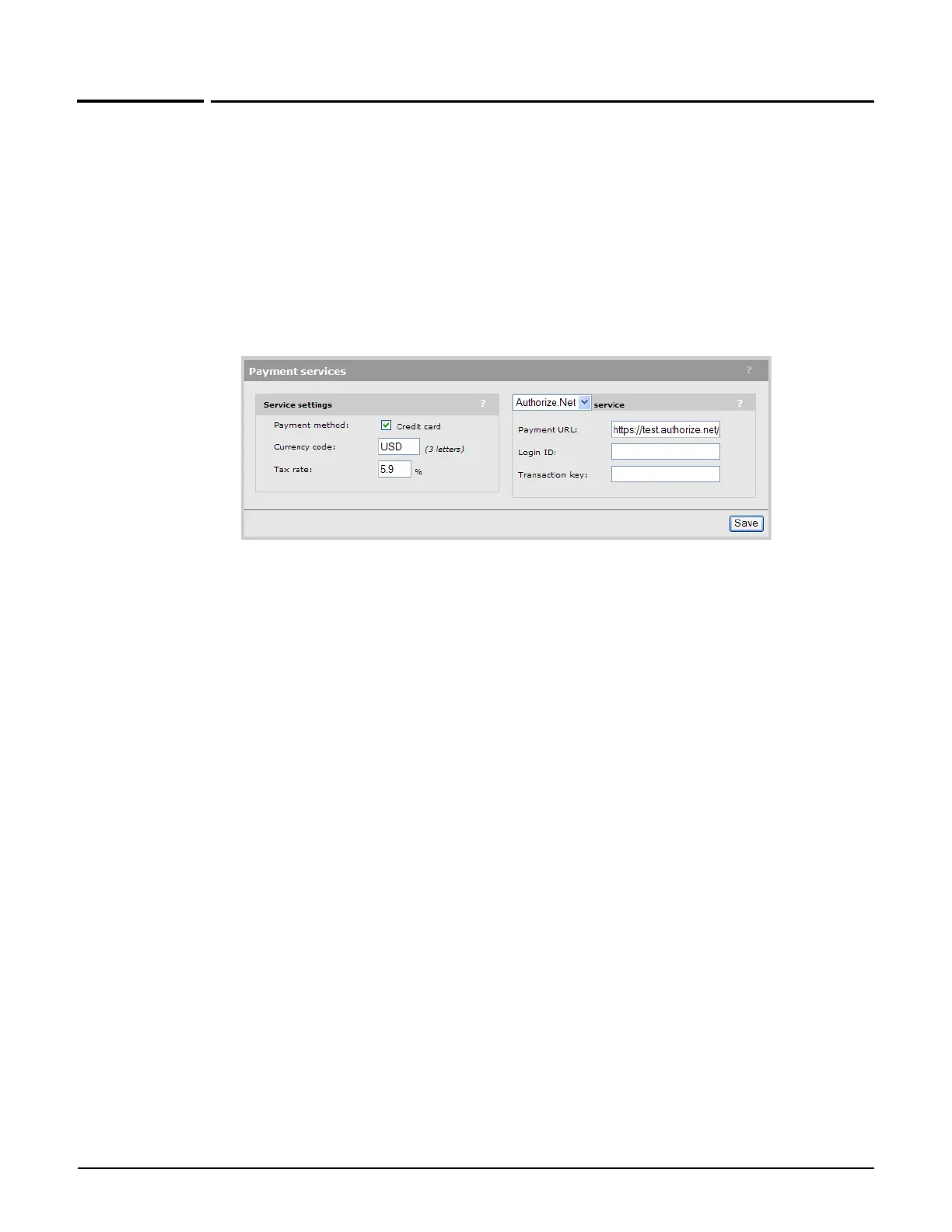Public/guest network access
Managing payment services
14-35
Managing payment services
The controller can directly interact with payment processing services service such as
Authorize.Net and WorldPay, so that users can pay for network access from within their Web
browser.
Payment services configuration
To configure payment services, follow this procedure:
1. Select Controller >> Public access > Payment services.
Use this page to define the type of payment options that the public access interface will
support.
2. Enable Credit card. Specify the 3-letter Currency code (see online help for list of
codes) and Tax rate .
3. For Credit card payment authorization, select either Authorize.NET or WorldPay, and
specify the appropriate information. Merchant accounts must be set up to use these
services (www.authorize.net or www.worldpay.com).
Service settings
Payment method: Credit card
Enable this option to allow users to pay for services via credit card. The controller makes use
of a third-party credit card processing service (either Authorize.Net or WorldPay) to handle
credit card transactions.
Communications with the credit card service occurs via an SSL connection. In the case of
Worldpay, you must purchase the appropriate certificate as required and install it on the
Controller >> Security > Certificates stores page. The other payment methods do not
require installation of a certificate.
The controller does not keep a record of the user’s credit card information. All information
handled by the system is securely managed in accordance with the PCI DSS v1.2 standard.
