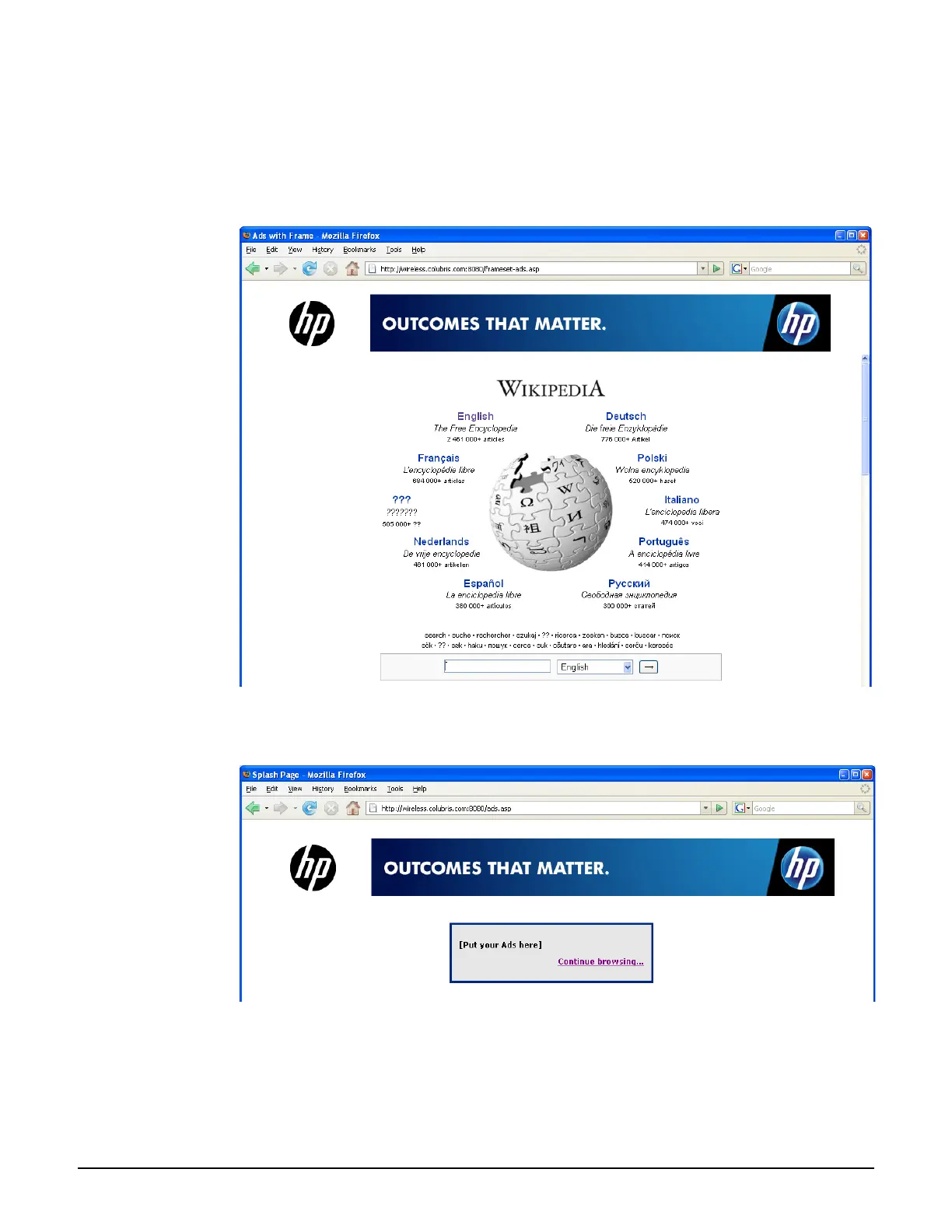Public/guest network access
Setting site configuration options
14-22
Use frames when presenting ads
This option controls how advertising is displayed:
When this option is enabled, the logo and advertisement displayed in a frame at the top of
the page.
When this option is disabled, the logo and advertisement are displayed on a separate
page. The user selects Continue browsing to return to the page they were viewing.
For more information on how advertising works, see Display advertisements on page 14-12.
