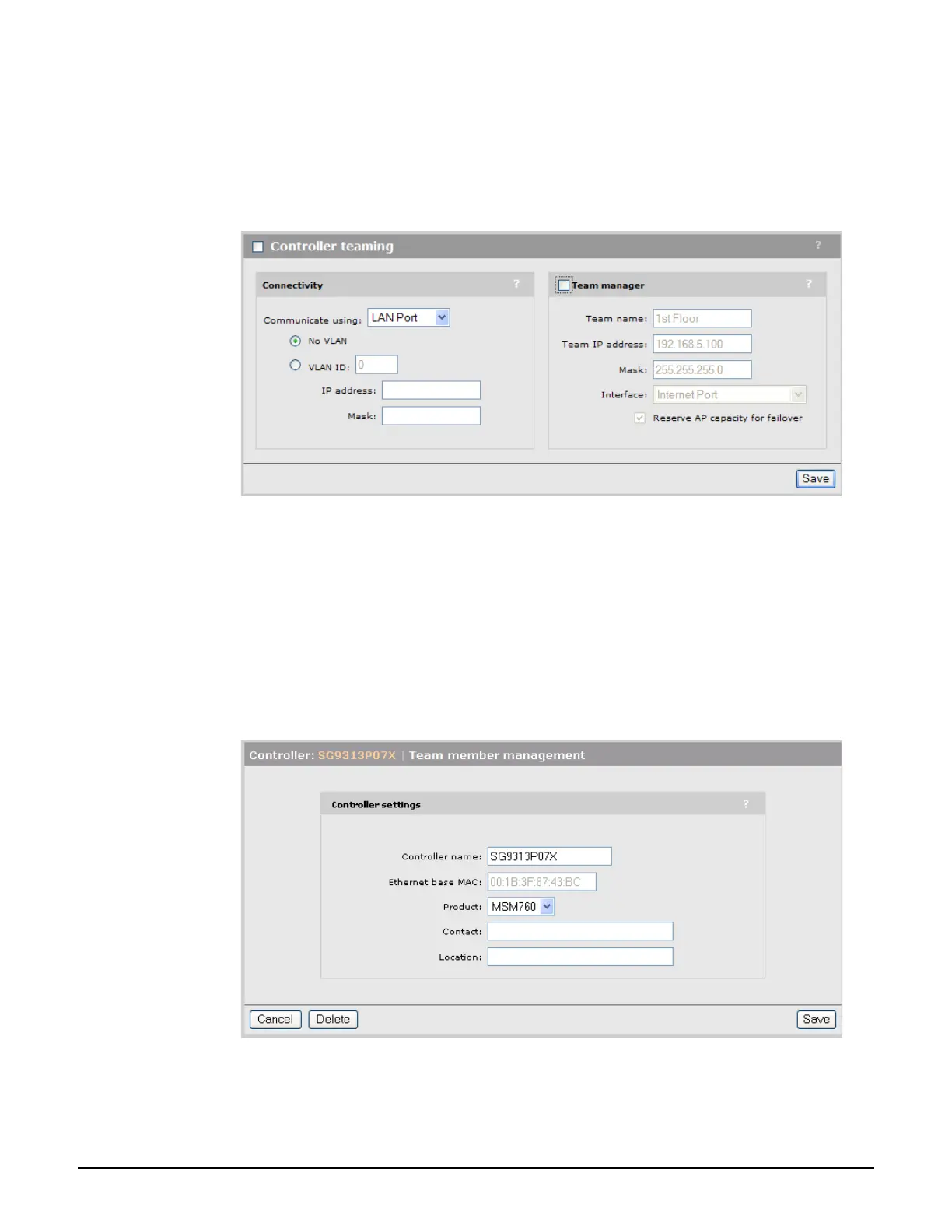Controller teaming
Team configuration
8-20
4. Select Save.
Disable teaming on the controller
1. Open the management tool directly on the controller.
2. Select Management > Teaming.
3. Disable the Controller teaming option.
4. Select Save.
Editing team member settings
To change settings for a team member:
1. Under Controllers, select a team member.
2. In the right pane, select Device management.
3. Change settings as required. Note that the Ethernet base MAC address cannot be
changed. To change the MAC address you must delete the controller and then add it
again.