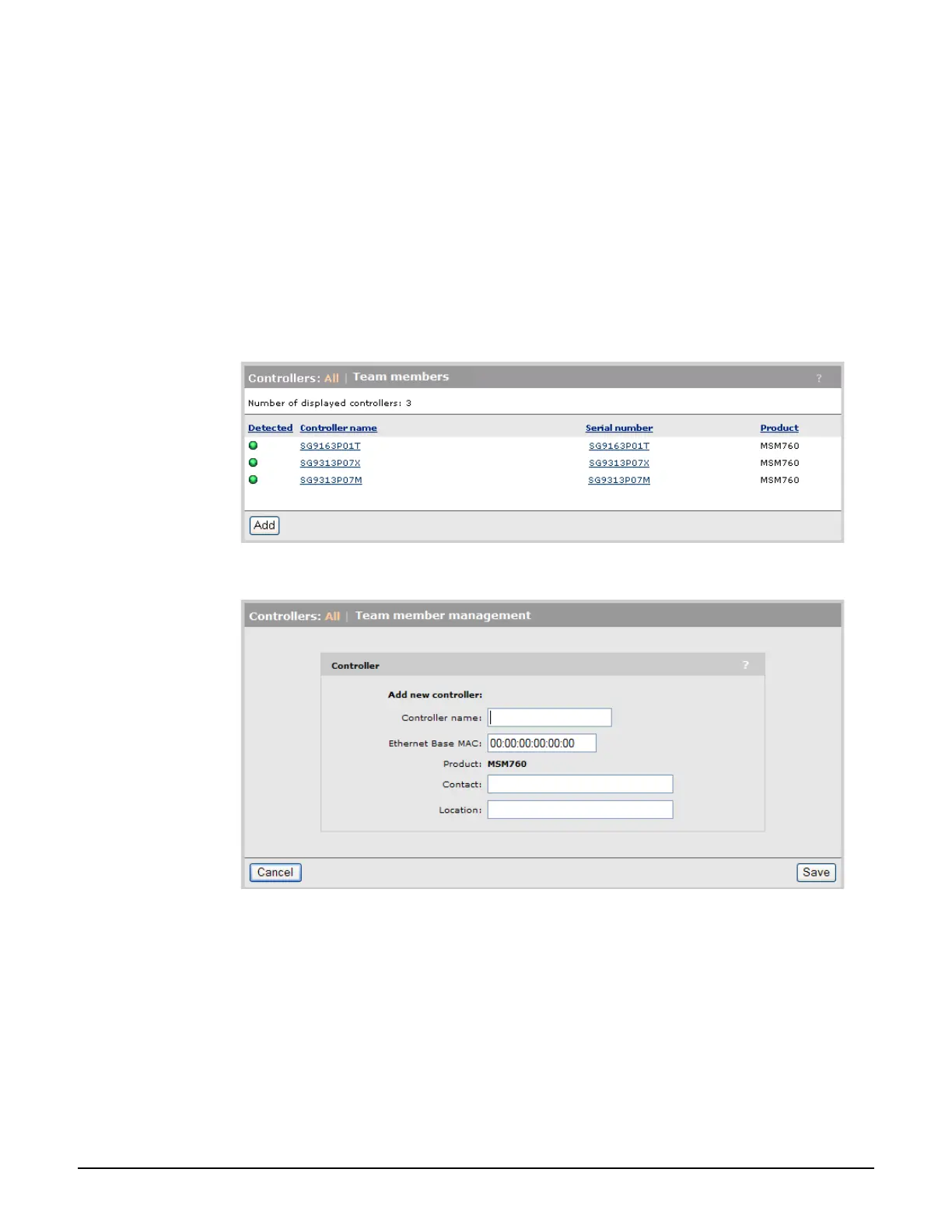Controller teaming
Team configuration
8-21
4. Select Save.
Manually adding a controller to a team
Instead of using the automatic discovery to find controllers and add controllers to the team,
you can manually preconfigure one or more controllers as team members. The main
advantages of doing this is that manually added controllers do not have to be manually
authorized the first time they are discovered. Instead, they automatically become active team
members.
To manually add a controller:
1. Select Controllers >> Overview > Team members.
2. Select Add.
3. Define settings as follows:
Controller name: Specify a name to identify the controller.
Ethernet base MAC: Displays the MAC address of the controller. This value cannot
be changed once the controller information is saved.
Product: Select the product type of the controller.
Contact: Specify contact information for the controller.
Location: Specify the location where the controller is installed.
