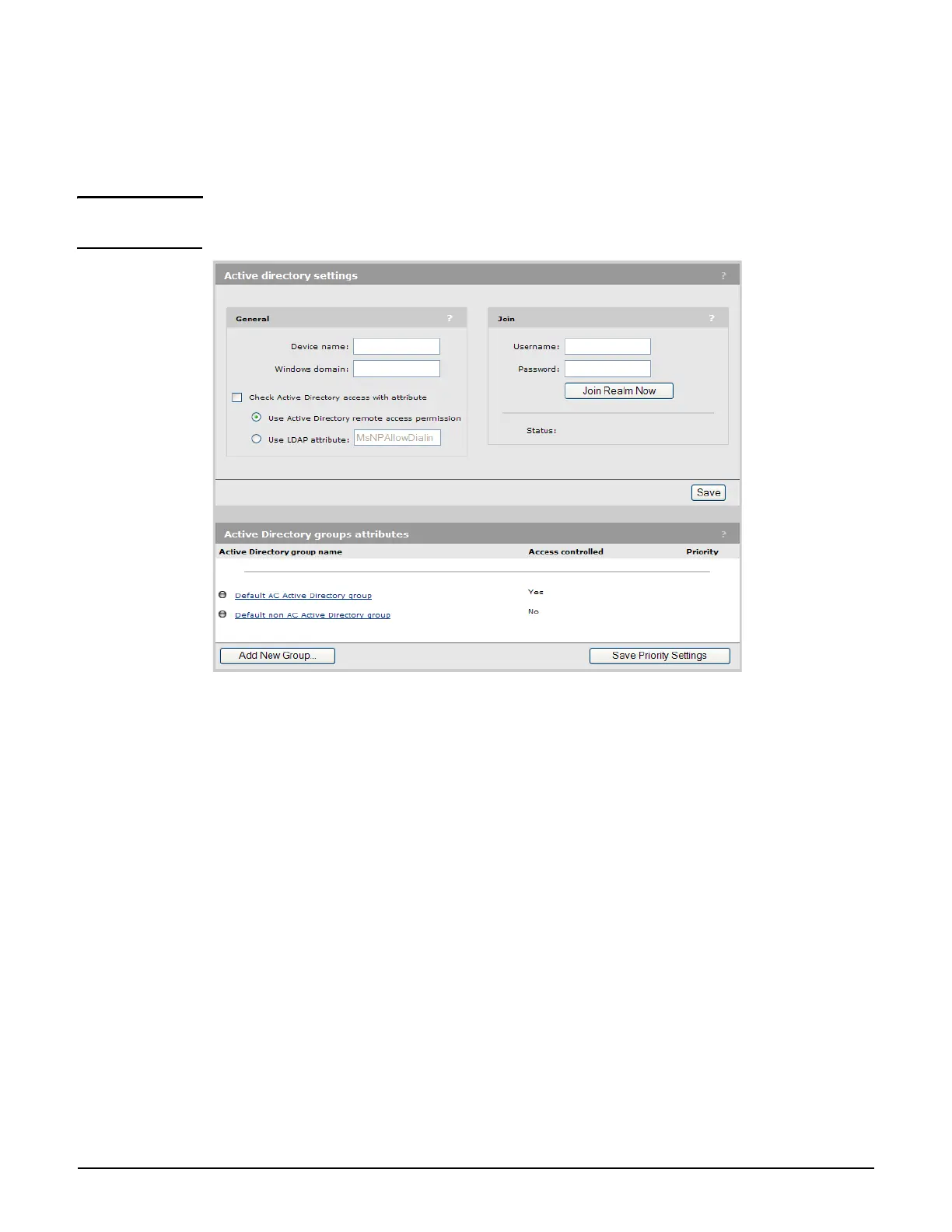Authentication services
Using an Active Directory server
11-11
Active Directory configuration
To configure active directory support, select Controller >> Authentication > Active
Directory.
Note It is important that the system time on the controller is accurate when an Active Directory
server is being used. To set the time select Controller >> Management > System time.
Active directory settings
General
Device name
Specify a name that identifies the controller to Active Directory. The controller uses this
name to connect to the active directory server, just like any standard active directory
client does.
Windows domain
Specify the Windows domain to which the controller belongs. The controller must be part
of a Windows domain (mydomain.com, for example) to authenticate users that belong to
that domain.
Check Active Directory access with attribute
Enable this option to have the controller only accept users with a specific setting in their
account.
Use Active Directory remote access permission: Use the standard attribute
defined in Active Directory for remote access (MsNPAllowDIalin). If this attribute is
set, then the user can be authenticated via Active Directory.
