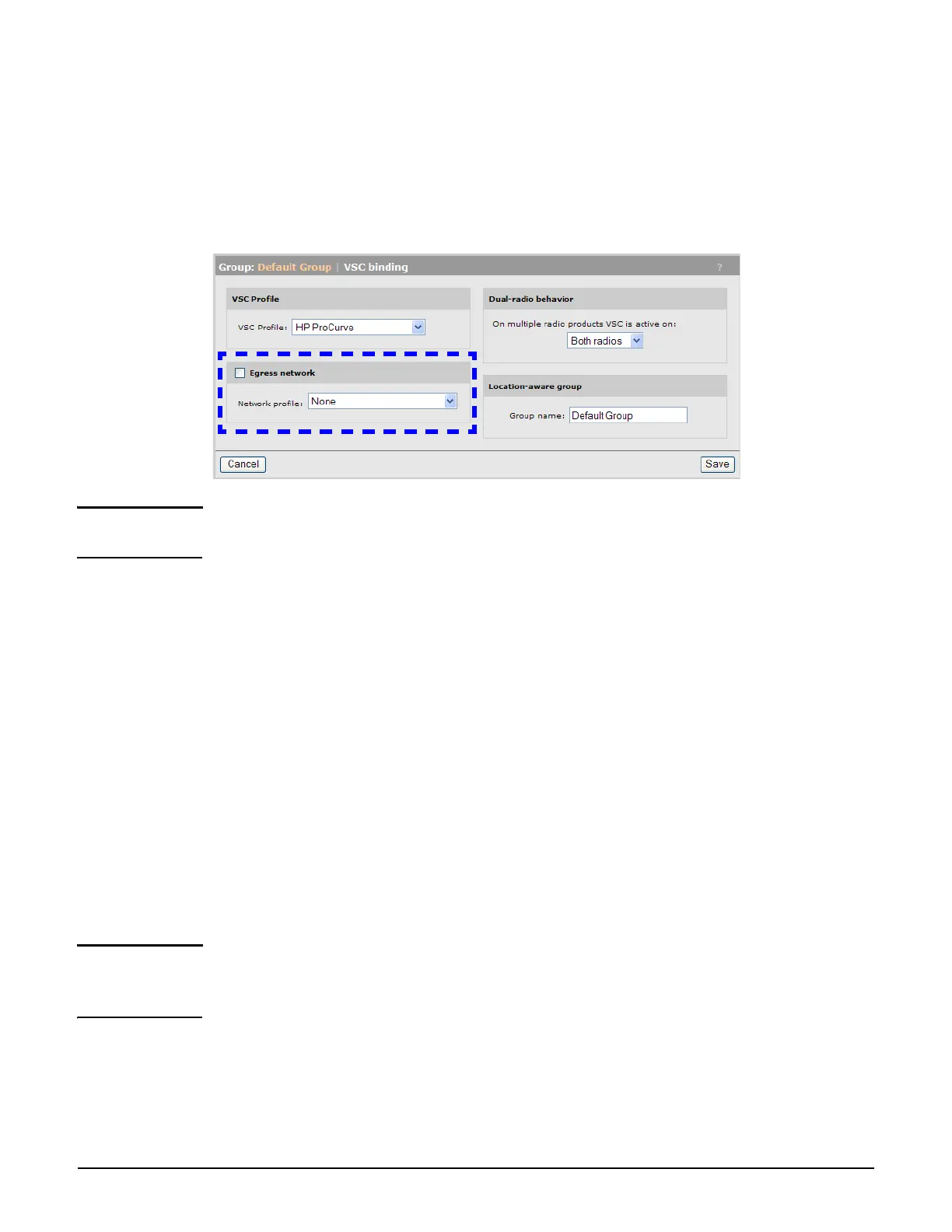Working with controlled APs
Configuring APs
6-24
Any changes to a bound VSC affect all groups (and APs) to which the VSC is bound, making it
easy to manage configuration changes network-wide.
A key setting when binding a VSC to a group is the Egress network. If you enable this
option, it can alter where the APs send user traffic. See Traffic flow for wireless users on
page 7-6 for detailed information on how the Egress network in a VSC binding can be
affected by different configuration settings.
Note On the MSM317, VSCs can also be bound directly to the switch ports. See the MSM317 Access
Device Installation and Getting Started Guide.
Synchronizing APs
After making configuration changes to an AP or a group, you must update all affected
controlled APs with the new settings by synchronizing them. See Synchronizing APs on
page 6-29.
Configuration strategy
There are two ways to approach AP configuration:
Discover APs and then configure groups
This strategy works as follows:
1. Deploy the APs in their default configuration on the network.
2. Allow the discovery process to find the APs and place them in the default group.
3. Create group definitions and then move the APs to the appropriate group.
Tip Configure the default group to disable all radios. In this way, the default group becomes a
staging area to hold newly added APs. Once discovered, the new AP can be moved to its
appropriate group where its radio is activated.
Configure groups and then discover APs
This strategy works as follows:
1. Create group definitions.
