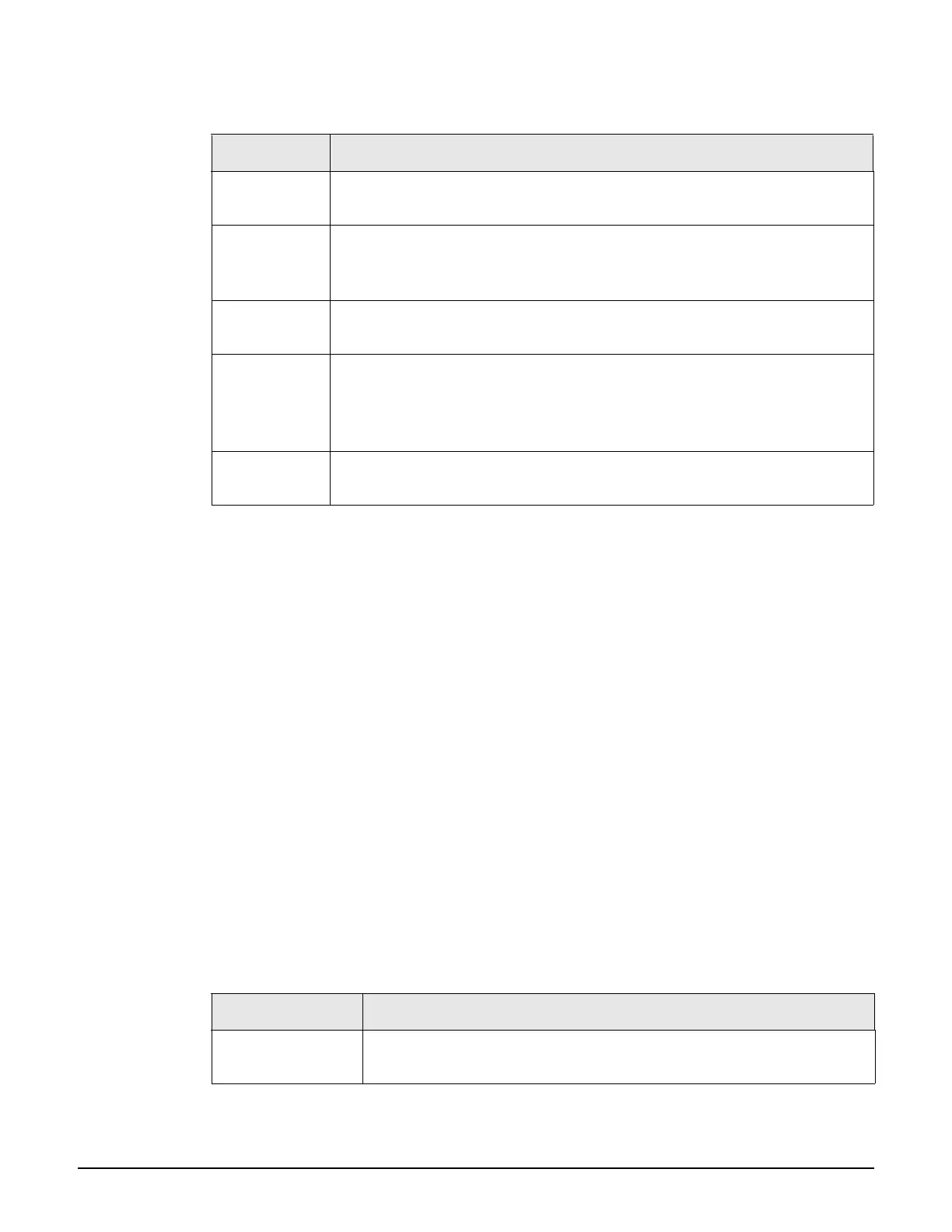Working with RADIUS attributes
Colubris AV-Pair - Site attribute values
15-64
Where:
Example
The following creates an access list called redirect which is used to redirect HTTP traffic for
authenticated users to server1.mycompany.com on port 8080.
The following entry is added to the local profile for the controller:
access-list=redirect,DNAT-SERVER,tcp,all,80
dnat-server=redirect,srv1.mycompany.com,8080
Multiple DNAT servers
The dnat-server keyword supports the definition of two external servers. To make use of
these servers a polling mechanism is provided. Two keywords are available to activate and
configure the polling mechanism.
Syntax
primary-dnat-server-status-url=listname,URL_of_page
secondary-dnat-server-status-url=listname,URL_of_page
Where:
Parameter Description
listname
Specify the name of an access list definition that has its action set to
DNAT-SERVER.
hostname
Specify the IP address or domain name of the primary server to which
traffic will be redirected. Maximum length is 253 characters. If polling is
not enabled, traffic is always sent to this server, even if it is down.
port
Specify the port on the primary server to which traffic will be redirected.
Range: 1 to 65535.
hostname2
Specify the IP address or domain name of the secondary server to which
traffic will be redirected. Maximum length is 253 characters. Traffic will
only be sent to the secondary server if polling is enabled and the primary
server is down. See Multiple DNAT servers on page 15-64.
port2
Specify the port on the secondary server to which traffic will be redirected.
Range: 1 to 65535.
Parameter Description
listname
Specify the name of an access list definition that has its action set to
DNAT-SERVER.
