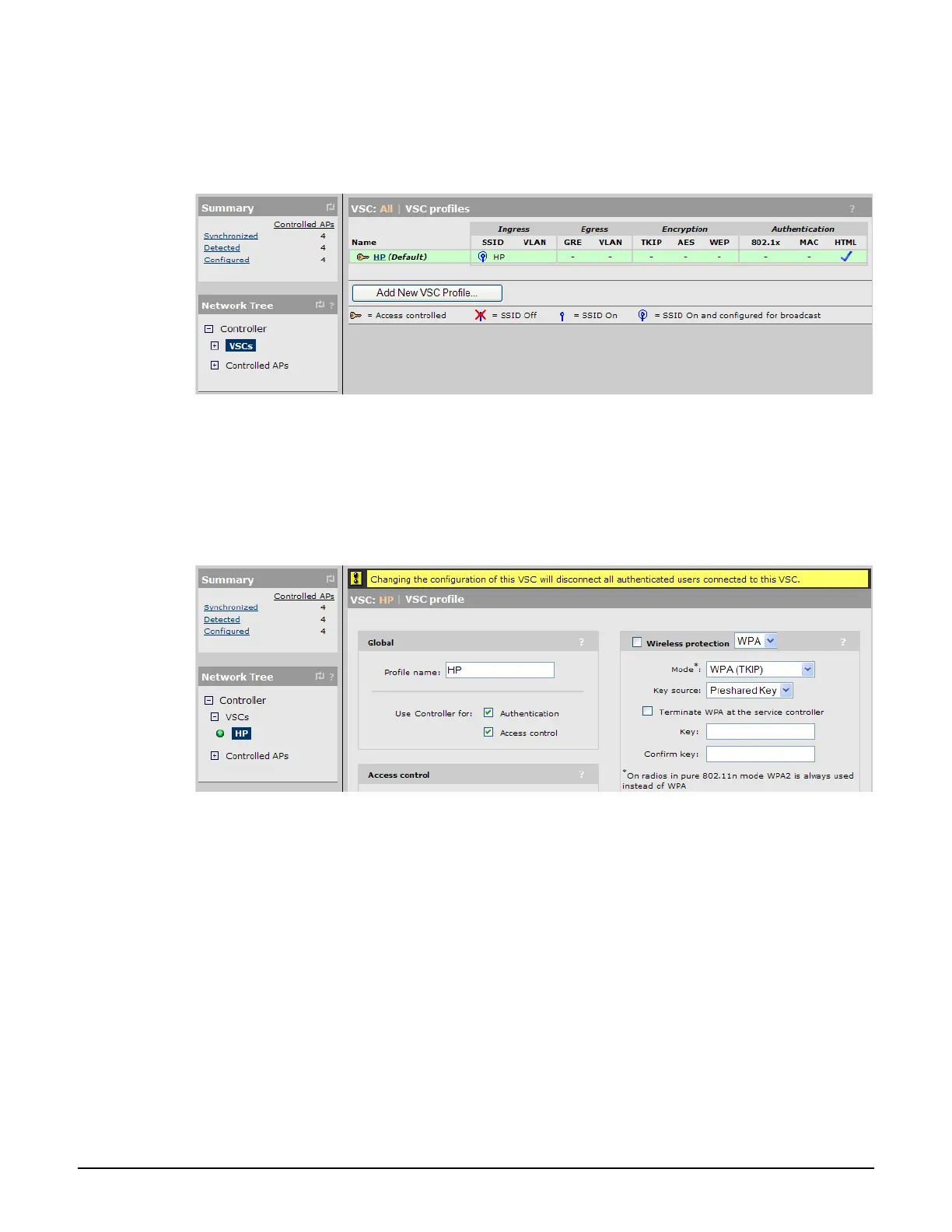Working with VSCs
Key concepts
5-4
Viewing and editing VSC profiles
The VSC profiles list shows all VSCs are that are currently defined on the controller. To open
the list, select VSCs in the Network Tree.
The HP VSC profile is defined by default.
To add a VSC, select VSCs >> Overview > Add New VSC Profile.
To edit a VSC, select its name in the VSC list, or in the Network Tree.
In either case, the VSC profile page opens. In this page sample, only the top of the VSC profile
page is shown.
The default VSC
The default VSC is used as a fallback for any traffic that goes through the controller and that
cannot be identified as coming from an MSM AP. It is also used to handle all non-VLAN traffic
from wired devices connected to the controller’s LAN port (i.e., traffic from 3rd-party APs or
wired users on the network). See About the default VSC on page 5-36.