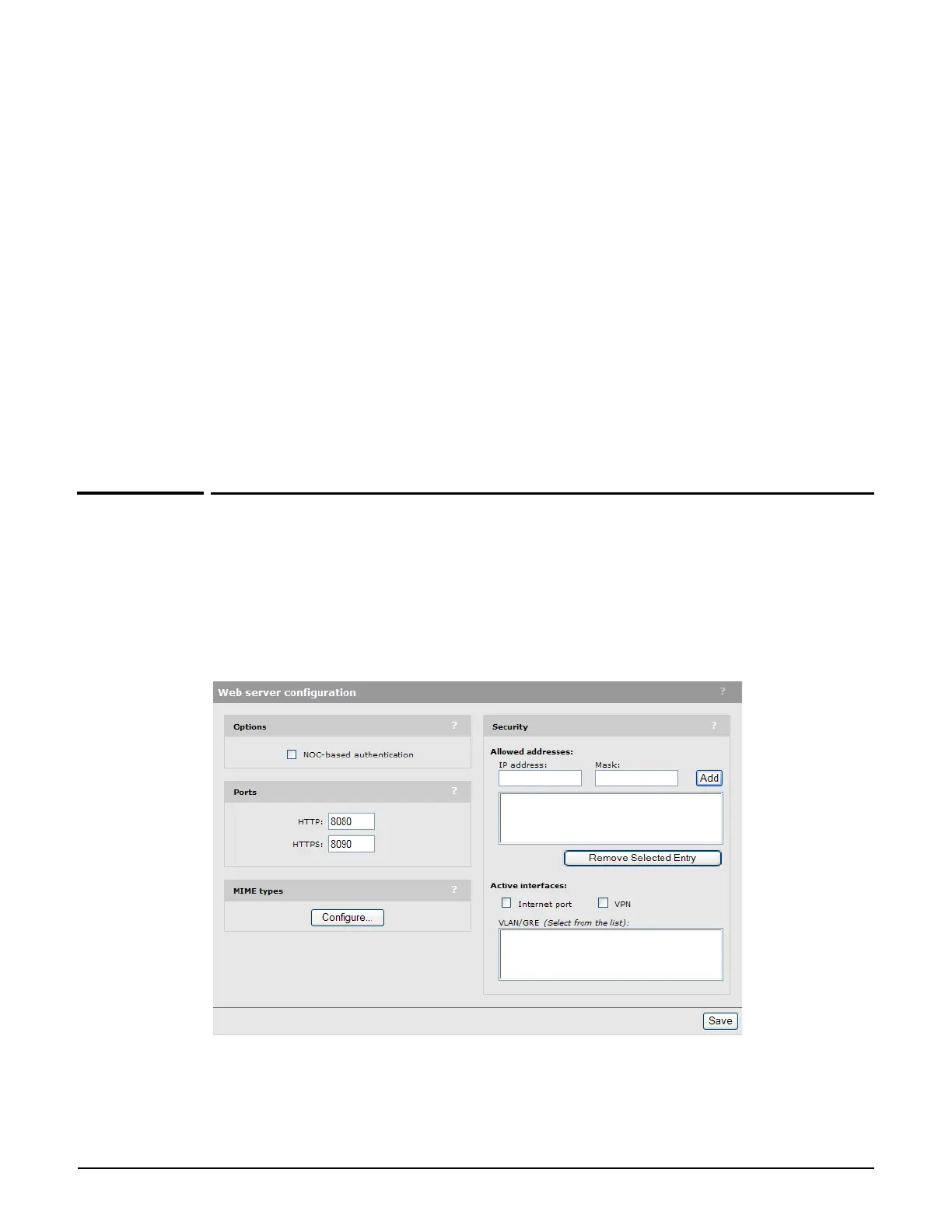Public/guest network access
Configuring the public access Web server
14-32
welcome.asp
text/html
This page is called after the login process is complete if Support a local Welcome page
is enabled on the Controller >> Public access > Web content page under Site
options.
WorldPay-cancel.asp/
WorldPay-error.asp/
WorldPay-success.asp
text/html
These pages are retrieved by the WorldPay service during the payment process. This
means that the Web server must be accessible to the WorldPay server. Generally this is
done by assigning a public IP address to the Internet port. Modifications to these pages
must follow WorldPay guidelines.
Configuring the public access Web server
The controller features an integrated Web server that, by default, is used to host the Web
pages that make up the public access interface. Public access Web pages can also be hosted
on third-party Web servers.
Web server configuration settings are defined on the Controller >> Public access > Web
server page.
