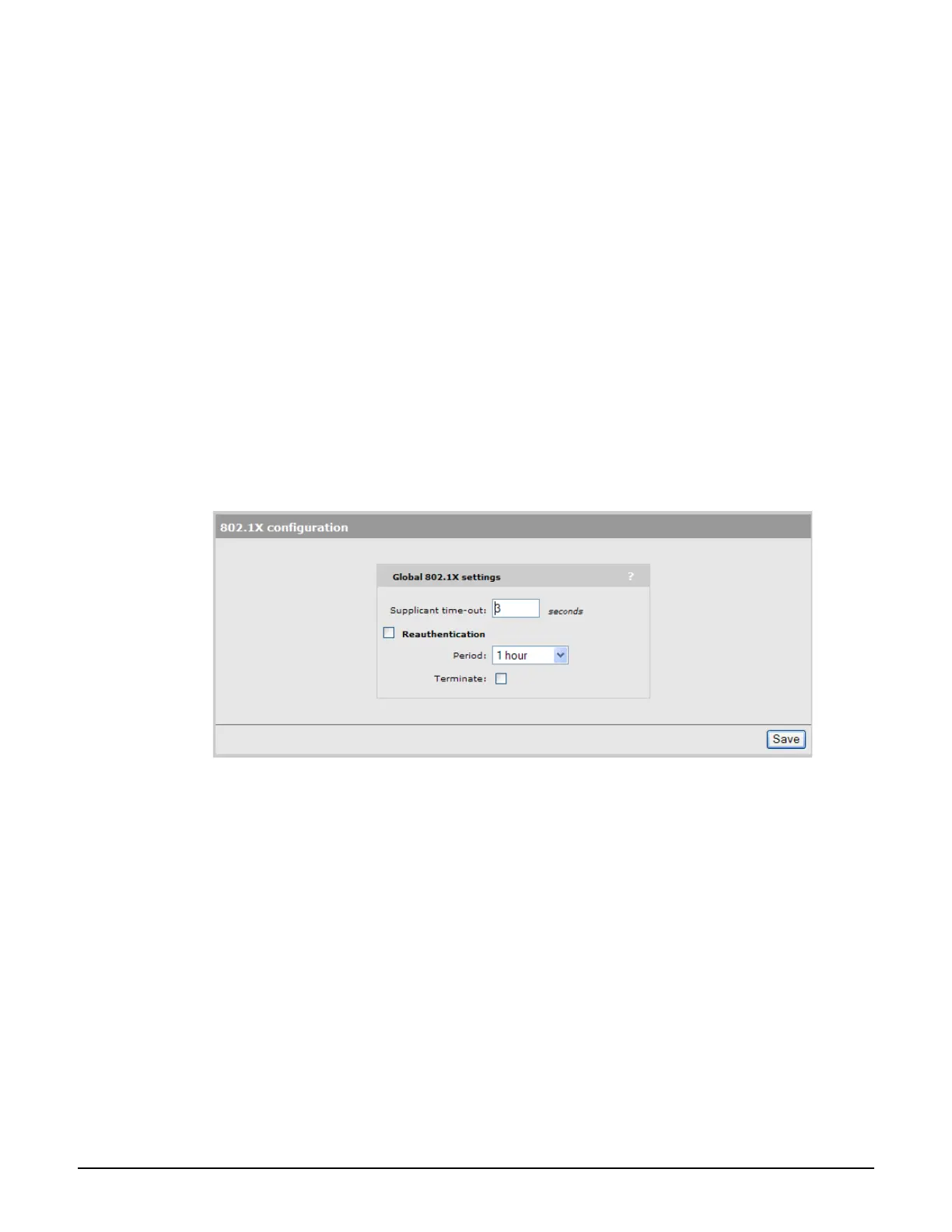User authentication, accounts, and addressing
802.1X authentication
10-12
Called-Station-ID content
(Only available when Access control is disabled under Global)
Select the value that the AP (with which the user has established a wireless connection) will
return as the called station ID.
Port 1: MAC address of the first Ethernet port on the AP.
Port 2: MAC address of the second Ethernet port on the AP. (Not supported on all APs.)
Wireless Radio: MAC address of the wireless radio on the AP on which this VSC is
operating.
BSSID: Basic service set ID of the wireless network defined for this VSC.
macaddress:ssid: The MAC address of the AP radio, followed by a colon, followed by
the SSID configured on this VSC.
Configuring global 802.1X settings for wired users
Global 802.1X settings selecting Controller >> Authentication > 802.1X.
These settings only apply to:
Wired clients connected to the service controller via the LAN port.
Wireless clients using an access-controlled VSC with Wireless protection set to WPA
and the Terminate WPA at the controller option enabled. See Terminate WPA at the
controller on page 5-24.
These settings do not apply to clients connected to the switch port on an MSM317.
Supplicant timeout
Specify the maximum length of time that the service controller will wait for a client station to
respond to an EAPOL packet before resending it.
If client stations are configured to manually enter the 802.1X username and/or the password,
you must increase the value of the timeout to between 15 and 20 seconds.
