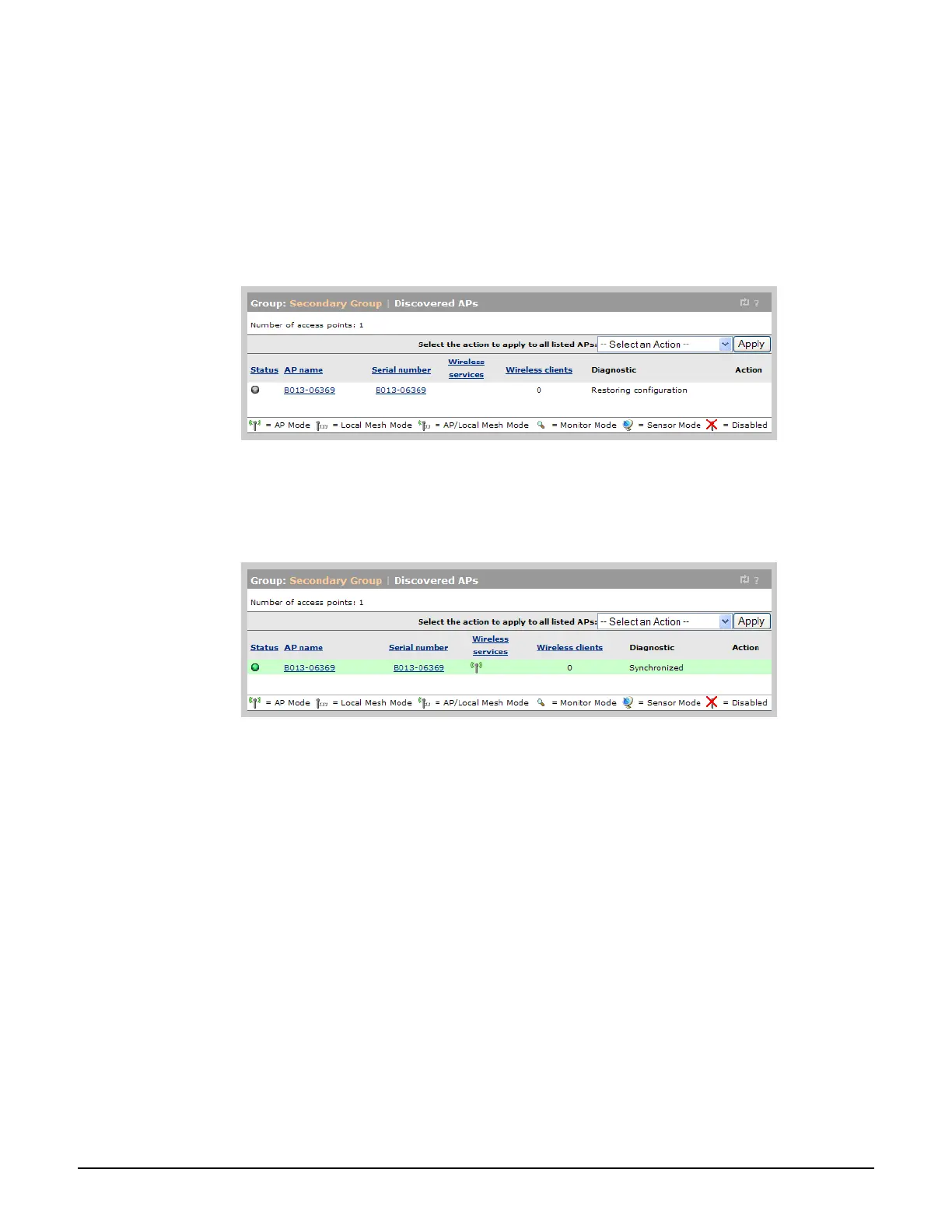Working with controlled APs
Configuring APs
6-30
2. Select a Synch link in the Action column to synchronize a single AP.
Or, to synchronize all unsynchronized APs in the group, select Synchronize
Configuration in the Select the action to apply to all listed APs list, and select
Apply.
3. Monitor synchronization progress by watching the Diagnostic column. Messages such as
Resetting configuration and Restoring configuration will appear during the
synchronization process.
4. As each synchronization completes, the Status light icon and background color of the
synchronized AP changes to green. The status light icon next to the AP name under the
pertinent group name in the Network tree also changes to green. This indicates that the
AP is fully operational and using its new configuration.
Assigning egress VLANs to a group
When you bind an AP to a VSC, you are able to assign an egress network to the binding. The
egress network can be used to assign all the traffic on the group to a specific VLAN. Other
uses are also possible depending on the type of VSC to which the group is being bound. For
more information, see Traffic flow for wireless users on page 7-6.
Assigning country settings to a group
The country of operation, also known as the regulatory domain, determines the availability of
certain wireless settings on an AP. The country of operation is configured at the group level.
To configure country settings, select either:
Controlled APs >> Configuration > Country
Controlled APs > [group] >> Configuration > Country
