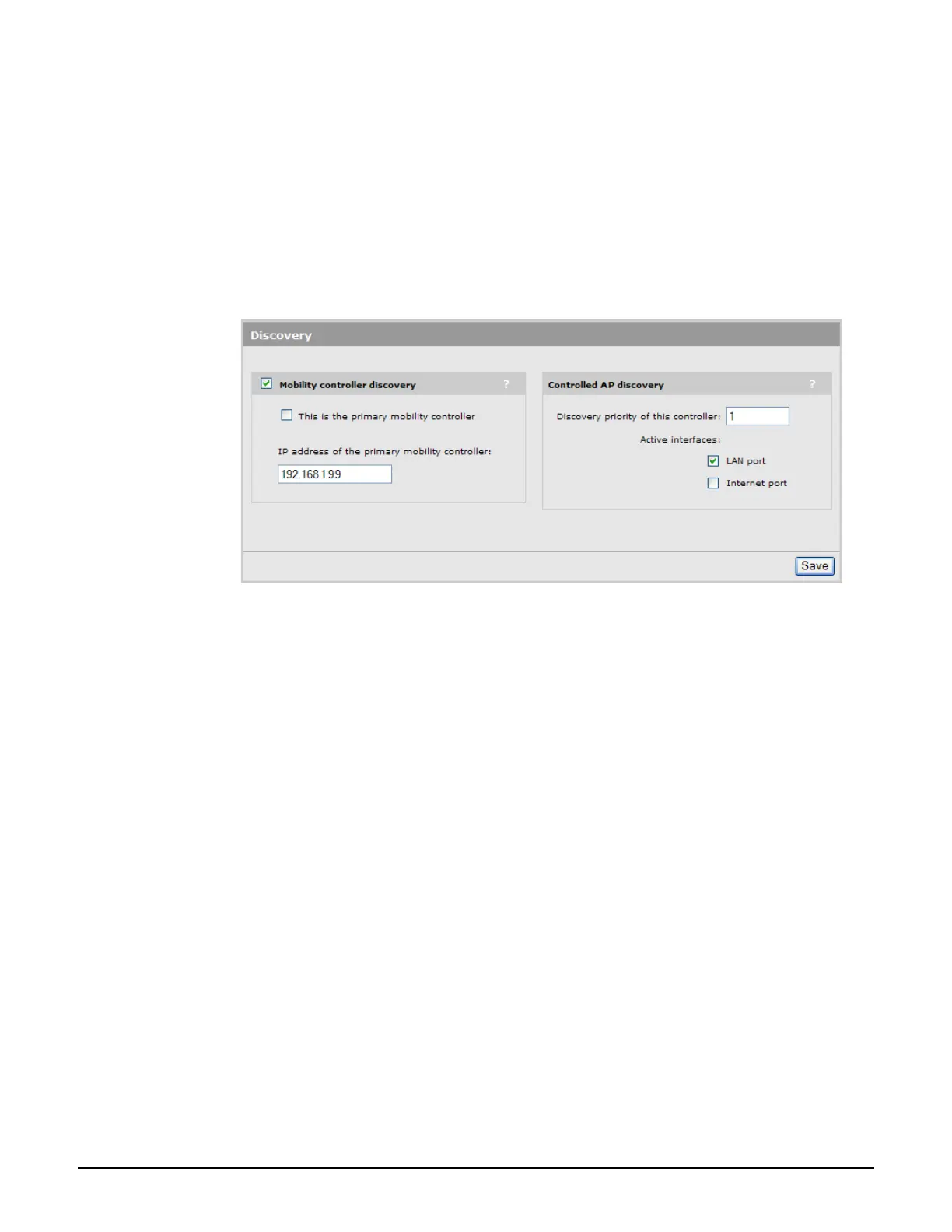Controller teaming
Mobility support
8-29
5. Select Save.
Configure controller #3 and #4
1. Start the management tool each independent controller by pointing your browser to
appropriate IP address.
2. Select Management > Device discovery.
3. Select Mobility controller discovery.
4. Set IP address of the primary mobility controller to 192.168.1.99.
5. Select Save.
You can now configure wireless mobility options, as explained in Chapter 9: Mobility traffic
manager.
Multiple teamed and non-teamed controllers
If you have multiple teams with or without multiple non-teamed controllers, mobility support
is configured as follows: Choose one team as the primary mobility controller. On all other
teams/non-teamed controllers set the IP address of primary mobility controller
parameter to the team IP address of the primary mobility controller.
