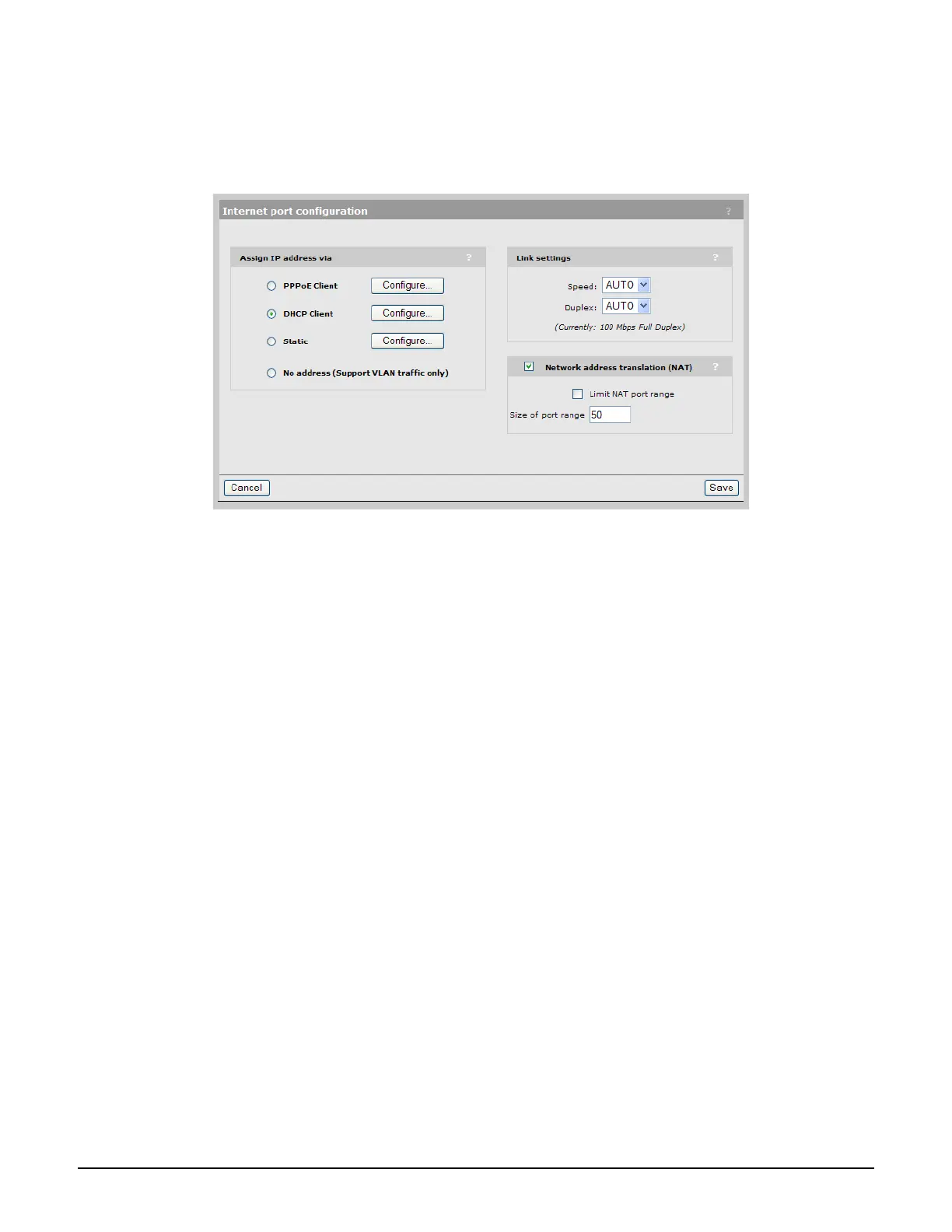Network configuration
Port configuration
3-5
Internet port configuration
To verify and possibly adjust Internet port configuration, select Controller >> Network >
Ports > Internet port.
Addressing options
The Internet port supports the following addressing options:
PPPoE client on page 3-6
DHCP client on page 3-8 (default setting)
Static addressing on page 3-9
No address.
By default, the Internet port operates as a DHCP client. Select the addressing option that is
required by your ISP or network administrator and then select Configure.
Link settings
By default, the controller automatically adjusts link settings based on the type of equipment
the port is connected to. If needed, you can force the port to operate at a particular speed or
duplex setting.
Network address translation
Enable this option to permit all the computers on the network to simultaneously share the
connection on the Internet port. See Network address translation (NAT) on page 3-30.
Limit NAT port range
When enabled, the controller reserves a range of TCP and UDP ports for each authenticated,
access-controlled user starting at port 5000, and maps all outgoing traffic for the user within
the range.
