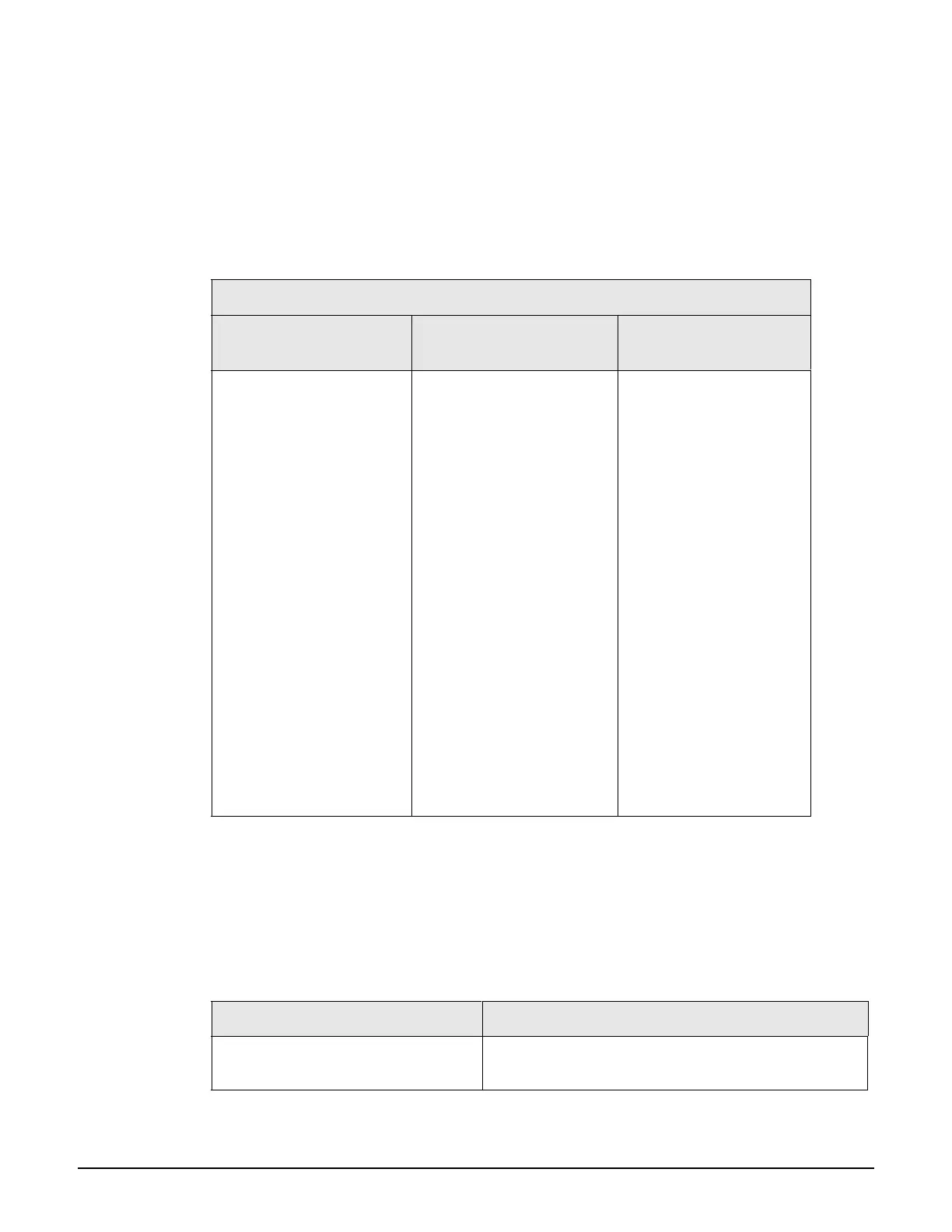User authentication, accounts, and addressing
Introduction
10-6
Using more than one authentication type at the
same time
For added flexibility, you can enable multiple authentication types on a VSC at the same time
to support users with different needs. How this works depends on setting of the Use
Controller for option in the VSC. The following table lists all possible combinations of
authentication types (and other features) that can be activated, and shows the order in which
they are applied.
When MAC-based authentication and 802.1X authentication are enabled
Clients stations only gain access when they are successfully authenticated by both methods.
If one method fails, then access is denied.
When MAC-based authentication and Wireless MAC filter are enabled
The following table describes how the Wireless MAC filter option interacts with MAC-based
authentication.
The Use controller for option is set to:
Authentication
Authentication and
Access control
Neither
MAC lockout +
Wireless MAC filter +
MAC-based (VSC) +
802.1X (VSC)
MAC lockout +
Wireless MAC filter +
MAC-based (Global) +
HTML-based
or
MAC lockout +
Wireless MAC filter +
802.1X +
HTML-based
or
MAC lockout +
Wireless MAC filter +
802.1X +
MAC-based (VSC)
or
MAC lockout +
VPN-based
MAC lockout +
Wireless MAC filter +
MAC-based (VSC) +
802.1X (VSC)
Wireless MAC filter setting Result
Client address is in the list and the
filter is set to block.
Client access is denied. MAC-based authentication is
not performed.
