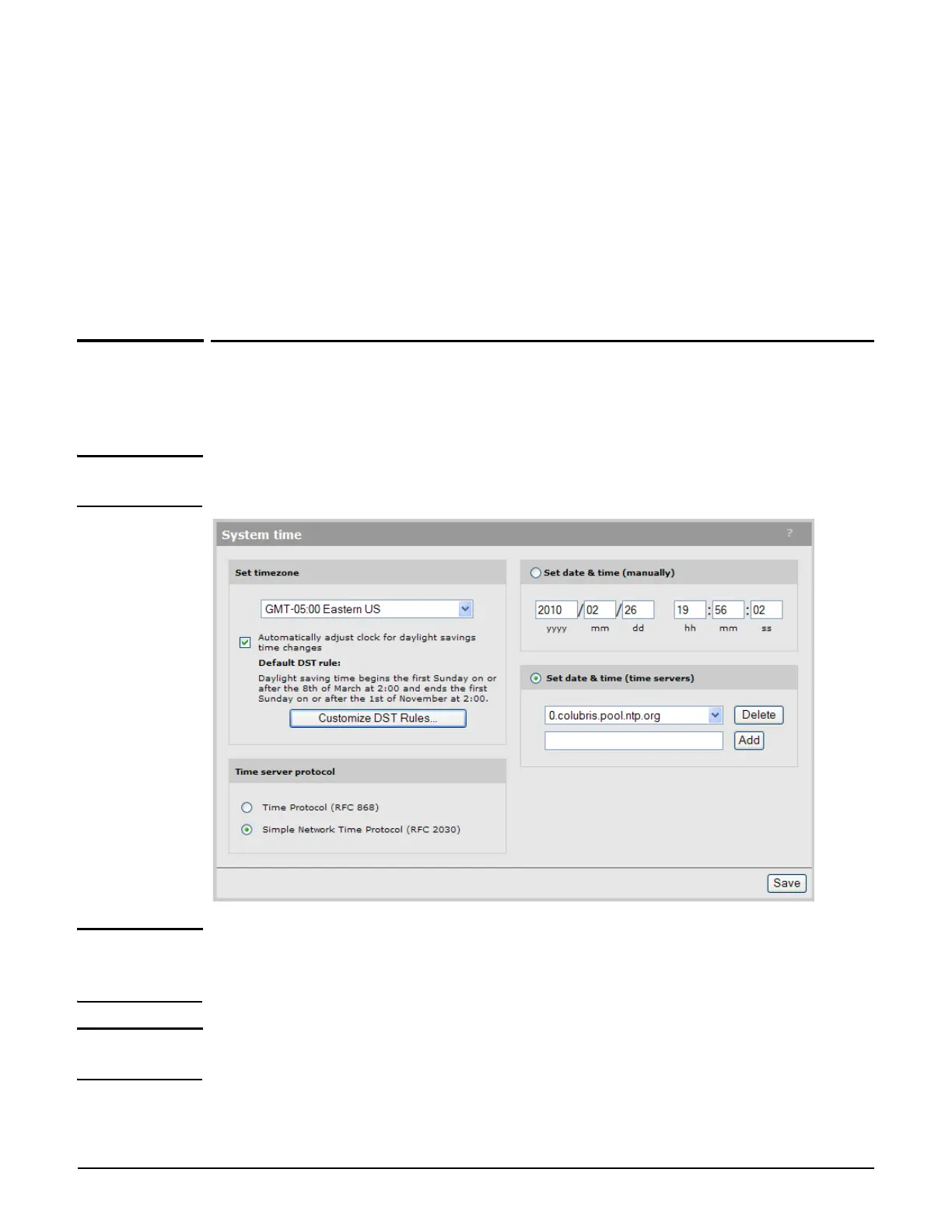Management
System time
2-19
Local manager account
The login username and password are the same as those defined for the local manager
account. If this account is disabled, the last known username and password for this account
are used.
Administrative user authentication settings
The login username and password use the same settings (Local and/or RADIUS) as defined
for the manager account under Administrative user authentication.
System time
Select Controller >> Management > System time to open the System time page. This
page enables you to configure the time server and set time zone information.
Note The system time page on the MSM765zl is a read-only page that displays the current time
configured on the chassis. This may or may not be the current time.
Note Setting the correct time is important when the controller is managing controlled APs, as the
time configured on the controller is used on all controlled APs. Synchronization and
certificate problems can occur if the controller time is not accurate.
Note Correct time is also important when the controller is using Active Directory to authenticate
users.
