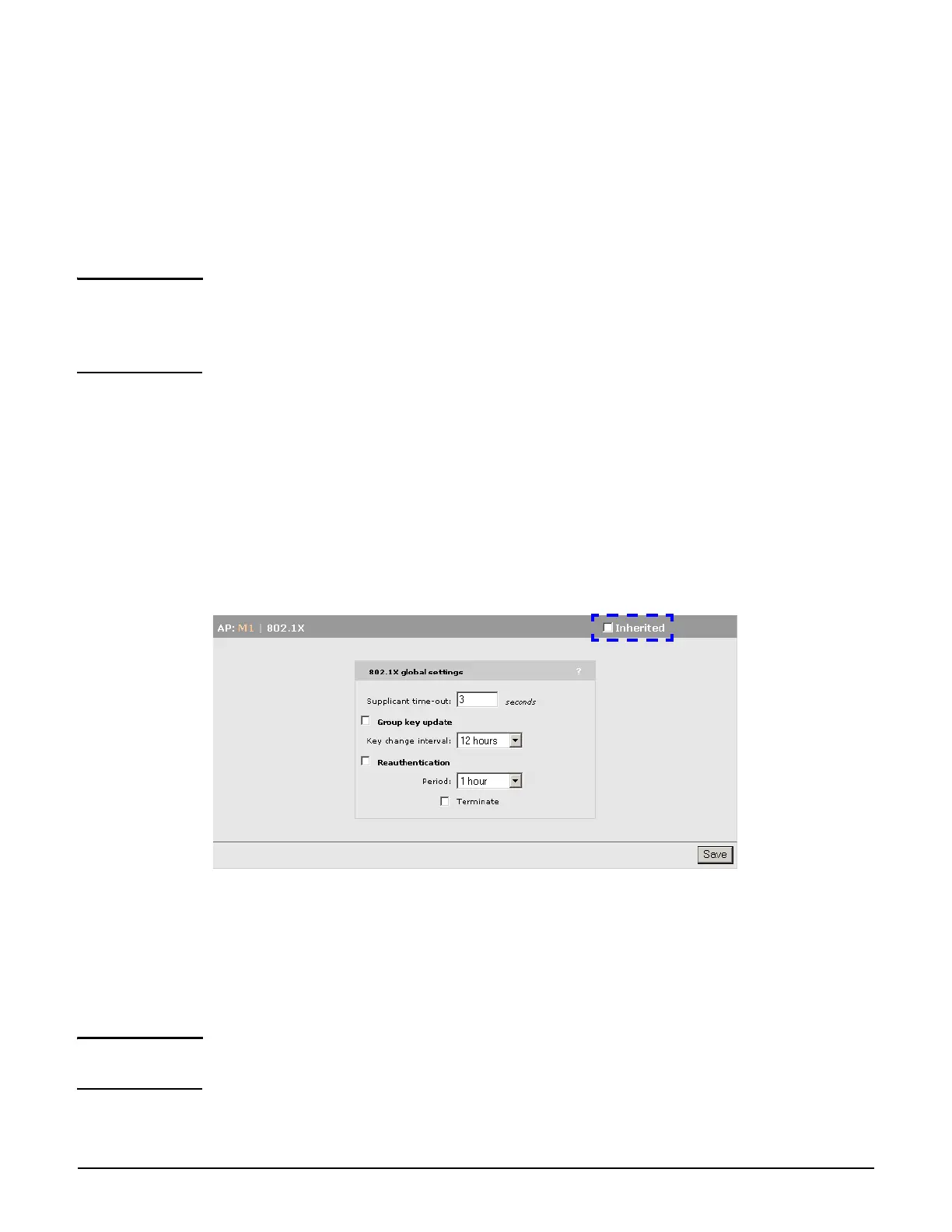Working with controlled APs
Configuring APs
6-23
Group: Group-level configuration enables you to define settings that are shared by APs
with similar characteristics. For example, if you have several APs at a location that are all
providing the same service, putting them in the same group makes them easier to
manage. The Default Group is always present. All newly-discovered APs are initially
placed into this group. You can create multiple groups.
APs: AP-level configuration enables you to specify configuration settings for a particular
AP that overrides corresponding group-level settings.
Note Assignment of VSCs can only be done at the group level. This means that all APs in a group
always have the same VSC settings. The only exception to this is the MSM317 which allows
VSCs to be bound to individual ports on its integrated switch. See the MSM317 Access Device
Installation and Getting Started Guide.
Inheritance
Configuration settings are inherited as follows:
Settings made at the Controlled APs level are inherited by all groups.
Settings made at the Group level are inherited by all the APs in a group.
To change inherited configuration settings you must first clear the Inherited checkbox. For
example, the following image shows the 802.1X page with the Inherited checkbox cleared,
allowing all settings on this page to be customized.
Binding VSCs to groups
The controller defines a global pool of VSCs (see Working with VSCs on page 5-1) that
represents all services that are available. From this pool, specific VSCs can be bound to one
or more groups, to define the features that will be offered to users throughout the wireless
network.
Note VSCs cannot be bound to individual APs or to the base group. VSC can only be bound to a
group.
