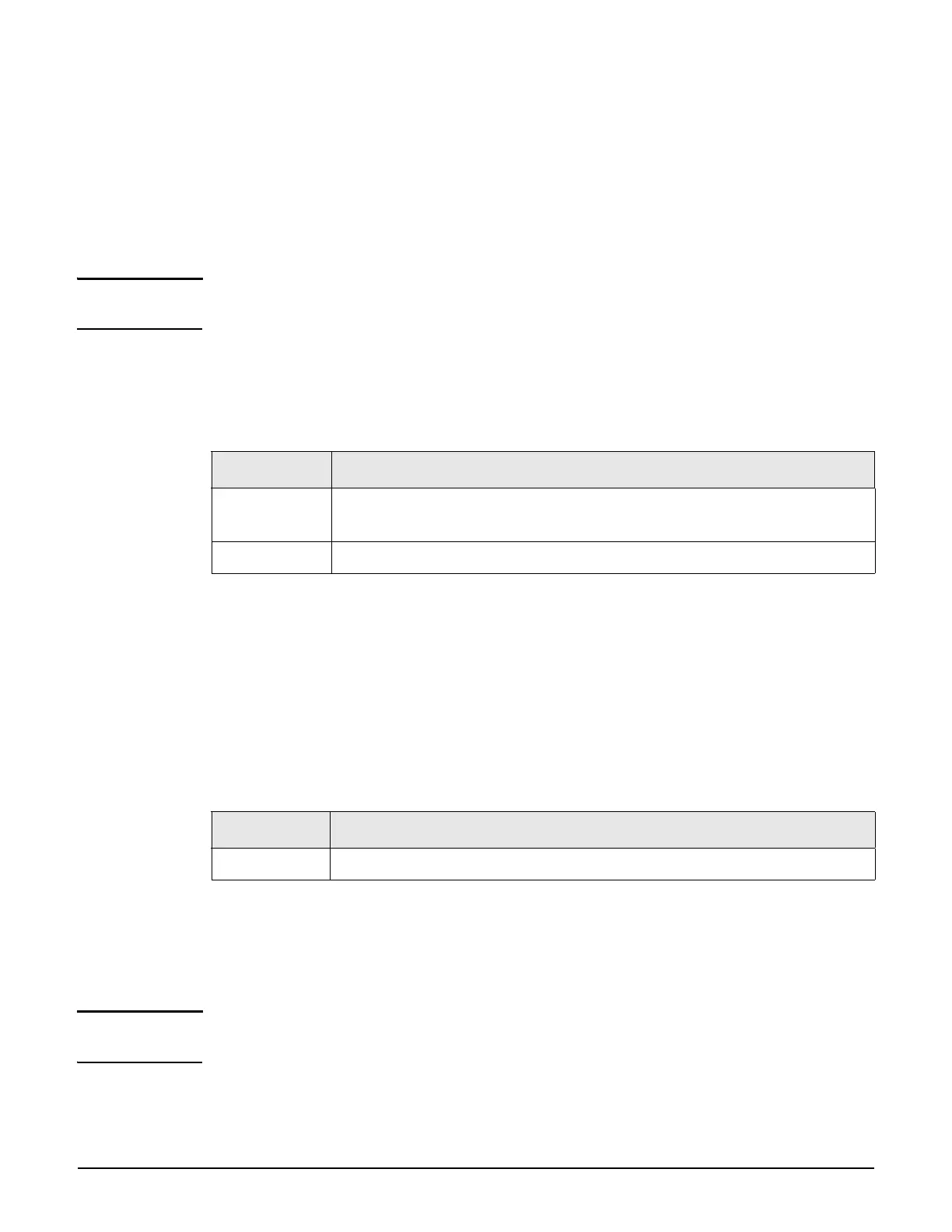Working with RADIUS attributes
Colubris AV-Pair - Site attribute values
15-56
Access-List=mylist,DNAT-SERVER,tcp,*mydomain.com,80
Use-access-list=mylist
DNAT-Server=mylist,192.168.1.1,8088
This example forces any incoming traffic, with a matching target protocol, address, or port
number (tcp,*mydomain.com,80) to be redirected to the internal HTTP proxy. Then, because
of the HTTP-Proxy-Upstream keyword, the traffic is forwarded to myproxy.com.
Note The HTTP-Proxy-Upstream definition must exclude any traffic addressed to the controller
public access interface, otherwise HTML-based users will not be able to login.
Syntax
HTTP-Proxy-Upstream=hostname:port
Where:
IPass login URL
This keyword lets you define the location of the IPass login page. The controller will
automatically redirect users with IPass client software to this page.
Syntax
ipass-login-url=URL_of_page
Where:
Global MAC-based authentication
The global MAC-based authentication feature enables you to define MAC-based
authentication settings that apply across all VSCs.
Note You can also define MAC-based authentication settings on a per-VSC basis. See MAC-based
authentication on page 10-14 for a description of all MAC-based authentication options.
Parameter Description
hostname
Specify the IP address or domain name of the proxy server. Maximum
length is 253 characters.
port
Specify the port on the proxy server. Range: 1 to 65535.
Parameter Description
URL_of_page
Address of the IPass login page.
