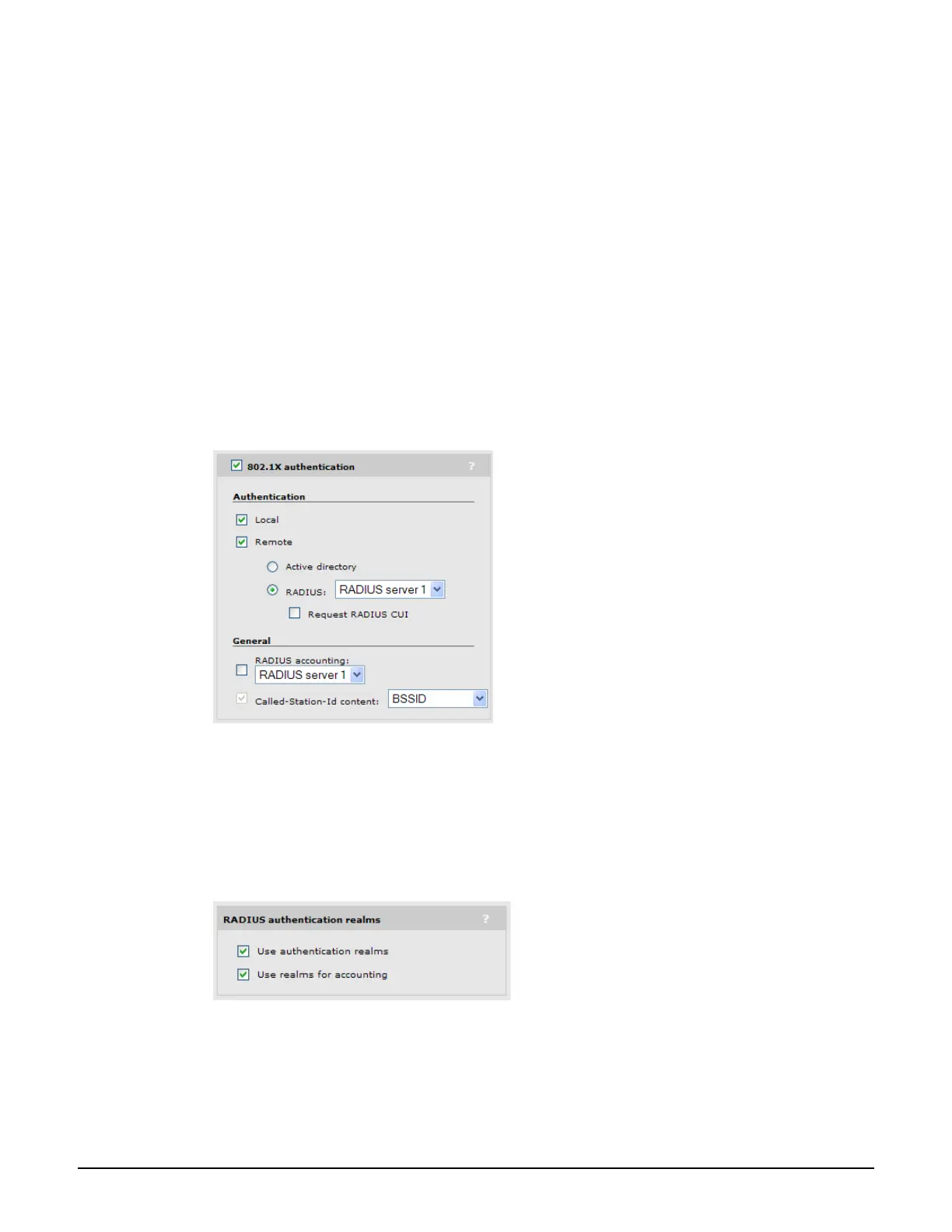Working with VSCs
VSC configuration options
5-26
When encryption is enabled, wireless stations that do not support encryption cannot
communicate with the AP. The definition for each encryption key must be the same
on the AP and all client stations.
Key format: Select the format used to specify the encryption key:
ASCII: ASCII keys are much weaker than carefully chosen HEX keys. You can
include ASCII characters between 32 and 126, inclusive, in the key. However,
note that not all client stations support non-alphanumeric characters such as
spaces, punctuation, or special symbols in the key.
HEX: Your keys should only include the following characters: 0-9, a-f, A-F
802.1X authentication
This option enables you to use 802.1X to authenticate wireless and wireless users. For
configuration details, see Configuring 802.1X support on a VSC on page 10-10.
RADIUS authentication realms
When realms are enabled for accounting or authentication, selection of the RADIUS server to
use is based on the realm name. If no match is found, then the configured RADIUS profile
name is used. This applies to any VSC authentication or accounting setting that uses a
RADIUS server.
Realm names are extracted from user names as follows: if the username is
person1@mydomain.com then mydomain.com is the realm. The authentication request is
sent to the RADIUS profile with the realm name mydomain.com. The username sent for
authentication is still the complete person1@mydomain.com.