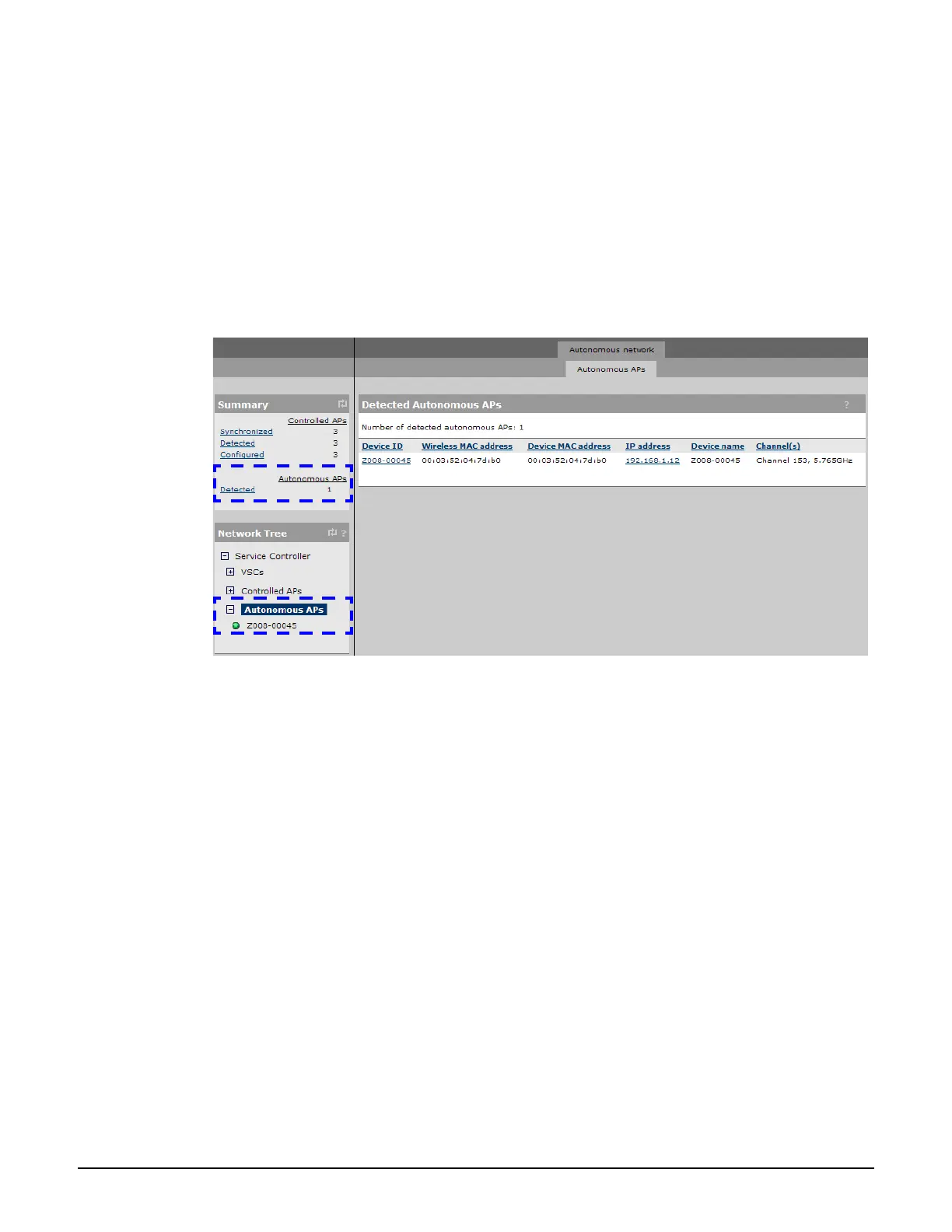Working with autonomous APs
Key concepts
19-3
Autonomous AP detection
The controller automatically detects all autonomous APs that have their CDP discovery
option enabled (default setting) and are installed on the same subnet as the controller.
To configure this CDP discovery, select Network > CDP on the AP management tool.
Viewing autonomous AP information
When the controller detects at least one autonomous AP, the Summary box and the
Network Tree are updated to include autonomous AP information as follows:
As shown in the above image, the Summary list includes a Detected link and count in the
Summary list, and the Network Tree includes an Autonomous APs branch on Controller.
These elements only appear when at least one autonomous APs has been detected. As shown,
when Autonomous APs is selected, the list of Detected Autonomous APs list appears in the
right pane.
