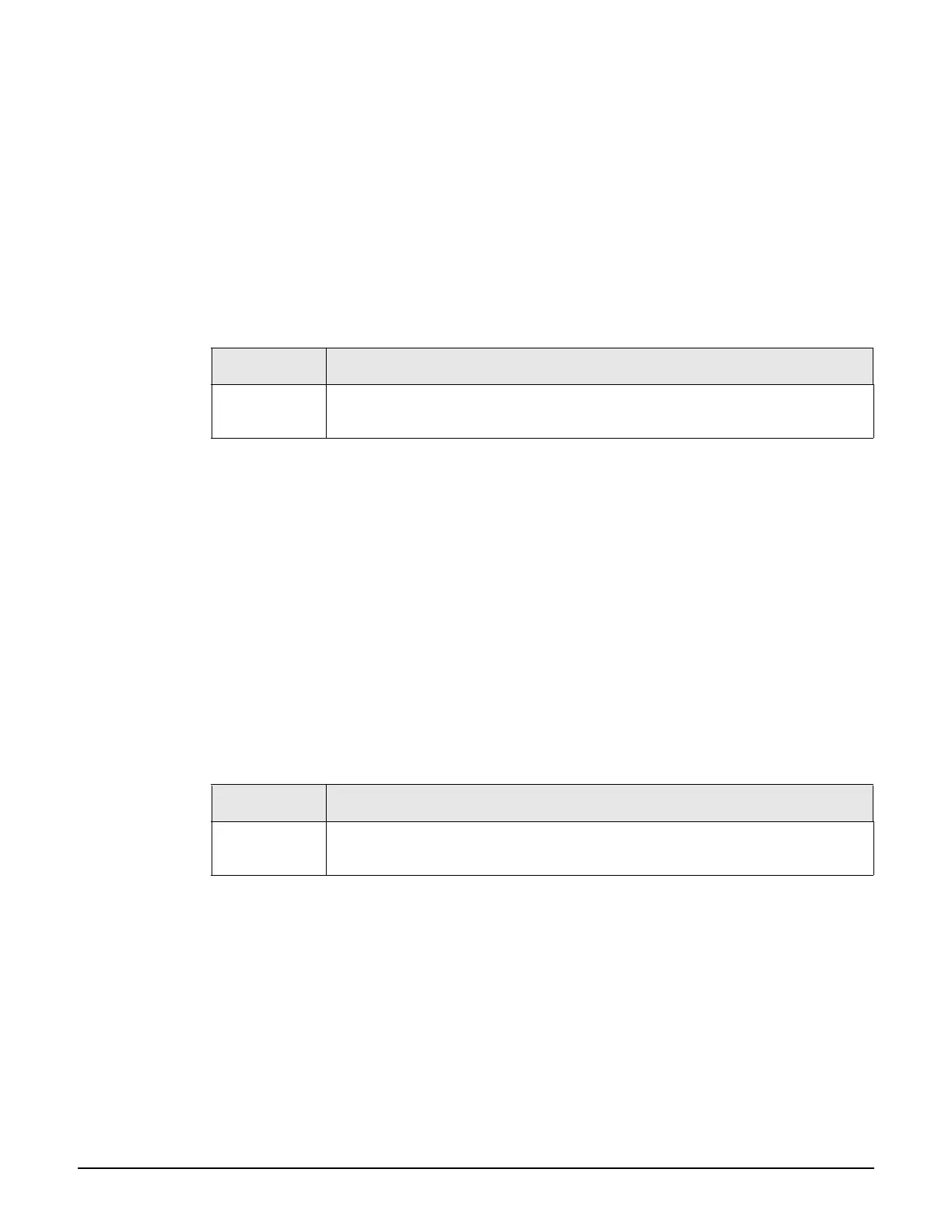Working with RADIUS attributes
Colubris AV-Pair - User attribute values
15-70
Public IP address
Add this keyword if the user requires a public IP address that is visible on the external
network connected to the controller Internet port. For more information using public IP
addresses, see Default user public IP address on page 15-54 and Public IP address on
page 3-10.
Syntax
use-public-ip-subnet=value
Where:
Quotas
These keywords let you define upload and download limits for each user. Limits can be
defined in terms of packets or octets (bytes).
Syntax
max-input-packets=value
max-output-packets=value
max-input-octets=value
max-output-octets=value
max-total-octets=value
max-total-packets=value
Where:
When a user session is terminated based on a quota, a new non-standard termination cause is
used. The value for this termination cause is 0x8744.
The text value of for the termination cause is defined in the message.txt file under the token
“stat-quota-exceeded”. The default value for this token is “Logged out. (Quota Exceeded.)”.
This value can be displayed with the ASP function GetAuthenticationErrorMessage() on
page 15-91.
A series of ASP functions are available that enable you to display quota information on the
session page. See Session quotas on page 15-85.
Parameter Description
value
Set this to 1 to activate assignment of a public IP address. Set to 0 to
disable.
Parameter Description
value
For packets: 32-bit unsigned integer value.
For octets: 64-bit unsigned integer value.
