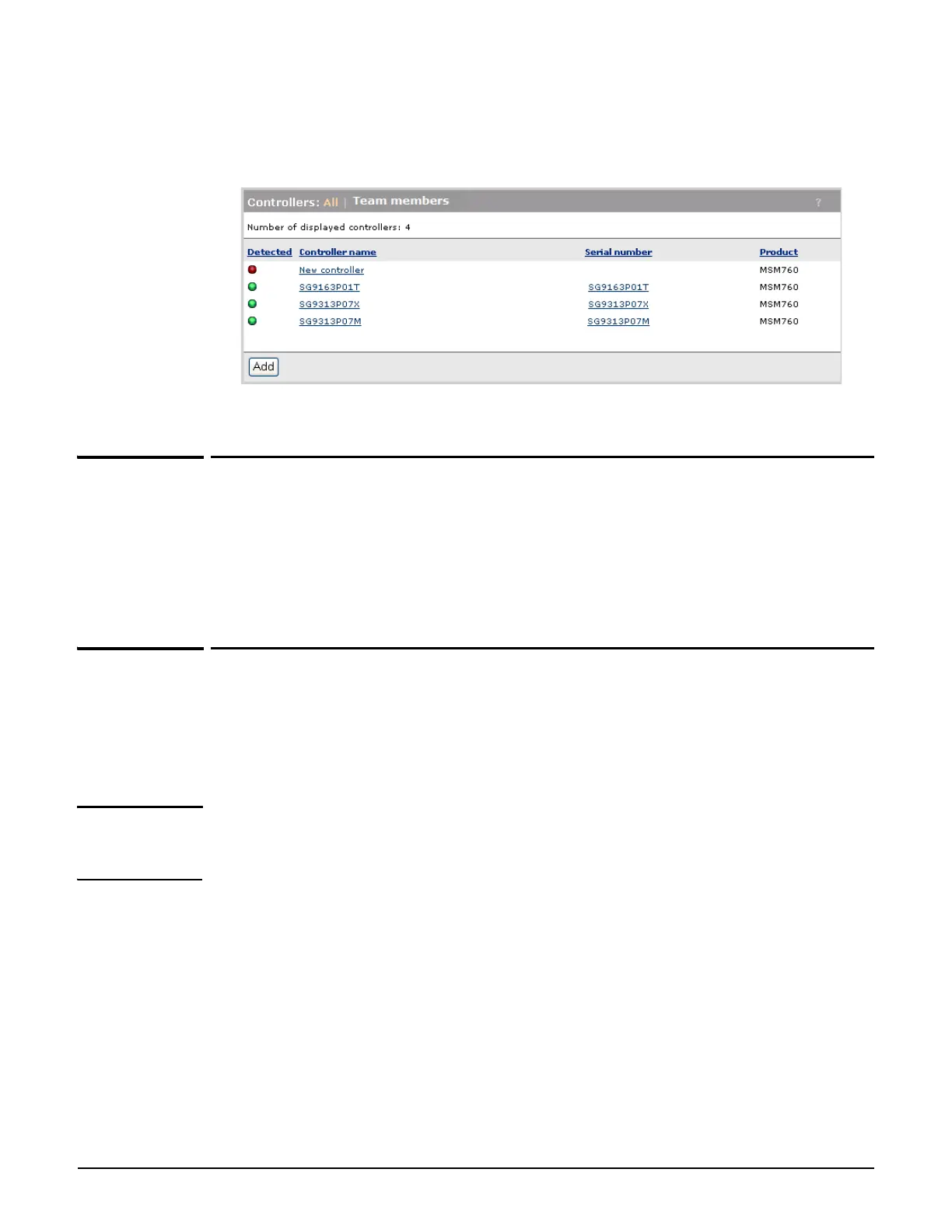Controller teaming
Discovery of a controller team by controlled APs
8-22
4. Select Save.
5. The new controller will appear in the team members list with a red status light until it is
discovered on the network.
Discovery of a controller team by controlled
APs
For a complete discussion of controller discovery, see Discovery of controllers by controlled
APs.
Failover
During normal operation, the team manager and team members are in continuous contact to
ensure the integrity of the team. This allows for quick detection of an inoperative or
unreachable team member, and implementation of failover procedures to ensure continuity
of network services.
Note When a team member becomes inoperative and failover occurs, all services provided by the
failed controller are temporarily interrupted. Once failover is complete and services return,
users that were connected to an access-controlled VSC on this controller must login again.
Supporting N + N redundancy
A controller team can be configured to provide different levels of redundancy, from N + 1 up
to N + 3. Use the following formula to calculate the number of team members you will need
based on the number of APs that you want to deploy and the required level of redundancy.
Required team members = ( APs / 200 ) + Redundancy_level
(If there is a remainder after performing the division, round up.)
