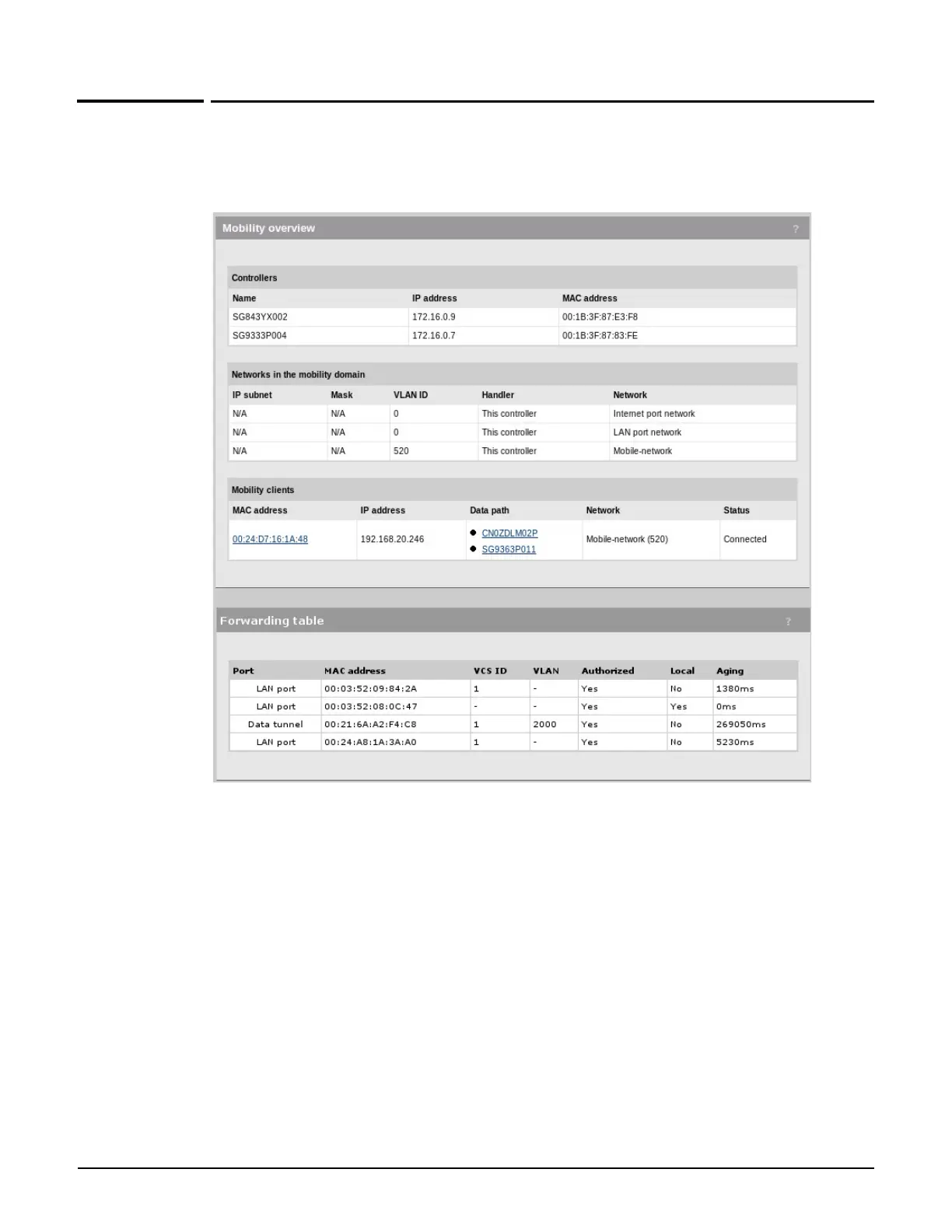Mobility traffic manager
Monitoring the mobility domain
9-16
Monitoring the mobility domain
The mobility overview page displays status information for the mobility domain. For
example:
To view this page:
On a non-teamed controller, select Controller >> Status > Mobility.
On a controller team, select Te am: [Team-na me ] > Controllers [Team-manager] >>
Status > Mobility.
Controllers
This table lists all controllers that are part of the mobility domain.
Name: Name assigned to the controller.
IP address: IP address of the controller.
MAC address: Medium access control address of the associated controller.
