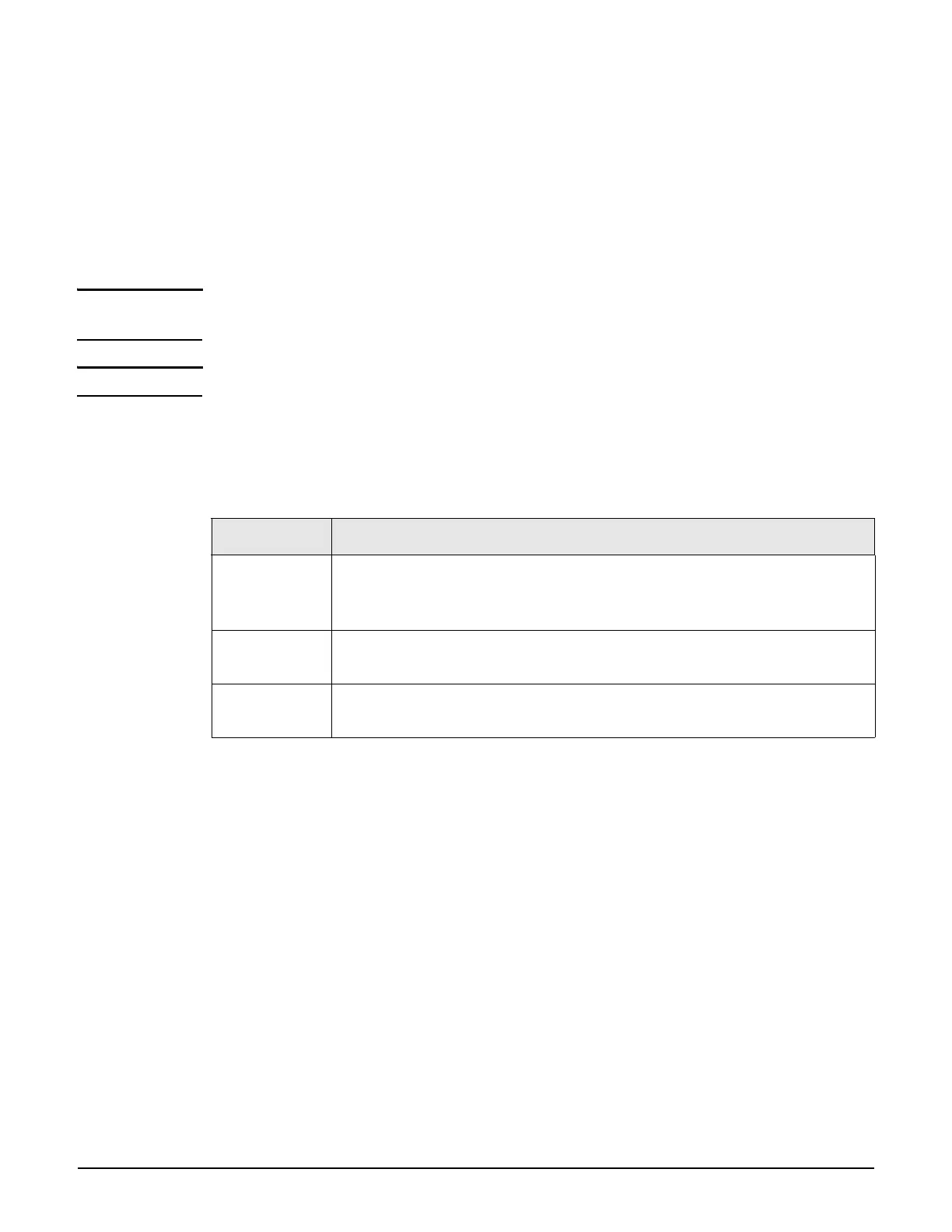Working with RADIUS attributes
Colubris AV-Pair - Site attribute values
15-57
To make use of this feature you need to define a local user account or a RADIUS user account
for each device as follows:
username: Set this to the username you specified in the mac-address value string. If no
username is specified, set the account name to the MAC address of the device. Use
dashes to separate characters in the address. For example: 00-20-E0-6B-4B-44.
password: Set this to the password you specified in the mac-address value string. If no
password is specified, set this to the same password that is used for the user account.
Note The username and password are not encrypted for transmission so it is important that the
link with the RADIUS server is secure.
Note MAC authentication only applies to VSCs that have HTML-based authentication enabled.
Syntax
mac-address=address[,username[,password]]
Where:
Example
Consider the scenario where several APs are installed with a controller. If the APs are going
to perform software updates from a remote Web or FTP server, they will need to log in to the
public access network. By using MAC-based authentication, this can easily be accomplished.
Multiple login servers
This feature lets you dynamically set the URL used for retrieving custom external pages or a
remote login page based on the status of a primary or secondary Web server.
Syntax
primary-web-server-status-url=URL_of_page
secondary-web-server-status-url=URL_of_page
Parameter Description
address
Specify the MAC address of the device to authenticate. Use dashes to
separate characters in the address. Do not use colons (:). For example: 00-
20-E0-6B-4B-44.
username
Specify the username to associate with this MAC address. Maximum 32
alphanumeric characters. The username field cannot contain a comma.
password
Specify the password to associate with this MAC address. Maximum 32
alphanumeric characters. The password field cannot contain a comma.
