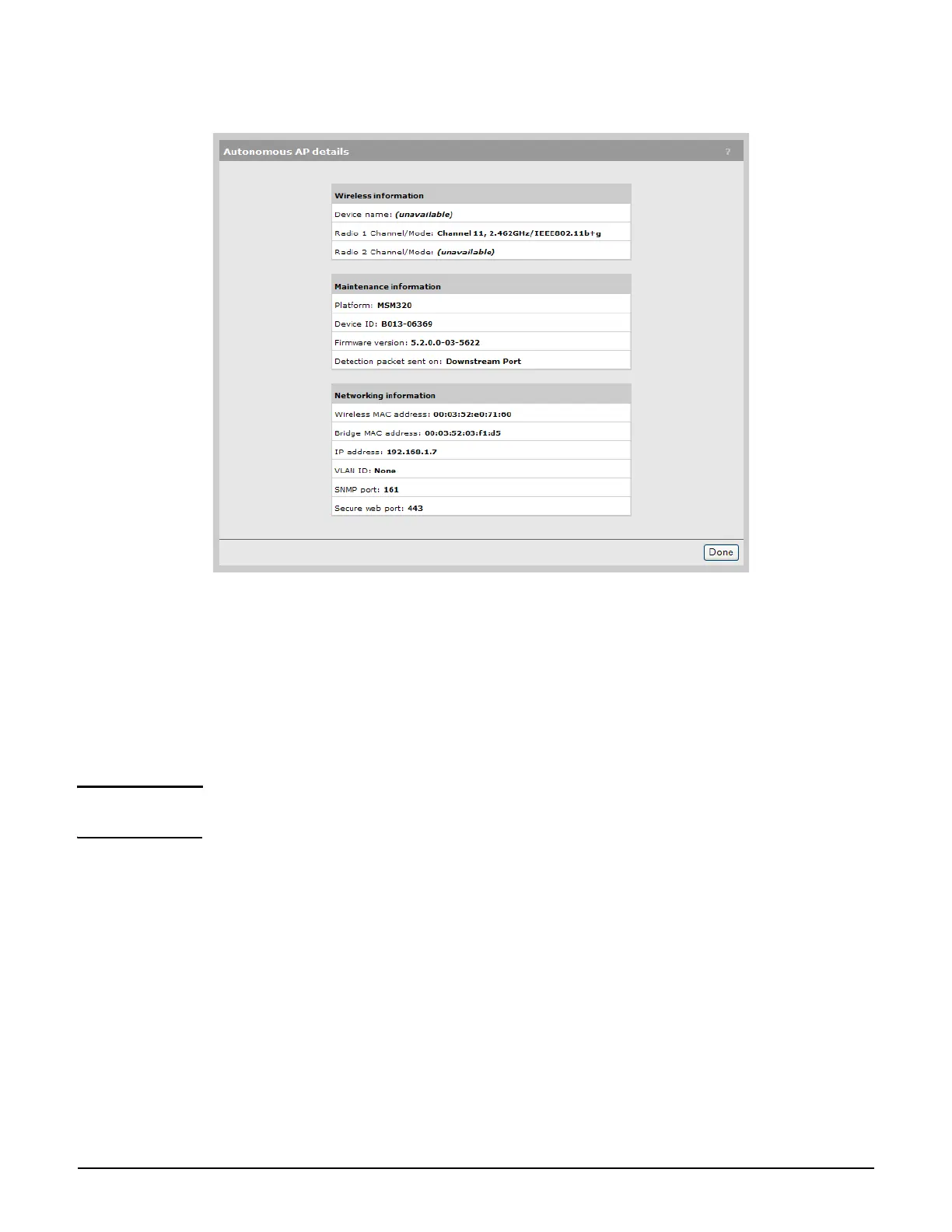Working with autonomous APs
Key concepts
19-4
Select a link in the Device ID column to display the Autonomous APs details like this:
You can also select the link in IP address column to launch the AP management tool. See the
MSM3xx/MSM4xx Management and Configuration Guide.
Switching a controlled AP to autonomous mode
To switch a controlled AP to autonomous mode, select the AP in the Default Group branch
of the Network Tree, and then in the right pane select Maintenance > System and select
Switch to Autonomous Mode.
Note The AP will restart and lose all configuration settings received from the controller, returning
to its default configuration. You can then configure it via its management tool.
