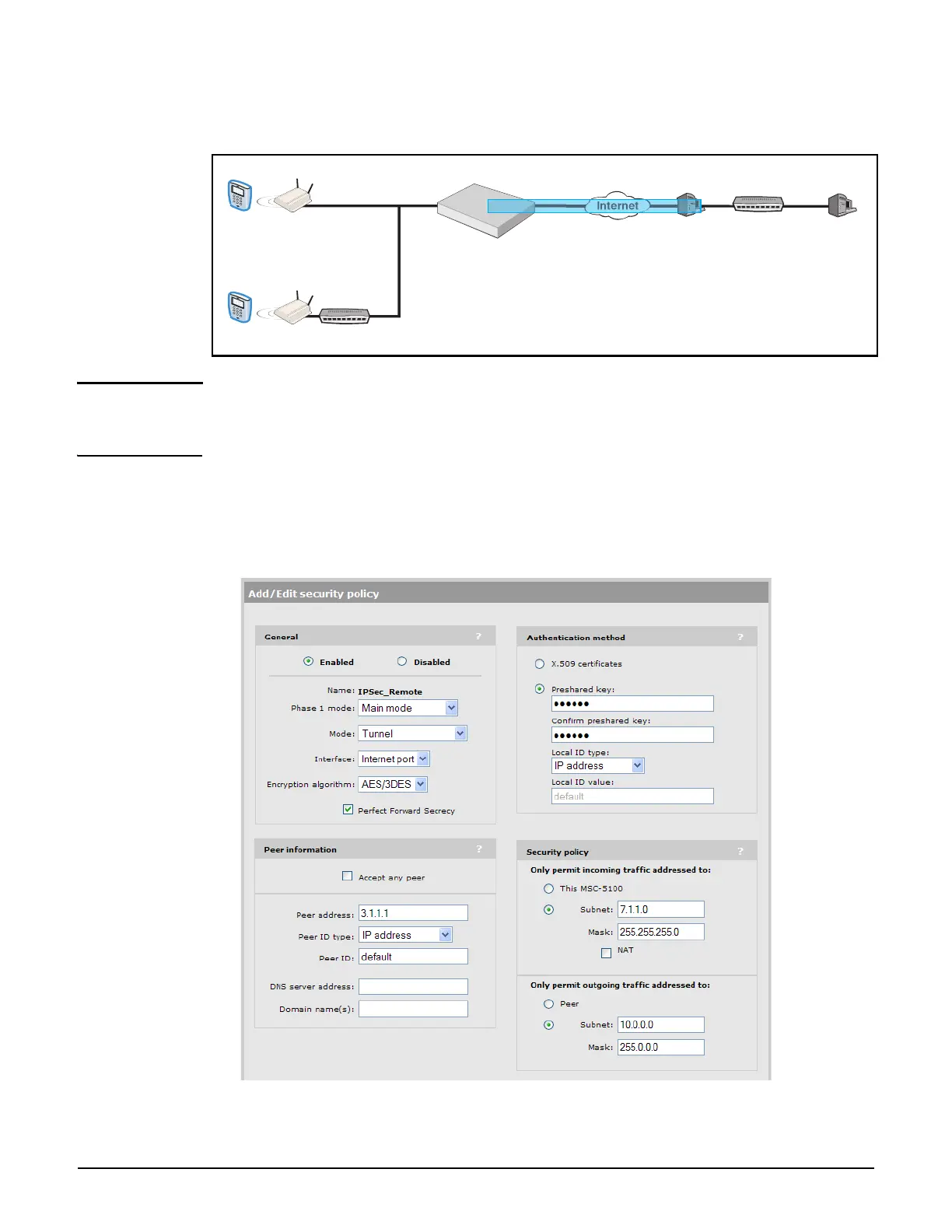Working with VPNs
Securing controller communications to remote VPN servers
16-7
Create a VPN tunnel like this either by configuring an IPSec policy or configuring the PPTP
client.
Caution The VPN tunnel should not be used to transport user traffic. The tunnel should only be used
to carry management traffic (RADIUS, SNMP, and management sessions). See Keeping user
traffic out of the VPN tunnel on page 16-10.
Configure an IPSec policy for a remote VPN server
1. On the page Controller >> VPN > IPSec select Add New Policy and define a policy
similar to this, substituting your own IP addresses:
Internet
Controller
Router
Internet
port
24.1.1.4
LAN
port
7.1.1.1
VPN Server/
Gateway
(Peer)
3.1.1.2
10.0.0.0
10.0.0.2
Secure
resource
7.1.1.2
7.1.1.2
APWireless
Client
7.1.1.3
5.1.1.2
5.1.1.2
APWireless
Client
5.1.1.3
Router
