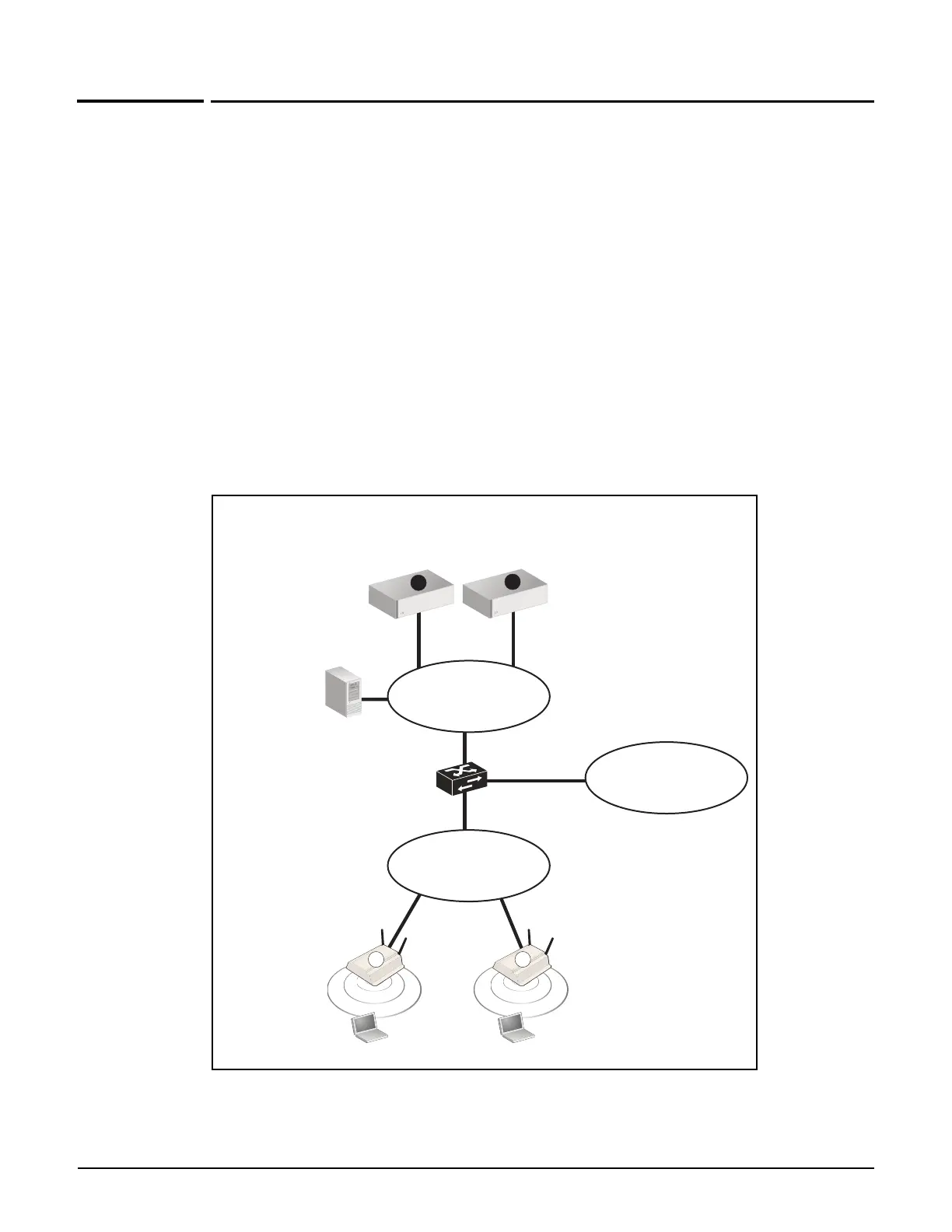Mobility traffic manager
Scenario 6: Distributing traffic using VLAN ranges
9-52
Scenario 6: Distributing traffic using VLAN
ranges
This scenario explains how to automatically distribute wireless network traffic onto multiple
VLANs on the wired network.
How it works
In this scenario, traffic on a corporate network is segmented onto multiple VLANs to address
performance and scalability issues. Traffic from the users on wireless APs needs to be
deployed in the same manner. Rather than manually assigning APs and/or groups of users to
specific VLANs, MTM can be configured to automatically disperse traffic across a VLAN
range. In fact, by defining multiple network profiles, traffic can be mapped to several
different ranges, allowing groups of users or APs to be mapped to specific VLAN ranges.
The following diagram provides a logical overview of the setup. (Only two APs are shown for
clarity).
Wireless clients receive their DHCP address from the DHCP server on the network.
DHCP server
RADIUS server
192.168.5.1/24
W
L
A
N
1
User A
W
L
A
N
User B
VLAN switch
APs
Corporate network
VLANs 10-50
2
VLAN 2
1
Primary
mobility
controller
2
LAN port
192.168.5.2/24
LAN port
192.168.5.3/24
NOC
VLAN 1
