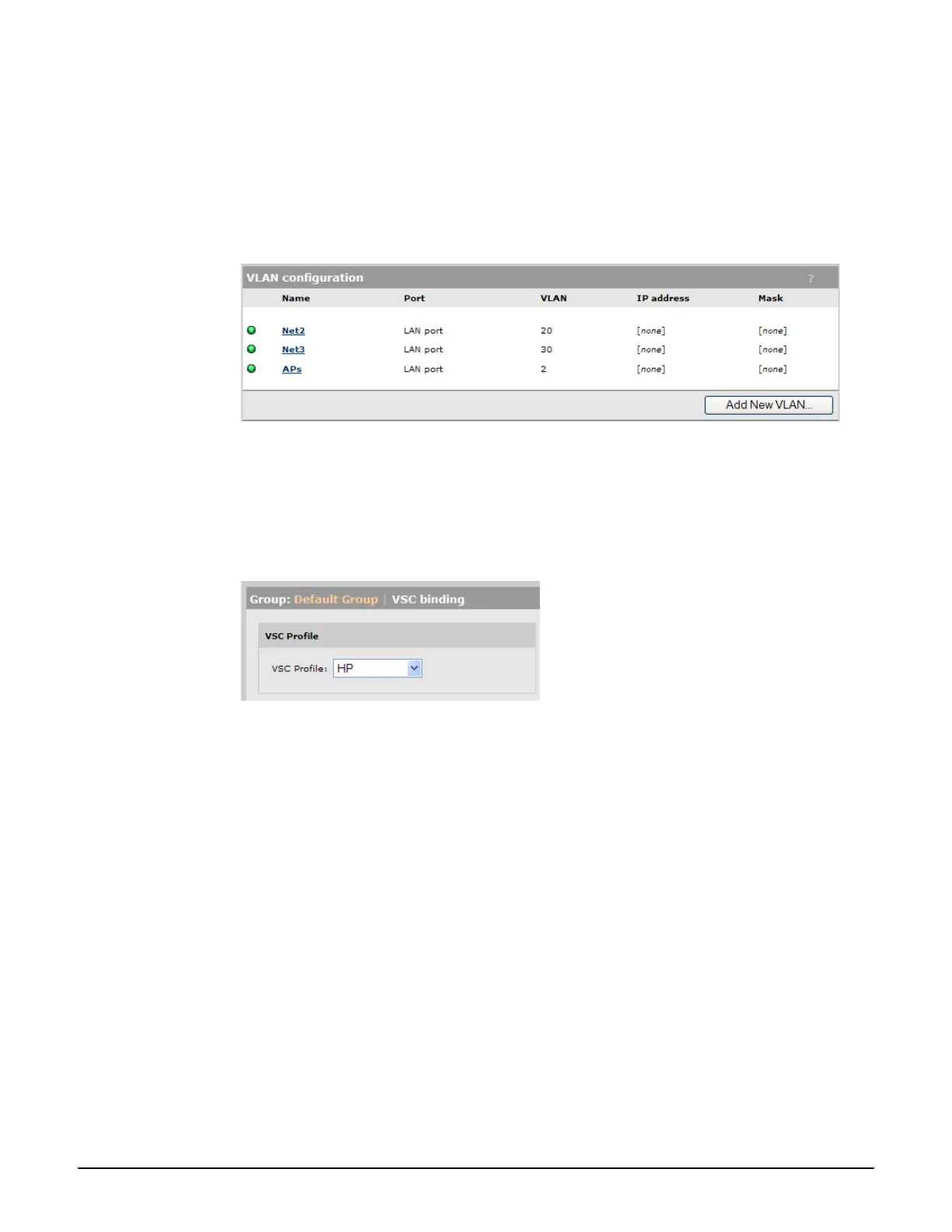Mobility traffic manager
Scenario 5: Traffic routing using VLANs
9-51
4. Repeat steps 2 and 3 to define the following VLANs:
Port = LAN port, VLAN ID = 20 (Net2)
Port = LAN port, VLAN ID = 30 (Net3)
Port = LAN port, VLAN ID = 2 (APs)
5. When done, the list of VLANs should look like this:
AP configuration
VSC binding
1. Select Controller > Controlled APs > Default Group >> VSC bindings and then
select HP. The VSC binding page appears.
(For complete screenshot see Binding a VSC to a group on page 6-26.)
Set VSC profile to HP.
2. Select Save.
