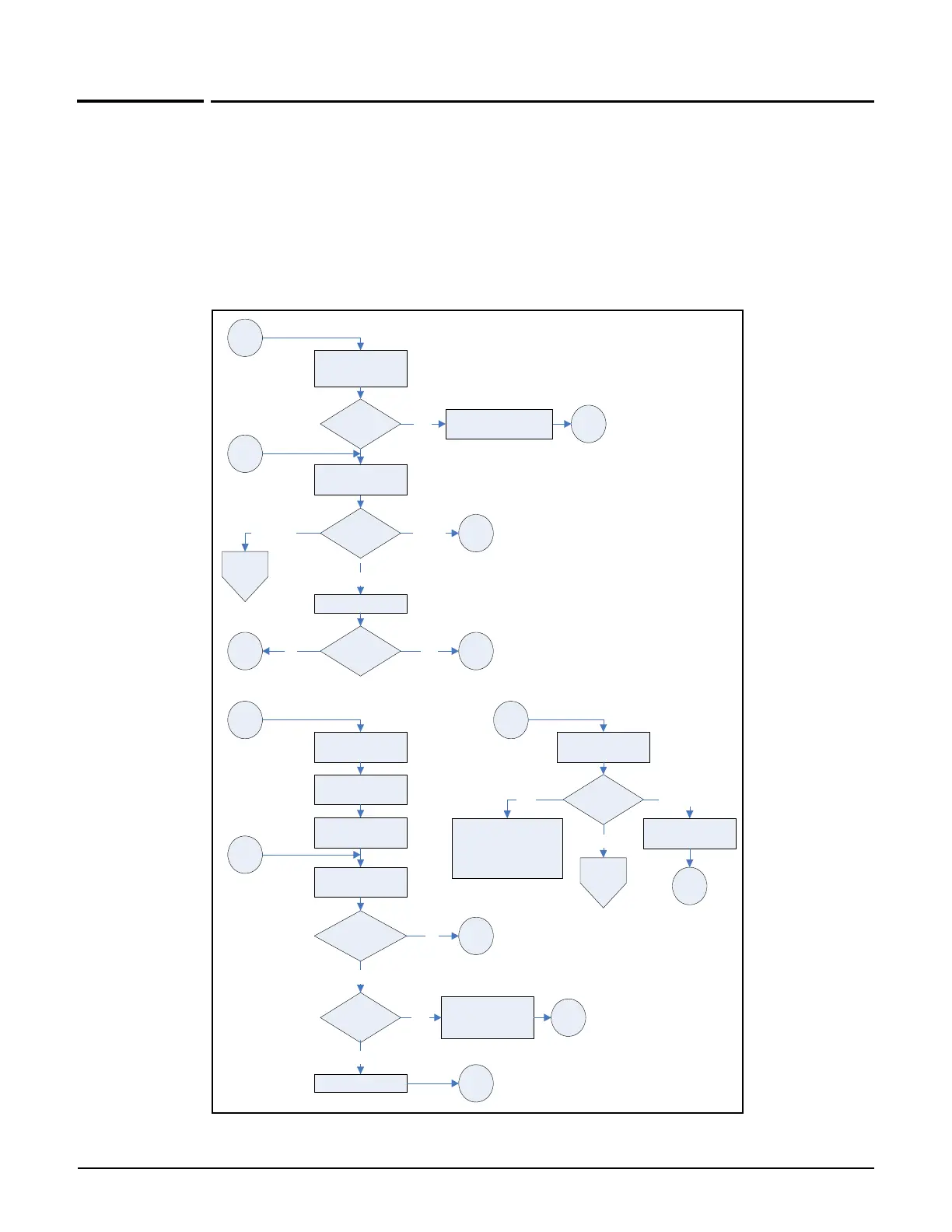Public/guest network access
Public access interface control flow
14-13
Public access interface control flow
The two following diagrams provide an overview of the default public access interface Web
page flow. All site Web pages are identified by their role: Login, Welcome, Logout, etc. This
abstraction is used because the name of the actual page used for a particular role is
configurable in many cases. (For reference, the page name used by the factory default
configuration is provided in parenthesis.)
For a description of the individual pages, see Current site files on page 14-25.
Wait for user to
attempt browse
User rem-
embered?
C1, D
Login page
(index.asp)
Subscribe
C
Welcome page
(welcome.asp)
Session page
(session.asp)
Action? Logout
A
Subscribe
D
Time to
display ad?
(ads-frameset.asp
or ads.asp) until
user navigates
Yes C1
C, D
Name / Password
Existing User
Yes
No B
Public IP page
(public-ip.asp)
Display web page
Yes
Goodbye page
(goodbye.asp)
Login
type?
Authenti-
cated?
Free
Access
Welcome Back page
(welcome-back.asp)
Yes
C1
B No
P2 next
page
P2 next
page
Transport page
(transport.asp)
A
B
User still
authorized?
C, D
Wait for user to
attempt browse
No
C1
plan
Subscription Details
page (subscription_
details.asp)
Display until Close
