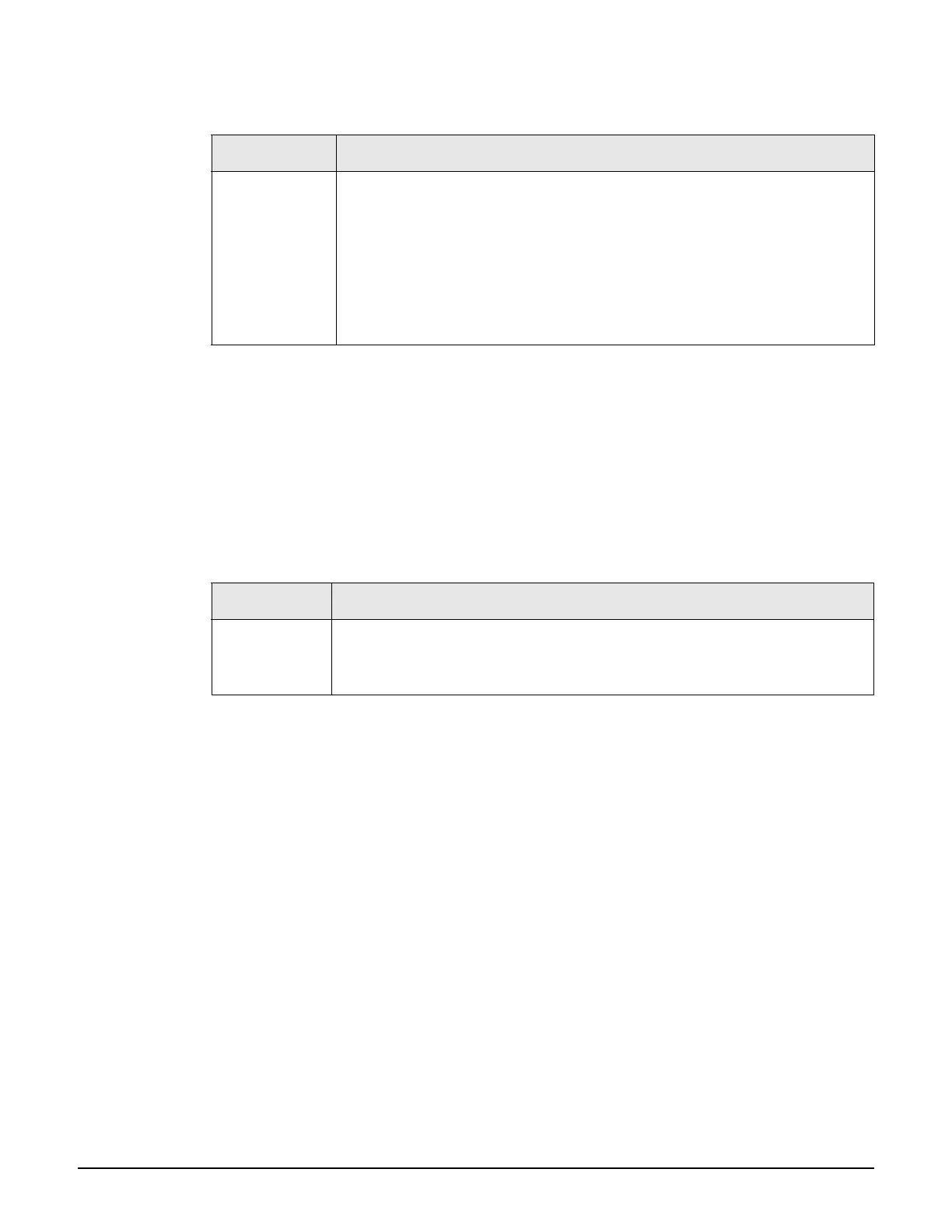Working with RADIUS attributes
Colubris AV-Pair - Site attribute values
15-52
Where:
Default user idle timeout
Use this to set the default idle timeout for all users whose RADIUS profile does not contain a
value for the RADIUS attribute idle-timeout.
Syntax
default-user-idle-timeout=seconds
Where:
Default user quotas
These keywords let you define upload and download limits for all users that do not have a
specific limit set in their profile. Limits can be defined in terms of packets or octets (bytes).
Syntax
default-user-max-input-packets=value
default-user-max-output-packets=value
default-user-max-total-packets=value
default-user-max-input-octets=value
default-user-max-output-octets=value
default-user-max-total-octets=value
default-user-max-input-rate=value
default-user-max-output-rate=value
Parameter Description
level
Specify one of the following the bandwidth levels for the user’s session.
The actual data rate associated with a bandwidth level is defined on the
Network > Bandwidth control page.
VERY-HIGH
HIGH
NORMAL
LOW
Parameter Description
seconds
Specify the maximum amount of time a user session can be idle. Once this
time expires, the session is automatically terminated. A value of 0 means
no timeout.