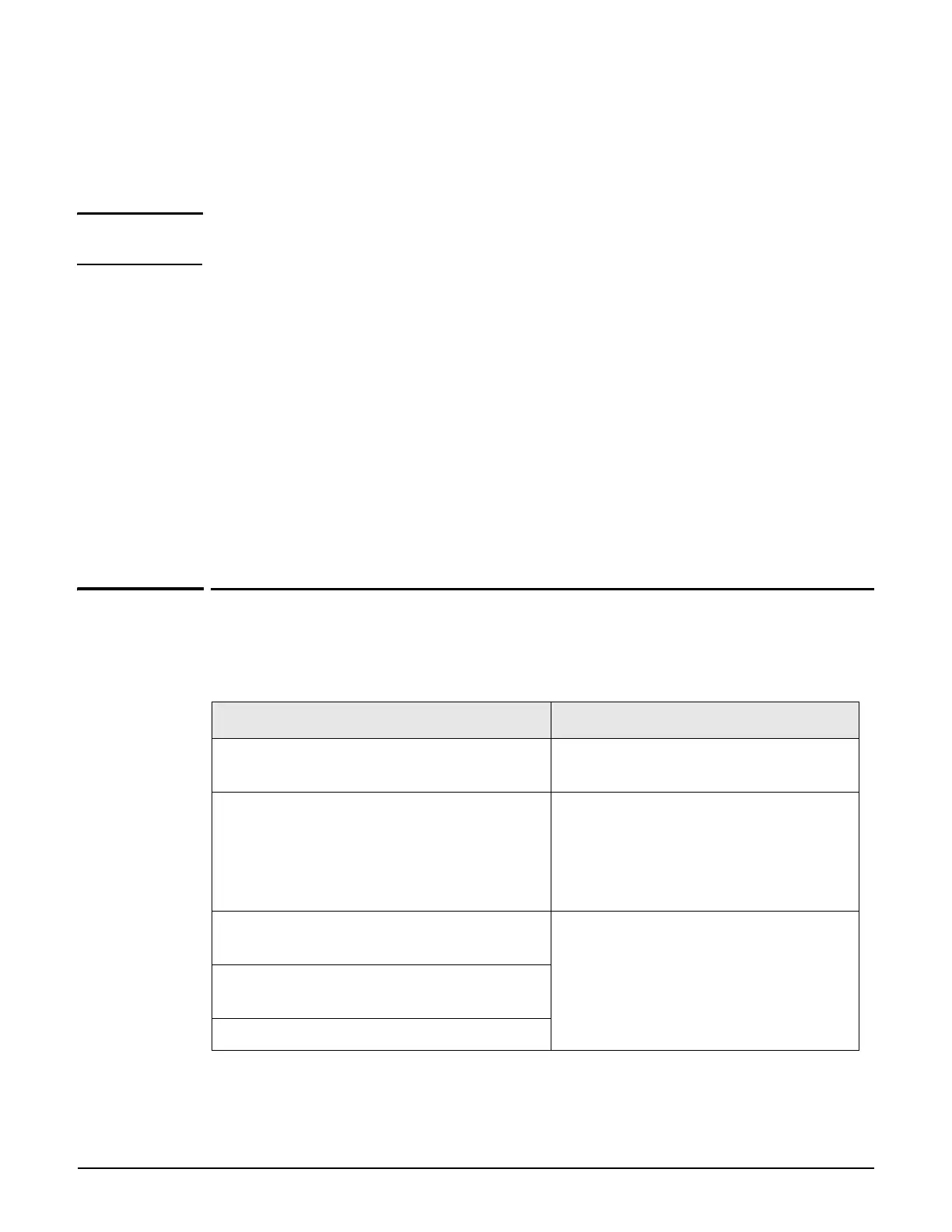Authentication services
Using a third-party RADIUS server
11-5
Shared secret
Specify the secret (password) that RADIUS client must use to communicate with the RADIUS
server.
Default shared secret
Note Applies to autonomous APs only. Requests from controlled APs are always accepted because
they use the management tunnel.
Enable this option to set a shared secret to safeguard communications between the internal
RADIUS server and clients not in the RADIUS authorization list.
Shared secret/Confirm shared secret
Specify the secret (password) that controller will use when communicating with RADIUS
clients that do not appear in the RADIUS authorization list. The shared secret must match on
both the clients and the controller.
User account configuration
User accounts for the internal RADIUS server are defined using the Controller >> Users
menu. See Chapter 10: User authentication, accounts, and addressing.
Using a third-party RADIUS server
A third-party RADIUS server can be used to perform a number of authentication and
configuration tasks, as shown in the following table.
Task For more information, see ...
Validating administrative user credentials Administrative user authentication on
page 2-4.
Validating user credentials for 802.1X, MAC,
and HTML authentication types
Wireless protection on page 5-23.
HTML-based user logins on page 5-27.
MAC-based authentication on
page 5-28.
Storing custom configuration settings for the
public access interface
Chapter 15: Working with RADIUS
attributes.
Storing custom configuration settings for
each user
Storing accounting information for each user
