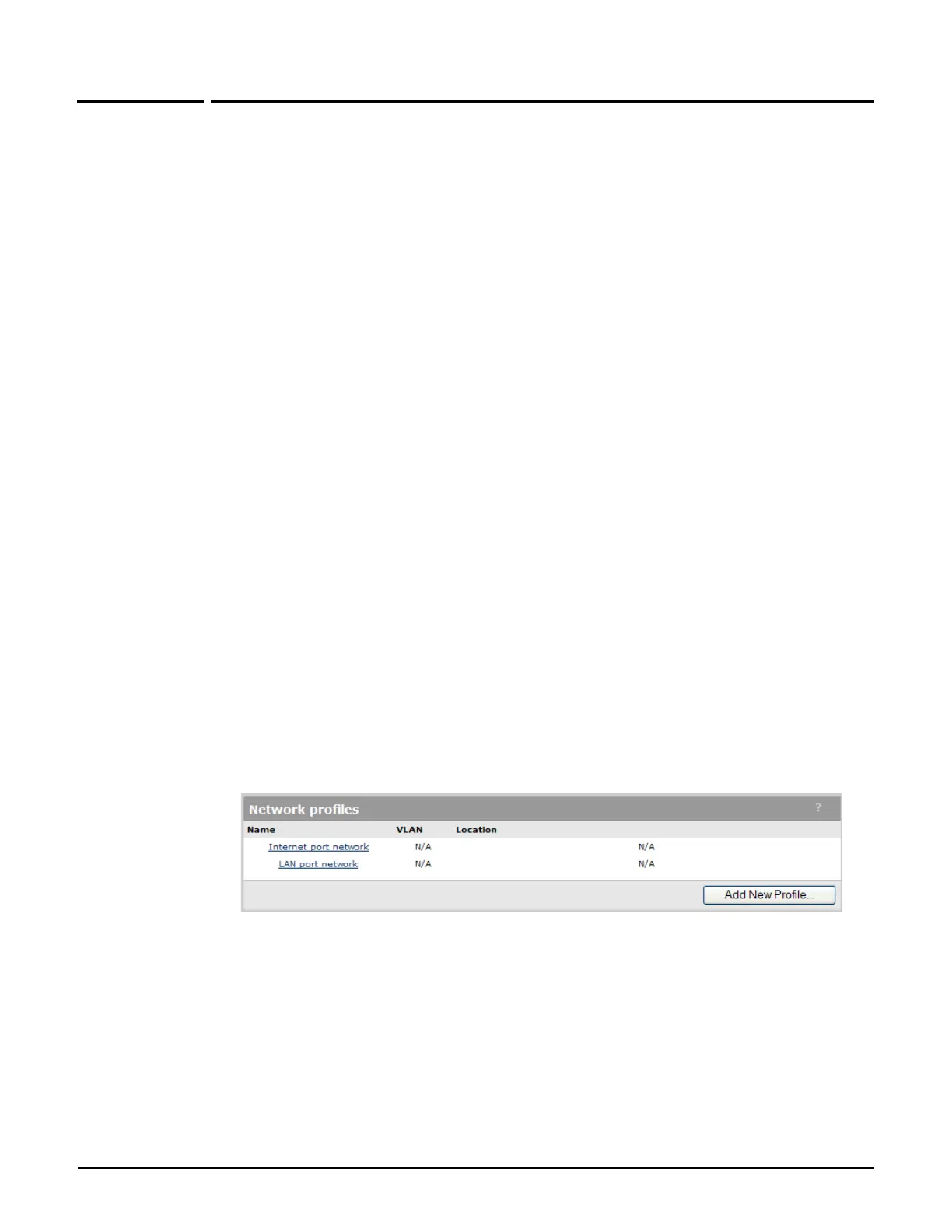Network configuration
Network profiles
3-12
Network profiles
Network profiles let you define the characteristic of a network and assign a friendly name to
it. Profiles make it easy to configure the same settings in multiple places on the controller.
For example, if you define a profile with a VLAN ID of 10, you could use that profile to:
Configure VLAN 10 on the controller’s Internet or LAN port using the Controller >>
Network > Ports page.
Configure VLAN 10 as the egress network for a group of APs when binding them to a VSC
using the Controlled APs > [group] >> VSC bindings page.
Configure VLAN 10 as the local network for an AP using the Controlled APs >>
Configuration > Local network page.
About the default network profiles
Two network profiles are created by default: LAN port network and Internet port
network. These profiles are associated with the two physical Ethernet ports on the
controller. You can rename these profiles, but you cannot assign a VLAN to them or delete
them. You can use these profiles to send untagged traffic to a specific port on the controller.
Both ports are considered to be local networks on the controller, which means that they
automatically map the network that is assigned to each physical port as a local network on
the controller. However, the LAN and Internet port network profiles can also be assigned as a
local network on an AP (for example, using the Controlled APs >> Configuration > Local
networks page). When this is done, both profiles refer to the untagged Ethernet port on the
AP.
To define a network profile
1. Select Controller >> Network > Network profiles.
