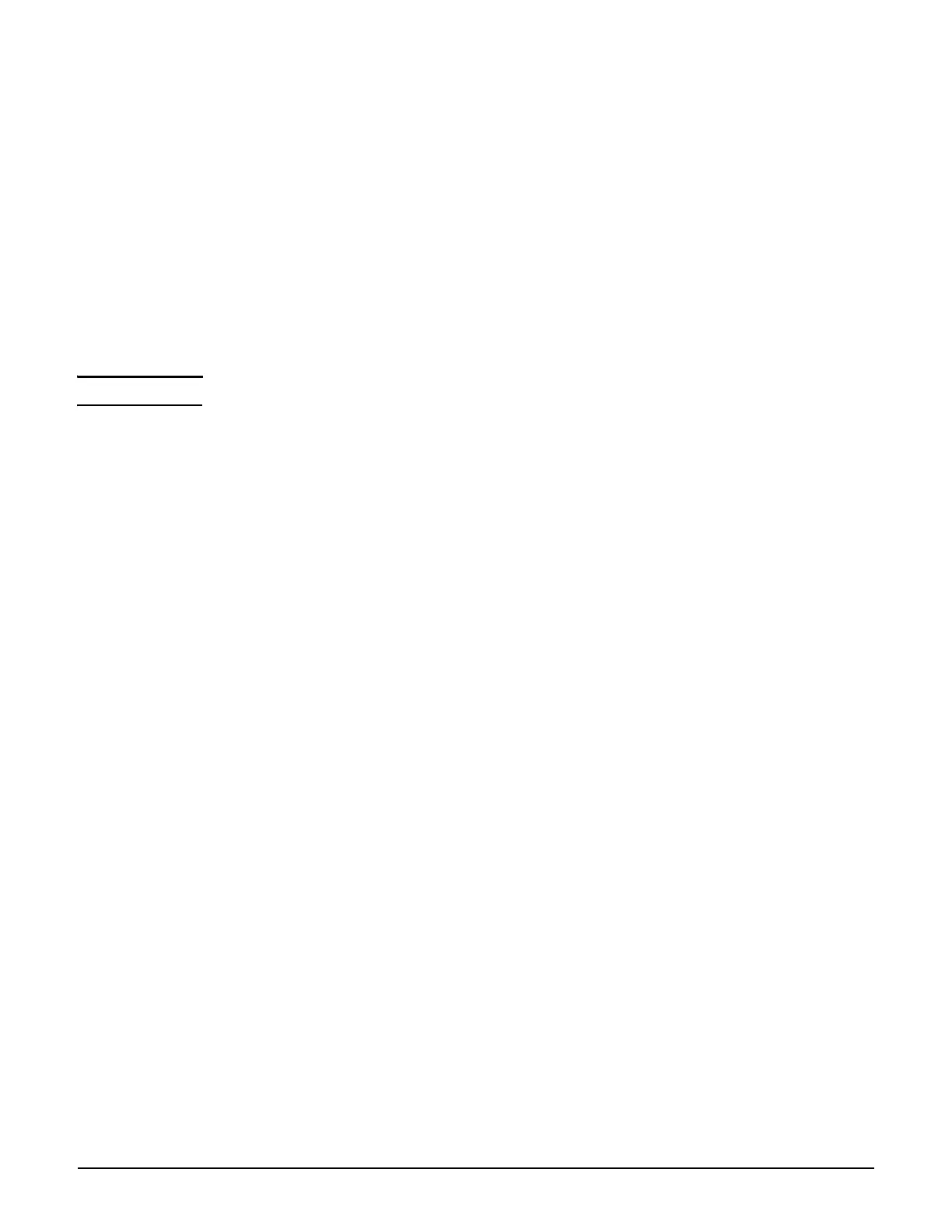Network configuration
Port configuration
3-11
Public IP addresses are assigned by the integrated DHCP server using the addresses specified
in the Address pool. Whenever possible, this feature will assign the same public IP address
to a user each time they connect.
When you enable public IP address support in a subscription plan, an additional setting is
available called Reserve public IP address. When this option is enabled, the public IP
assigned to a user is reserved until the user’s subscription plan expires. This means that the
address is reserved, even if the user is not logged in.
When a public IP address is assigned to a user:
The user cannot access any VLANs, VPNs, or GRE tunnels configured on the controller.
The user cannot establish more than one concurrent session.
Note If a user’s account is configured for public IP address support and there is no free public IP
address in the pool when the user tries to login, the login is refused.
Assigning public IP addresses to users
To obtain a public IP address, a user’s account must have its Public IP address option
enabled. Do this as follows:
If using the local user accounts (defined on the Controller >> Users menu), enable the
Public IP address option in the account profile or subscription plan that is assigned to
the user. See Defining account profiles on page 10-32 and Defining subscription plans
on page 10-35.
If using Active Directory, enable the Public IP address option in the account profile (see
Defining account profiles on page 10-32) that is assigned to an Active Directory group.
To set up an Active Directory group, see Configuring an Active Directory group on
page 11-13.
If using a RADIUS server, add the following Colubris AV-Pair value to the user’s account:
use-public-ip-subnet=1. For more information, see Default user public IP address
on page 15-54 and Public IP address on page 15-70.
DHCP server lease time
Use this setting to define the amount of time the public IP address lease will be valid. This
setting only applies to public IP addresses. It overrides the DHCP lease time set by selecting
Controller >> Network > Address allocation > DHCP server.
Address pool
The address pool contains all the public IP addresses that can be assigned to users. You can
define up to 30 addresses.
Addresses must be valid for the network to which the Internet port is connected. Specify a
single address or an address range as follows: address1-address2. For example, the following
defines a range of 20 addresses: 192.168.1.1-192.168.1.20
