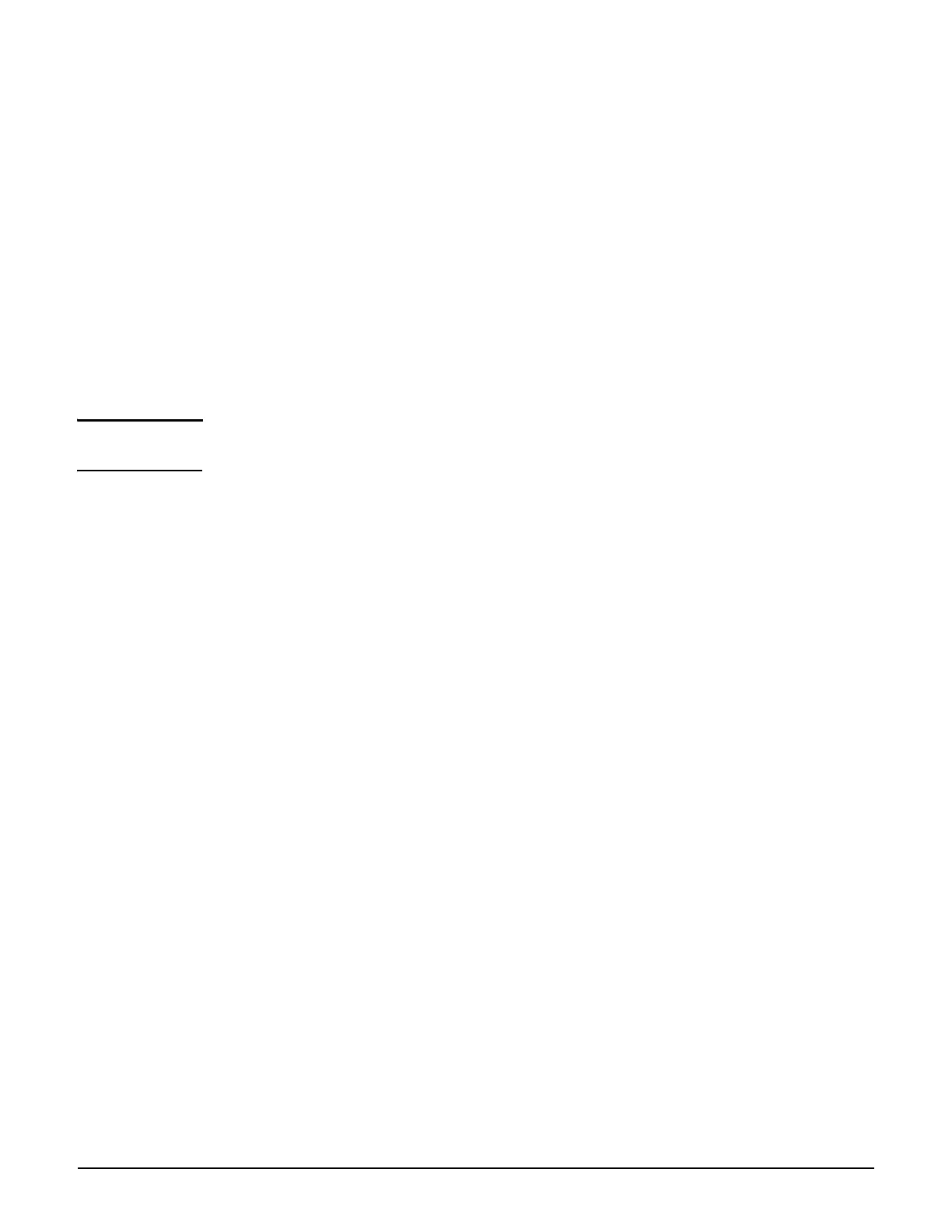Network configuration
Port configuration
3-10
To reduce the number of addresses that need to be defined, the controller will use the same
address for multiple users as long as they are establishing a connection with different VPN
servers.
Use this feature when all of the following conditions are true:
Users intend to make IPSec or PPTP VPN connections with a remote site via the Internet
port on the controller.
NAT is enabled on the controller. (In its default configuration, NAT translates all IP
address on the local network to a single public IP address; the address assigned to the
Internet port on the controller. As a result, all user sessions to an external resource
appear to originate from the same IP address. This can cause a problem with remote VPN
servers that require a unique IP address for each user session.)
The remote VPN server requires that each user have a unique IP address.
Note External devices cannot initiate connections with users via the address assigned by this
feature.
Assigning addresses to users
To make use of this feature, each user account must have the VPN one-to-one NAT option
enabled. Do this as follows:
If using the local user accounts (defined on the Controller >> Users menu), enable the
VPN one-to-one NAT option in the account profile or subscription plan that is assigned
to the user. See Defining account profiles on page 10-32 and Defining subscription
plans on page 10-35.
If using Active Directory, enable the VPN one-to-one NAT option in the account profile
(see Defining account profiles on page 10-32) that is assigned to an Active Directory
group (see Configuring an Active Directory group on page 11-13).
If using a RADIUS server, add the following Colubris AV-Pair value to the user’s account:
one-to-one-nat=1. For more information on setting attributes, see Default user one-
to-one NAT on page 15-53 and One-to-one NAT on page 15-69.
Address pool
The address pool contains all the IP addresses that can be assigned to users. You can define
up to 30 addresses.
Addresses must be valid for the network to which the Internet port is connected. Specify a
single address or an address range as follows: address1-address2. For example, the following
defines a range of 20 addresses: 192.168.1.1-192.168.1.20
Public IP address
This feature enables the integrated DHCP server on the controller to assign public IP
addresses to users. A user with a public IP address is visible on the protected network
connected to the Internet port, instead of being hidden by the controller’s NAT feature. This
makes it possible for external devices to create connections with a user’s computer on the
internal network.
