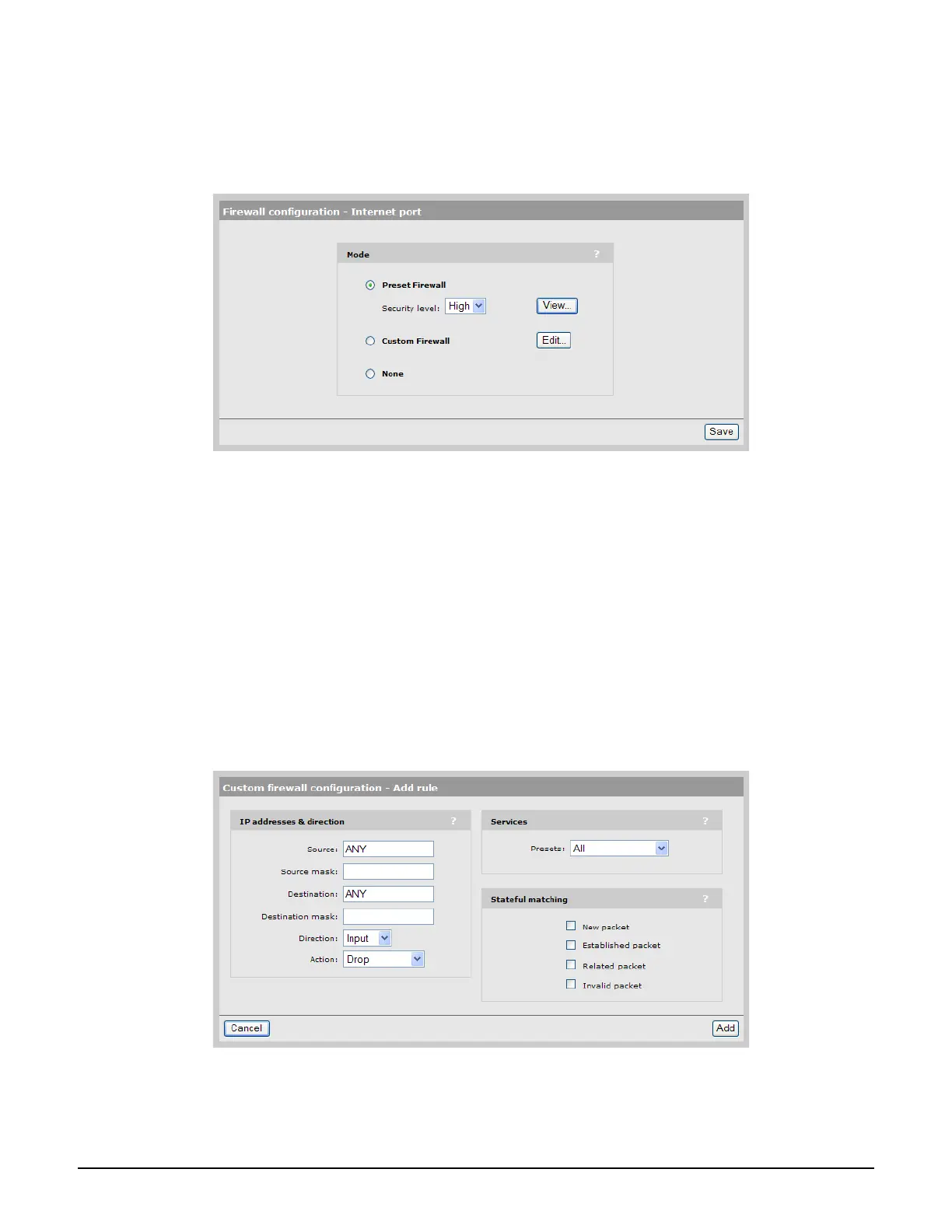Security
Firewall
12-4
Firewall configuration
To configure a firewall, select Controller >> Security > Firewall. The Firewall
configuration page opens.
Select Preset firewall to use a preconfigured firewall setting of High or Low. Select
View to see the firewall rules for the selected setting.
Select Custom firewall if you have specific security requirements. This setting enables
you to target specific protocols or ports.
Customizing the firewall
To customize the firewall, you define one or more rules. A rule lets you target a specific type
of data traffic. If the controller finds data traffic that matches the rule, the rule is triggered,
and the traffic is rejected or accepted by the firewall.
To add a rule, select Custom Firewall on page Security > Firewall, select Edit, and then
select Add New Rule.
