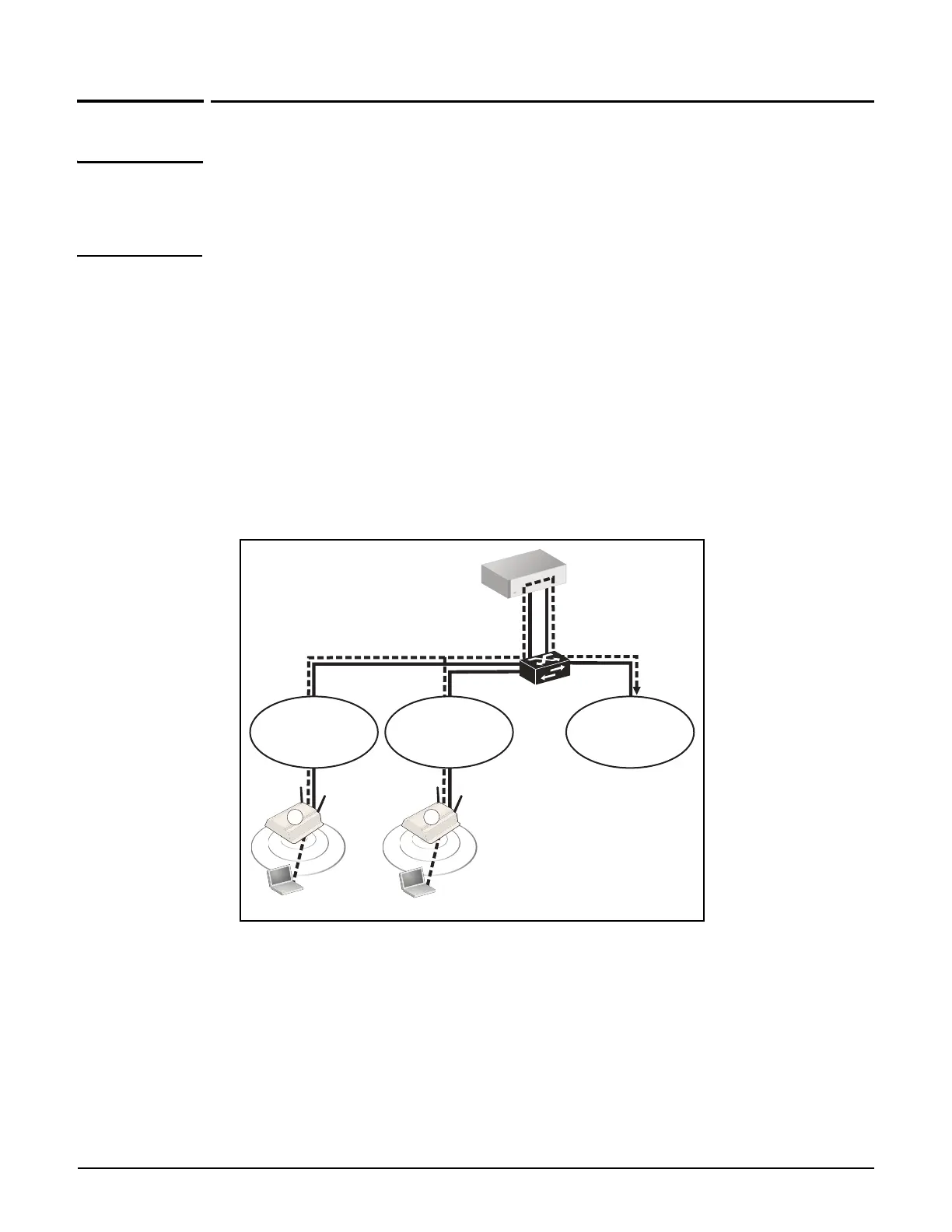Mobility traffic manager
Key concepts
9-4
Key concepts
Note This chapter discusses how to use and configure Mobility traffic manager (MTM) with non-
teamed controllers. If you are working with a controller team, most of the same information
applies. Essentially, a controller team is treated the same way as a single non-teamed
controller. For more information, see Mobility support on page 8-26.
MTM provides for seamless roaming of wireless users, while at the same time giving you
complete control over how wireless user traffic is distributed onto the wired networking
infrastructure. MTM enables you to implement a wireless networking solution using both
centralized and distributed strategies, allowing you to create a wireless network that is
perfectly tailored to meet the needs of your users and the requirements of your network.
Some of the deployment strategies that you can use with MTM include:
Centralized wireless traffic: All traffic from wireless users is tunneled back to a
central controller where it is egressed onto the wired infrastructure. Wireless users can
be connected to any AP within the layer 3 network serviced by MTM.
The following diagram shows a deployment where all wireless traffic is egressed onto a
specific network segment (192.168.30.0).
MTM can also be used to send traffic to different networks or VLANs based on criteria
such as username, network location, VSC, or AP group.
Traffic distribution using home networks: A home network can be assigned to each
wireless user (via RADIUS, local user accounts, or through a VSC egress). MTM can then
be used to tunnel the user’s traffic to their home network, regardless of the AP to which a
user connects within the mobility domain.
W
L
A
N
LAN port
192.168.1.1
Internet port
192.168.30.1
W
L
A
N
2
1
User B
User A
Network 2
192.168.20.0
Network 1
192.168.10.0
Network 3
192.168.30.0
User B
User A
