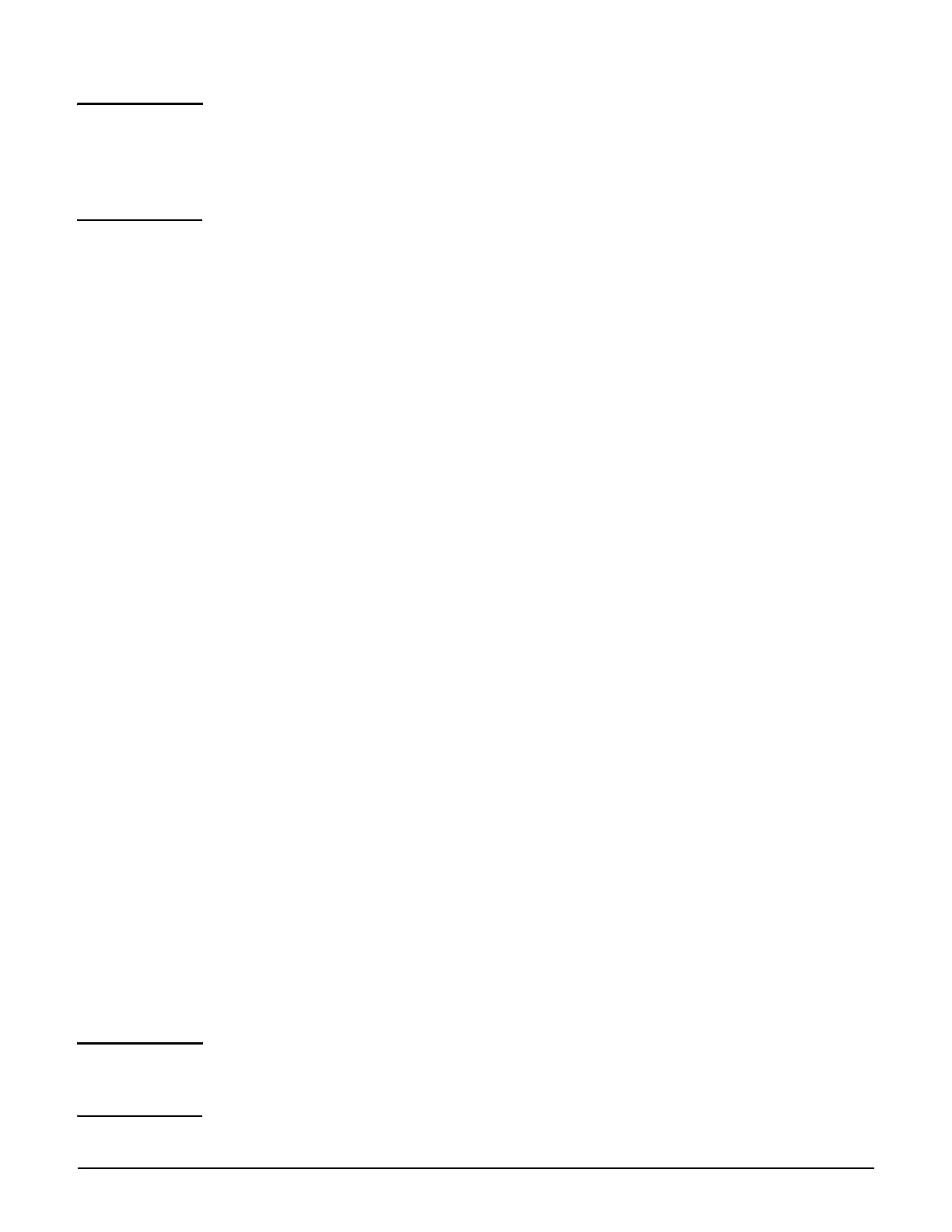Mobility traffic manager
Key concepts
9-7
Note All controllers in the mobility domain must be running the same software version. This
means that the first two numbers in the software revision must be the same. For example:
All controllers running 5.4.x, or all controllers running 5.5.x.
Discovery automatically takes place on both the LAN port and Internet port. VLANs are
not supported.
Network requirements
The network that interconnects the controllers and APs that make up a mobility domain must
not block any of the following ports/protocols:
UDP port 1194
UDP port 12141
UDP port 3000
UDP port 3001
UDP port 3518
TCP port 5432
Internet protocol number 47 (GRE)
Home networks
A home network is the root network for a user within a mobility domain. The home network
specifies the network on which a user’s wireless traffic is sent onto the wired infrastructure.
A user’s connection is always local to their home network, regardless of where their wireless
connection is made within the mobility domain. For example, if a user roams between an AP
that is directly connected to their home network, to an AP on a different subnet, MTM creates
a tunnel that connects the user back to their home network.
When a user first connects to an AP, MTM must determine whether the user is at home (i.e.,
connected to the user’s home network) or roaming (connected to an AP on a different
network). MTM does this by comparing the home network assigned to the user with the list of
local networks associated with the AP.
If a match is found, the user is considered to be at home and the user’s traffic is sent onto
the wired network via the AP’s Ethernet port.
If no match is found, MTM then tries to locate the user’s network within the mobility
domain. If found, MTM creates a tunnel between the AP and the controller to carry the
user’s traffic. If the network is not defined on any controller within the mobility domain,
the user is blocked (or assigned to the network on which the AP discovered the
controller, depending on how MTM support is configured on the VSC).
Note Certain configuration settings on the controller may override the specific configuration
settings that you define on a VSC to assign user traffic to a home network. For details, see
Traffic flow for wireless users on page 7-6.
