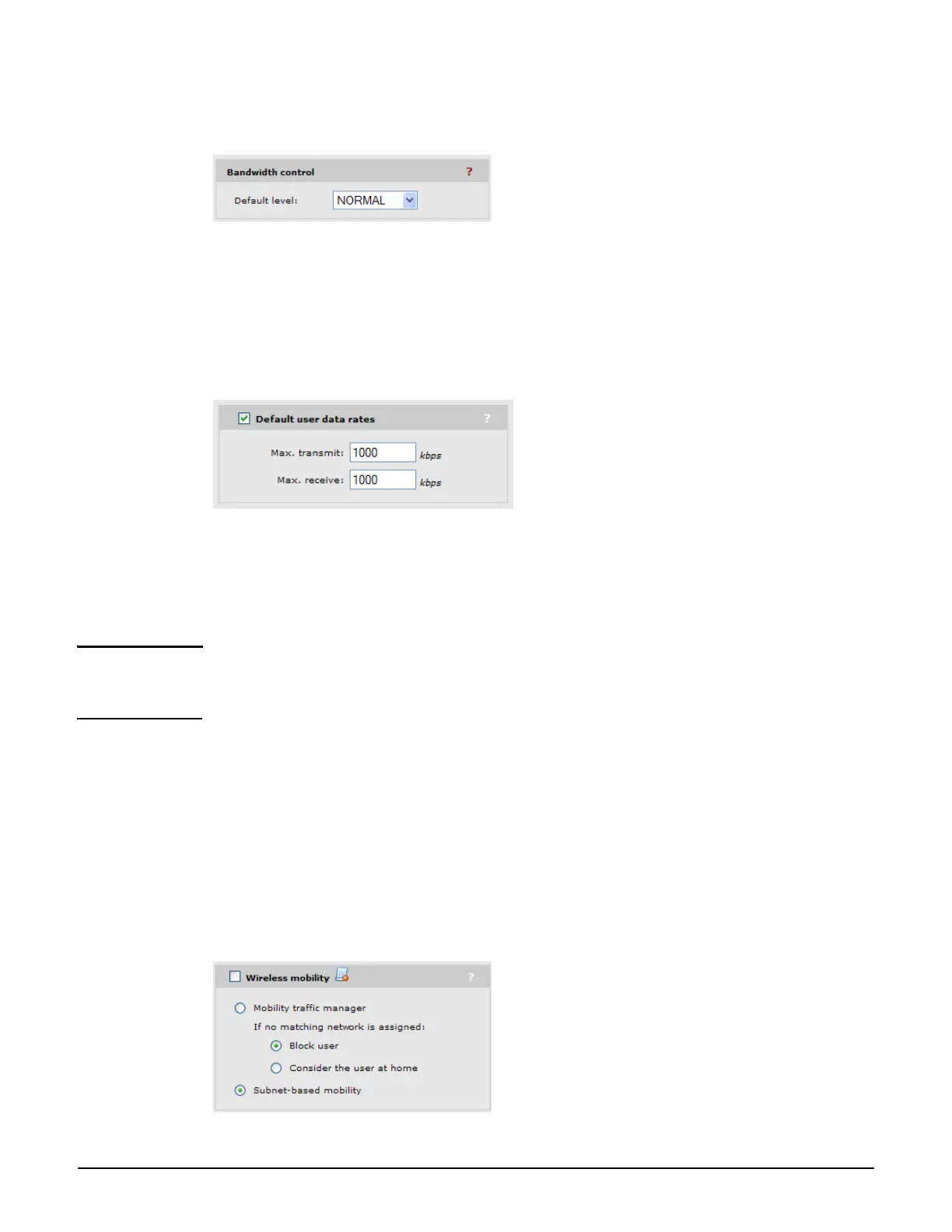Working with VSCs
VSC configuration options
5-18
For more information on setting the appropriate RADIUS attributes to accomplish this, refer
to the Management and Configuration Guide for this product.
Default user data rates
These options enable you to set the default data rates for authenticated users that do not
have a data rate set in their RADIUS accounts, and for unauthenticated users. For details on
setting user data rates using RADIUS attributes, see Chapter 14: Public/guest network access
and Chapter 15: Working with RADIUS attributes.
Max transmit
Specify the maximum rate (in kbps) at which users can send data.
Max receive
Specify the maximum rate (in kbps) at which users can receive data.
Note The Internet port data rate limits defined on the Controller >> Network > Bandwidth
control page always take precedence over user data rates set in the VSC. This means if you
set a data rate which exceeds the configured bandwidth for the port, the rate will be capped.
Wireless mobility
The wireless mobility feature provides for seamless roaming of wireless users, while at the
same time giving you complete control over how wireless user traffic is distributed onto the
wired networking infrastructure. This enables you to implement a wireless networking
solution that is perfectly tailored to meet the needs of you users and the topology of your
network.
For detailed information on how to use and configure this feature, see Chapter 9: Mobility
traffic manager.
