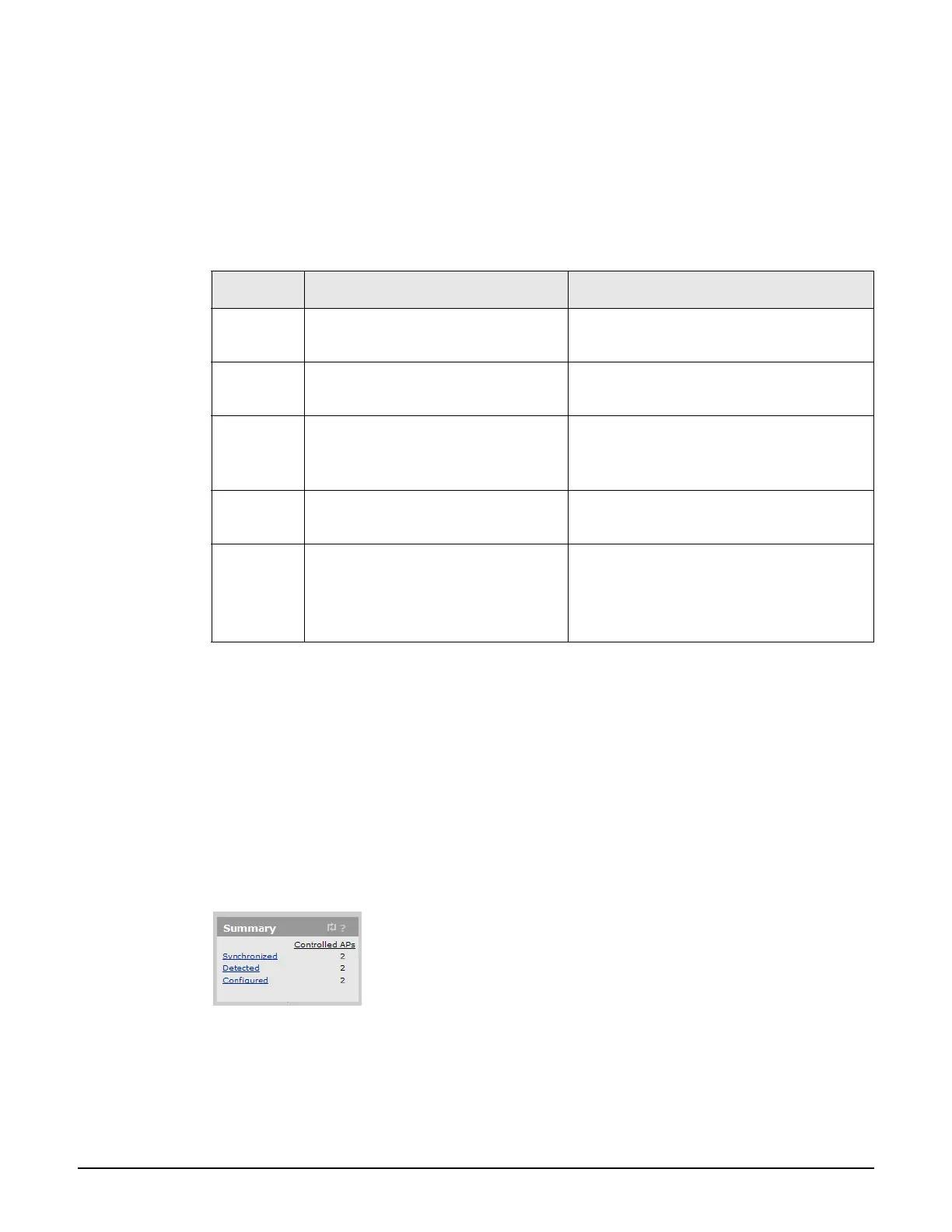Working with controlled APs
Discovery of controllers by controlled APs
6-13
Discovery considerations
If controlled APs are behind a firewall or NAT device, refer to the following sections.
Firewall
If the network path between an AP and a controller traverses a firewall the following ports
must be opened for management and discovery to work:
NAT
If the network path between an AP and a controller implements NAT (network address
translation), discovery will only work if NAT functions on outbound traffic sent from the AP
to the controller. If NAT operates in the other direction, discovery will fail.
Monitoring the discovery process
This Summary menu lists the number of controlled APs discovered by the controller. APs are
grouped according to their management state. For example: Synchronized, Detected,
Configured, Pending.
An AP may be active in more than one state at the same time. For example, an AP may be
both Detected and Synchronized. Select the state name to display information about all
APs in that state.
Protocol Open these ports Ports are used by
UDP Source and destination =
38212 (9544 hex)
Discovery protocol the AP uses to find a
controller.
UDP Destination = 1194 (4AA hex) Management tunnel that is established
between an AP and a controller.
TCP Source and destination = 1194
(4AA hex)
Software updates and certificate
exchanges (for the management
tunnel).
UDP Source and destination =
3001 (BB9 hex)
Client data tunnel.
UDP Source = 39064 (9898 hex)
Destination = 1800 (708 hex), 1812
(714 hex), 1813 (715 hex), 30840
(7878 hex)
Location aware. This is only necessary if
autonomous APs are using the access-
controlled (public access) interface.
