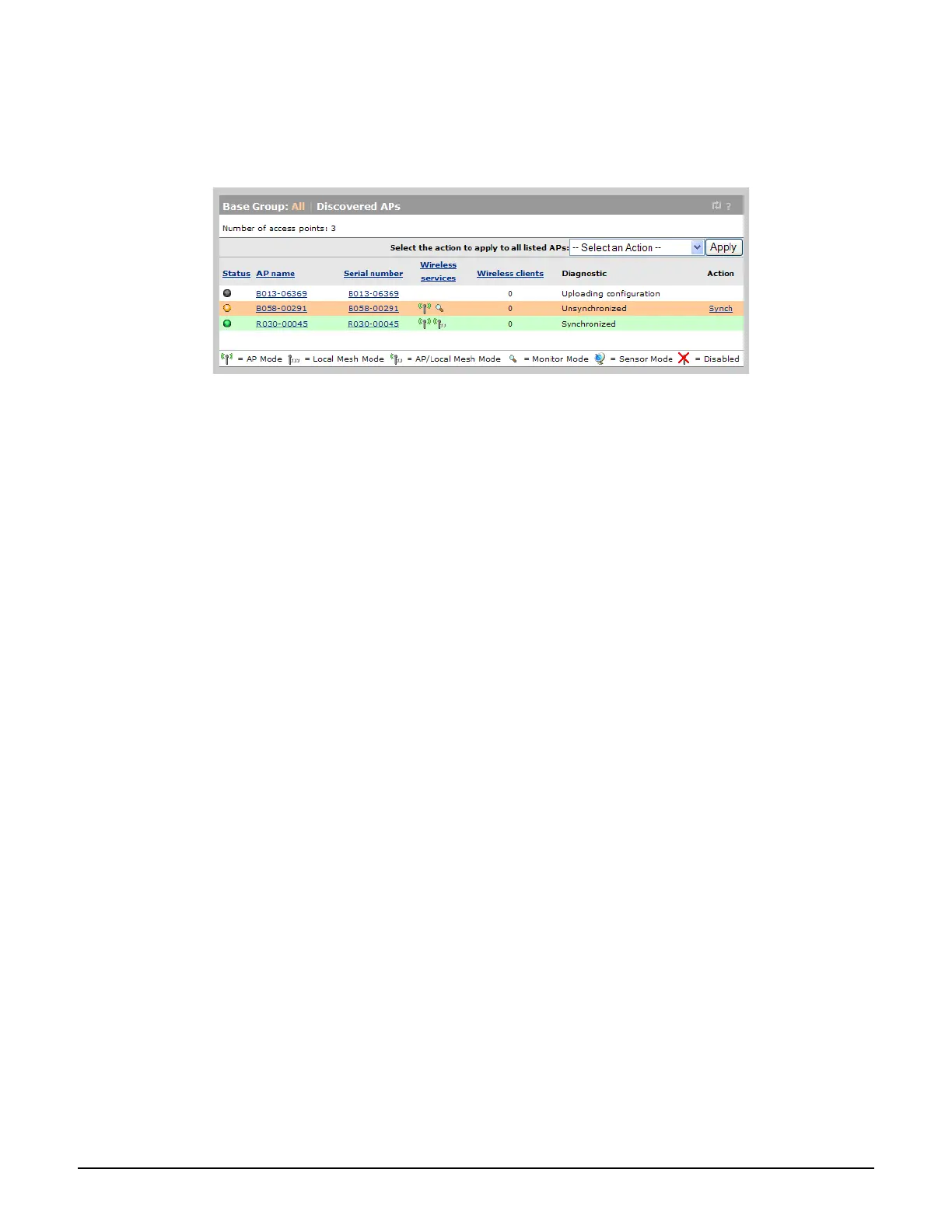Working with controlled APs
Discovery of controllers by controlled APs
6-14
Viewing all discovered APs
To display information about APs discovered by the controller, select Controlled APs >>
Overview > Discovered APs.
The Discovered APs page provides the following information:
Number of access points: Indicates the number of APs that were discovered.
Select the action to apply to all listed APs: Lets you apply the selected action to all
APs in the list. Select an action and then Apply.
Status:
Green: The AP is synchronized, meaning that the AP is connected, running, and has
received its configuration from the controller.
Orange: The AP is unsynchronized, meaning that the AP is operational but does not
have the same configuration as the controller, yet.
Red: The AP is not part of the controlled network and is not providing wireless
services. See the Diagnostic column for details.
Grey blinking: An action is pending.
Grey: The AP is configured in a group, but has not been discovered on the network.
AP name: Name assigned to the AP.
Serial number: Unique serial number assigned to the AP at the factory. Cannot be
changed.
Wireless services: Indicates the status of wireless services on the AP. A separate icon
appears for each radio on the AP. See the legend under the table for the meaning of each
icon.
Wireless clients: Indicates the number of wireless clients currently associated with the
AP. Select the number to see more information.
