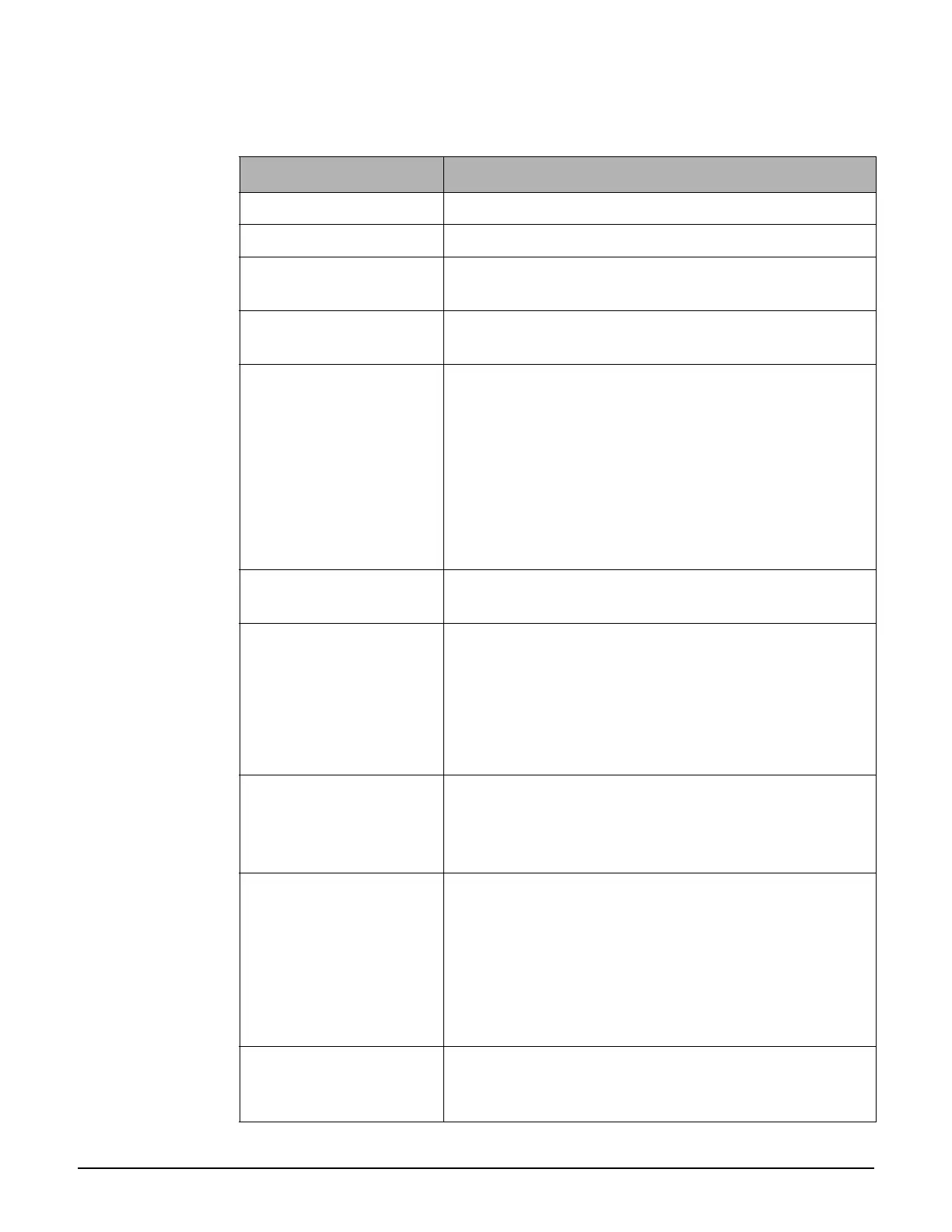Working with controlled APs
Discovery of controllers by controlled APs
6-15
Diagnostic: Indicates the status of the AP with regards to management by the controller,
as shown in the following table.
Diagnostic Description
Detected The AP was detected by the controller.
Enabling VSC services The AP is enabling wireless services for all VSCs.
Establishing tunnel A secure management connection is being established to
the AP.
Firmware failure New firmware failed to upload to the AP. The controller
will retry soon.
Incompatible settings Local mesh has been provisioned on the AP but:
The APs radio is disabled.
The AP radio operating mode does not support local
mesh.
The APs radio wireless mode does not match the one
provisioned.
The mesh ID is not uniquely assigned.
Installing firmware New firmware has been successfully uploaded to the AP.
Wait until the AP restarts to activate the new firmware.
Not authorized The AP could not be authenticated by the controller. This
may be due to invalid authentication credentials supplied
by the AP. (Authentication settings used by the controller
are defined on the Controller >> Security > Controlled
APs page.)
You should accept the AP unless it is an actual rogue.
Not responding The AP has stopped sending management information to
the controller. Rediscovery may re-establish the
connection. If not the AP may have lost power or a
network failure has occurred.
Priority conflict More than one controller responded to the AP discovery
request with the same priority. The AP is therefore unable
to select a controller to function as its controller. The AP
will retry its discovery request shortly.
You must fix the priority conflict by changing the priority
setting for one of the controllers (Controller >>
Management > Device discovery).
Waiting for manager When teaming is active, a newly discovered AP will
temporarily be in this state while it waits for the team
manager to add it to the network tree.
