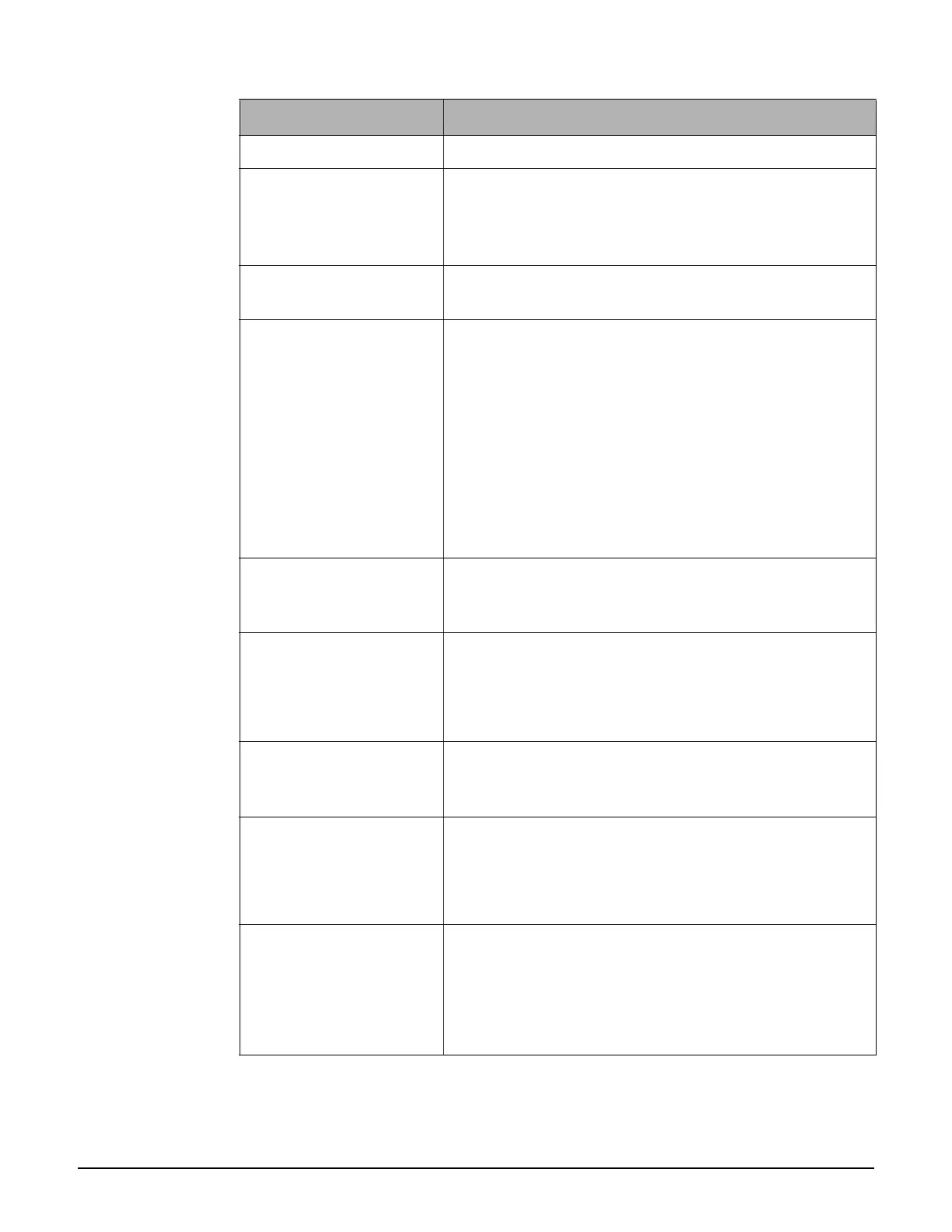Working with controlled APs
Discovery of controllers by controlled APs
6-16
Rebooting The AP is restarting.
Resetting configuration The AP configuration is being reset to factory defaults.
This is normal and will occur when the firmware version
on the controller is changed or if the AP is not
synchronized.
Restoring configuration The AP is currently restoring its previous configuration
settings.
Suspicious device The AP unexpectedly requested new authentication
certificates from the controller. Possible causes are as
follows:
A previously synchronized AP was reset to factory
defaults.
An unauthorized AP may be using the same MAC
address.
This is a possible security breach that should be
investigated before authorizing the AP again.
Synchronized The AP is up and running, offers wireless services, and had
its firmware and configuration settings successfully
updated by the controller.
Synchronized/License
violation
Although the AP is synchronized it is non-functional
(quarantined) due to a license violation.
You must change the configuration to omit the affected
licensed feature or acquire and install a valid license.
Unconfigurable This AP cannot be added because the maximum number of
configured APs has been reached. To add this AP you must
first remove one or more currently configured APs.
Unsupported product No suitable firmware is available for this AP on the
controller.
You should upgrade the controller firmware so that the
newly-introduced product can be recognized.
Unsynchronized The AP is up and running and offers wireless services.
However, its configuration settings do not match the
settings defined on the controller (at the group or AP
level).
You should Synchronize the AP.
Diagnostic Description
