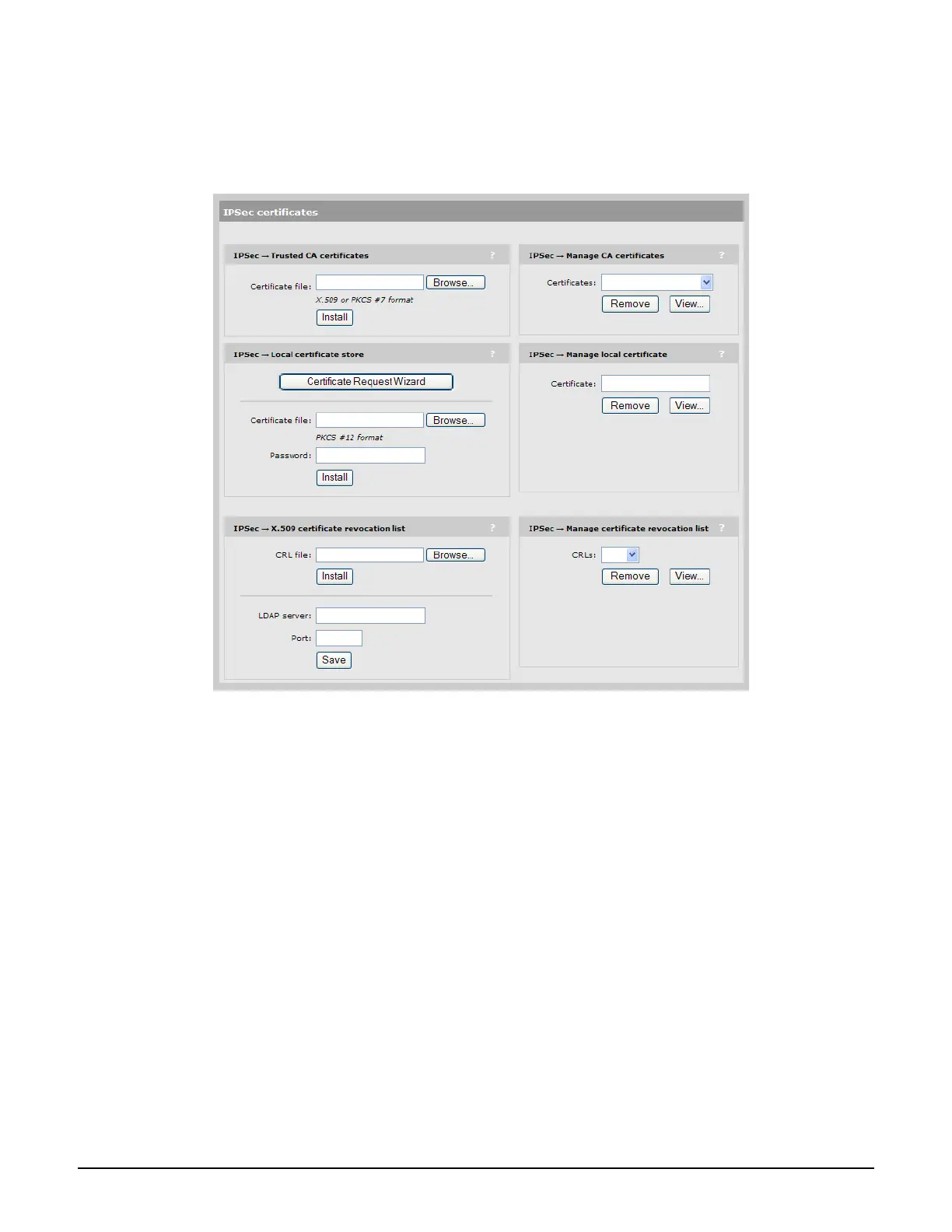Security
Working with certificates
12-11
IPSec certificates
IPSec certificates are managed on the lower portion of the Controller >> VPN > IPSec
page.
IPSec — Trusted CA certificates
The controller uses the CA certificates to validate the certificates supplied by peers during
the authentication process. Multiple CA certificates can be installed to support validation of
peers with certificates issued by different CAs.
Certificate file: Specify the name of the certificate file or select Browse to choose from
a list. CA certificates must be in X.509 or PKCS #7 format.
Install: Select to install the specified certificate.
IPSec — Manage CA certificates
Use this box to manage the root CA certificate.
Certificate: Select from a list of installed certificates.
Remove: Delete the item shown under Certificate.
View: Open the item shown under Certificate for viewing.
IPSec — Local certificate store
This is the certificate that the controller uses to identify itself to IPSec peers.
