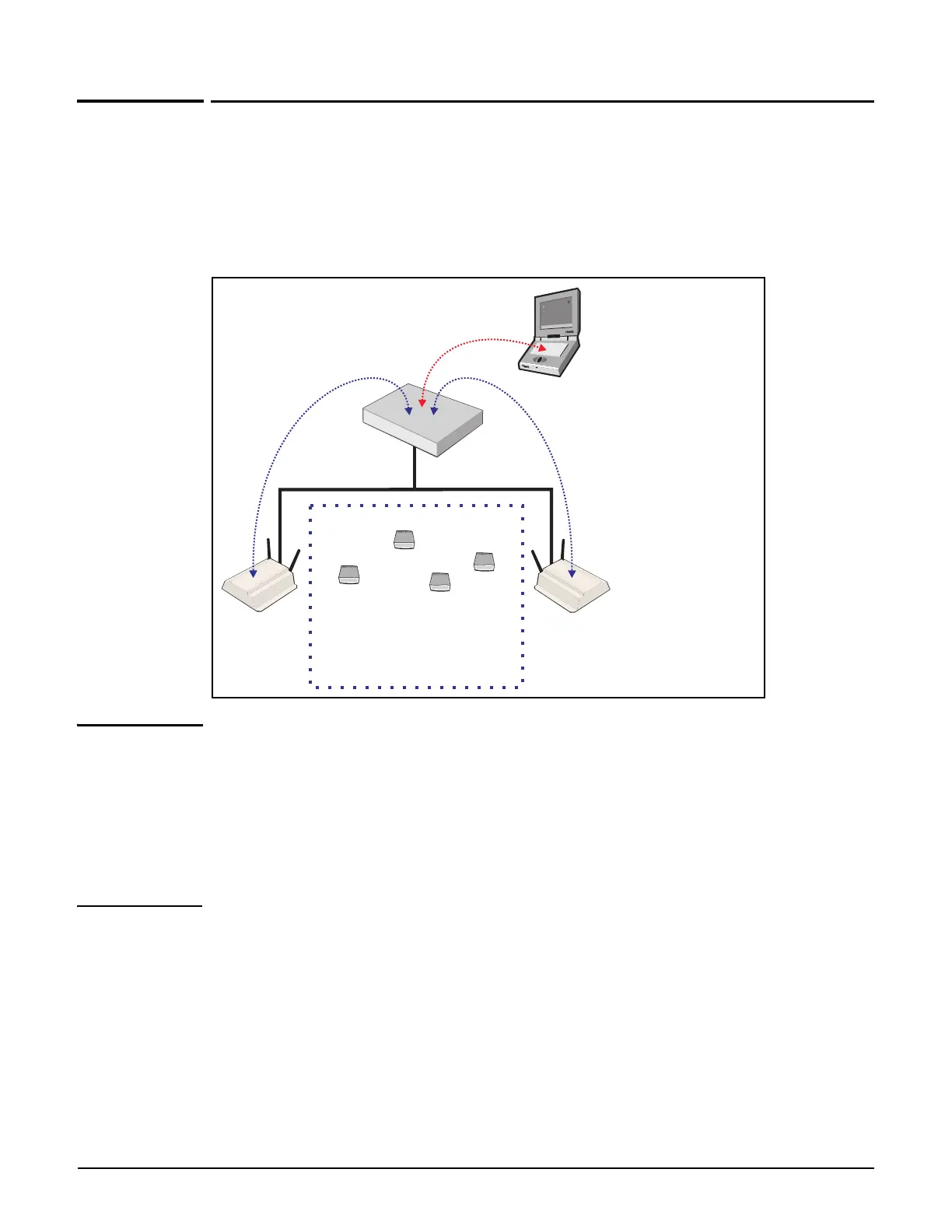Working with controlled APs
AeroScout RTLS
6-40
AeroScout RTLS
Controllers and their controlled APs can be used to provide the Wi-Fi infrastructure for an
AeroScout Real-Time Location Tracking (RTLS) system. APs, AeroScout Wi-Fi RFID tags, and
the AeroScout MobileView software work together for the purpose of wirelessly tracking the
location of valuable assets in real time. The controller forwards AeroScout tag information
from controlled APs to a computer running the AeroScout Engine and MobileView software.
Note HP does not sell or promote AeroScout products. Contact AeroScout for information on
obtaining its MobileView software, Wi-Fi RFID tags, and associated hardware. Consult
the AeroScout documentation for deployment information.
To work with MSM APs, the Wi-Fi RFID tags must be configured to send data in the WDS
format (4 addresses). Channel allocation on the AP and tag must match as well.
AeroScout MobileView should be configured with the team IP address of the team that is
managing the controlled AP.
To enable AeroScout support
AeroScout support is only available for controlled APs, with radios configured as Access
point only or Access point and Local mesh, and operating in the 2.4 GHz band.
To configure the controller (and all its controlled APs) to work with AeroScout:
1. Select Controller >> Controlled APs > RTLS.
2. Select Enable support for AeroScout tags and MU.
3. Select Save.
Controller
Devices being tracked
by their RFID tags
Aeroscout engine (AE)
APAP
The Aeroscout monitoring
functions in the APs are
managed from the
Aeroscout engine.
