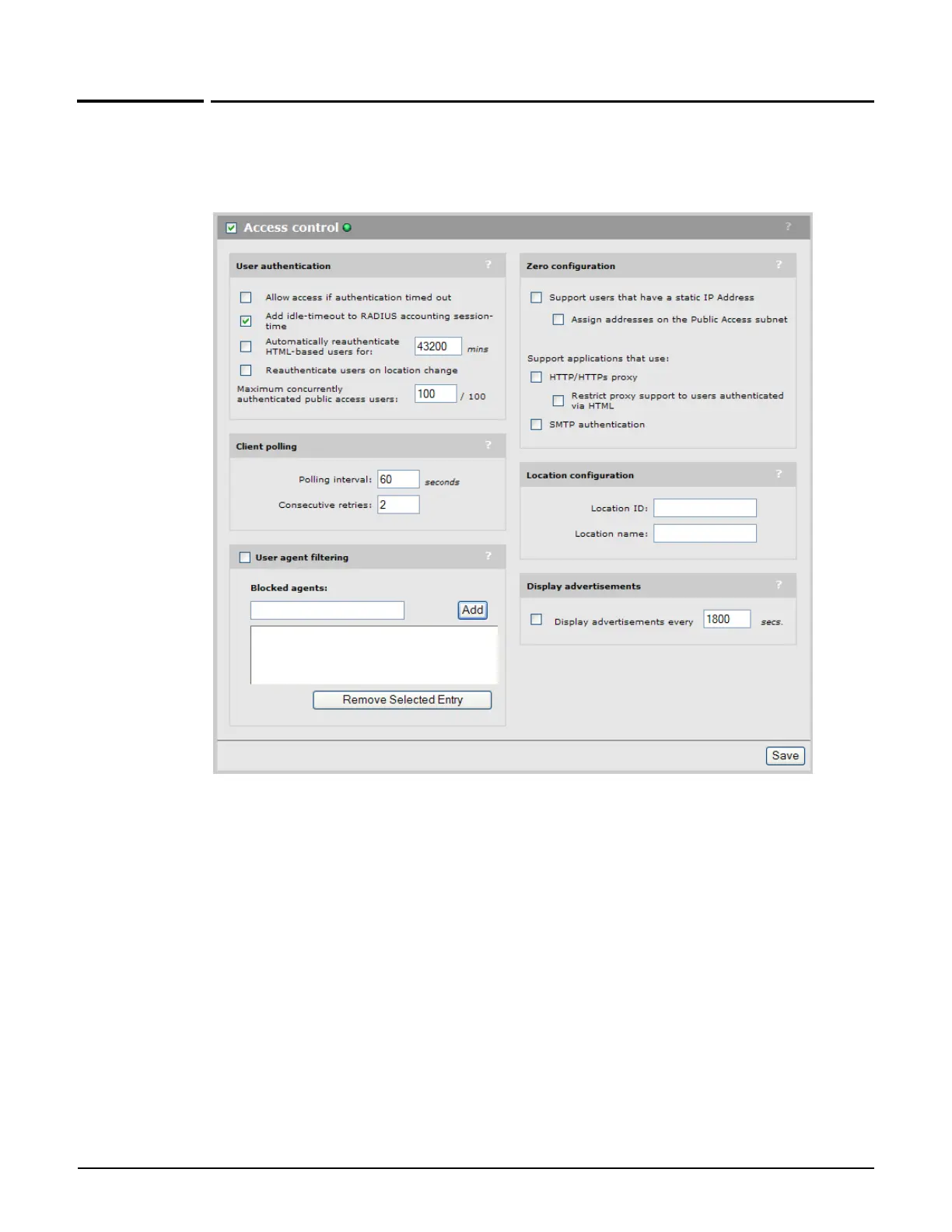Public/guest network access
Configuring global access control options
14-8
Configuring global access control options
Global access control settings are managed by selecting Controller >> Public access >
access control.
The access control mechanism is used by the controller to manage user access to network
resources. Access control is applied on a per-VSC basis. When the Use Controller for
Access control option is enabled on a VSC, the configuration options on this page take
effect with regards to client station configuration, authentication, and authorization.
Use the checkbox in the title bar to globally enable or disable the access control mechanism:
When enabled, the controller provides access control functionality which can then be
configured on a per-VSC basis.
When disabled, the Public/Guest Network Access feature is disabled for all VSCs that are
configured to use access control.
The status light indicates the state of the authentication system.
Green: Access control is working and authentication requests can be processed.
Red: Access control cannot process authentication requests at this time.
