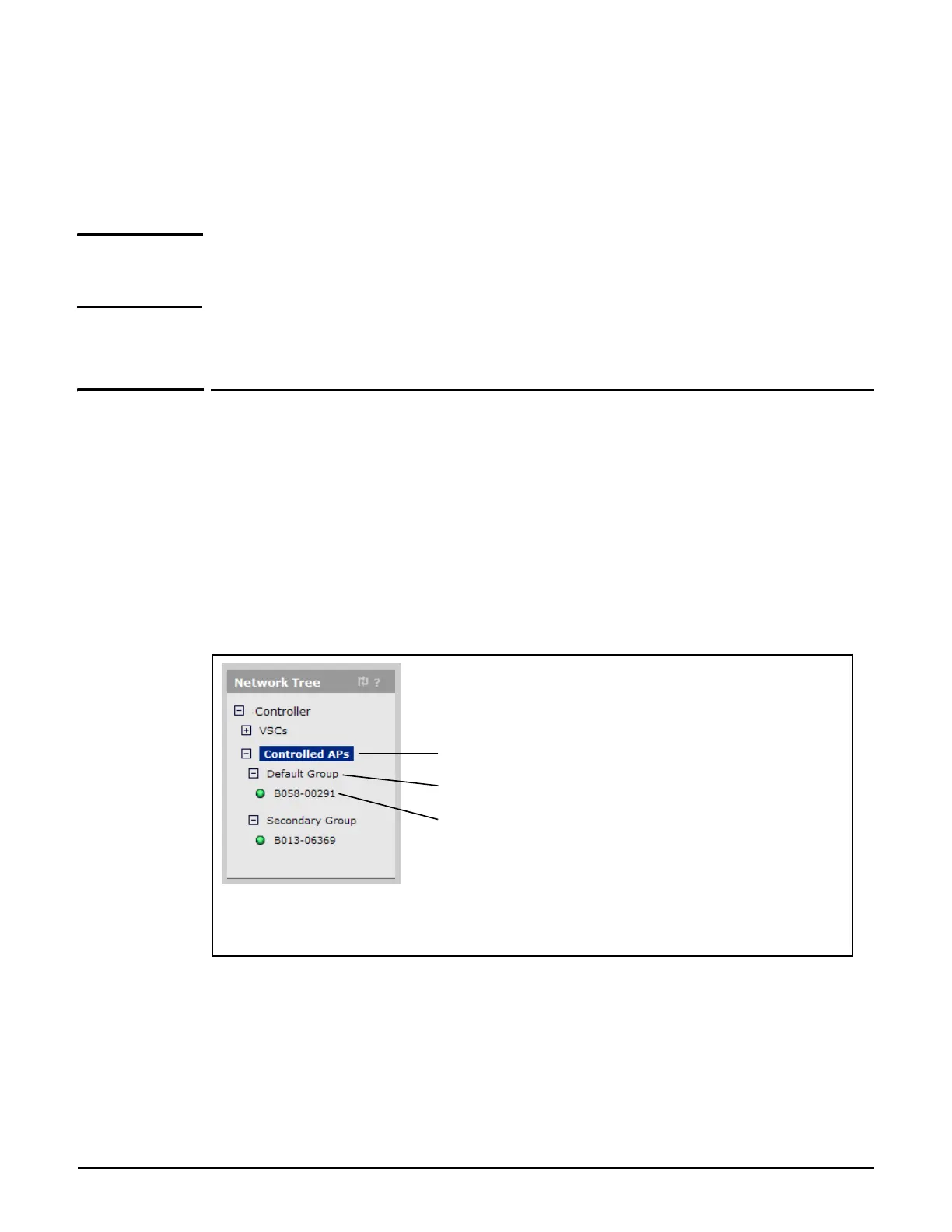Working with controlled APs
Configuring APs
6-22
Use the local authentication list
When this option is selected, the controller creates authentication list entries based on
the set of APs that are currently defined on the controller. For reference purposes, the
table shows the AP name, Serial number and MAC address of all APs that are defined
and will be included in the authentication list.
Note When the local authentication list is enabled, the first time an AP tries to connect to the
controller, a manager must manually accept the AP on the Controlled APs >> Overview >
Discovered APs page by selecting the Authorize in the Action column for the AP.
Otherwise, the AP will not be able to connect to the controller.
Configuring APs
This section explains how to configure APs using the Controlled APs menu in the Network
Tree.
Overview
To make the configuration of multiple APs easier to manage, parameters settings are
managed using a hierarchal structure, where the configuration settings at lower levels are
inherited from those at higher levels. There are three levels to the hierarchy: base group,
group, and AP. For example:
The levels are defined as follows:
Base group: The base group is called Controlled APs. This name cannot be changed
and you cannot create an additional base group. Settings made to the base group are
inherited by groups and APs.
Base group
Group
AP
Select the + symbol next to Controlled APs to expand the tree to see all groups.
Select the + symbol next to each group to see its APs.
