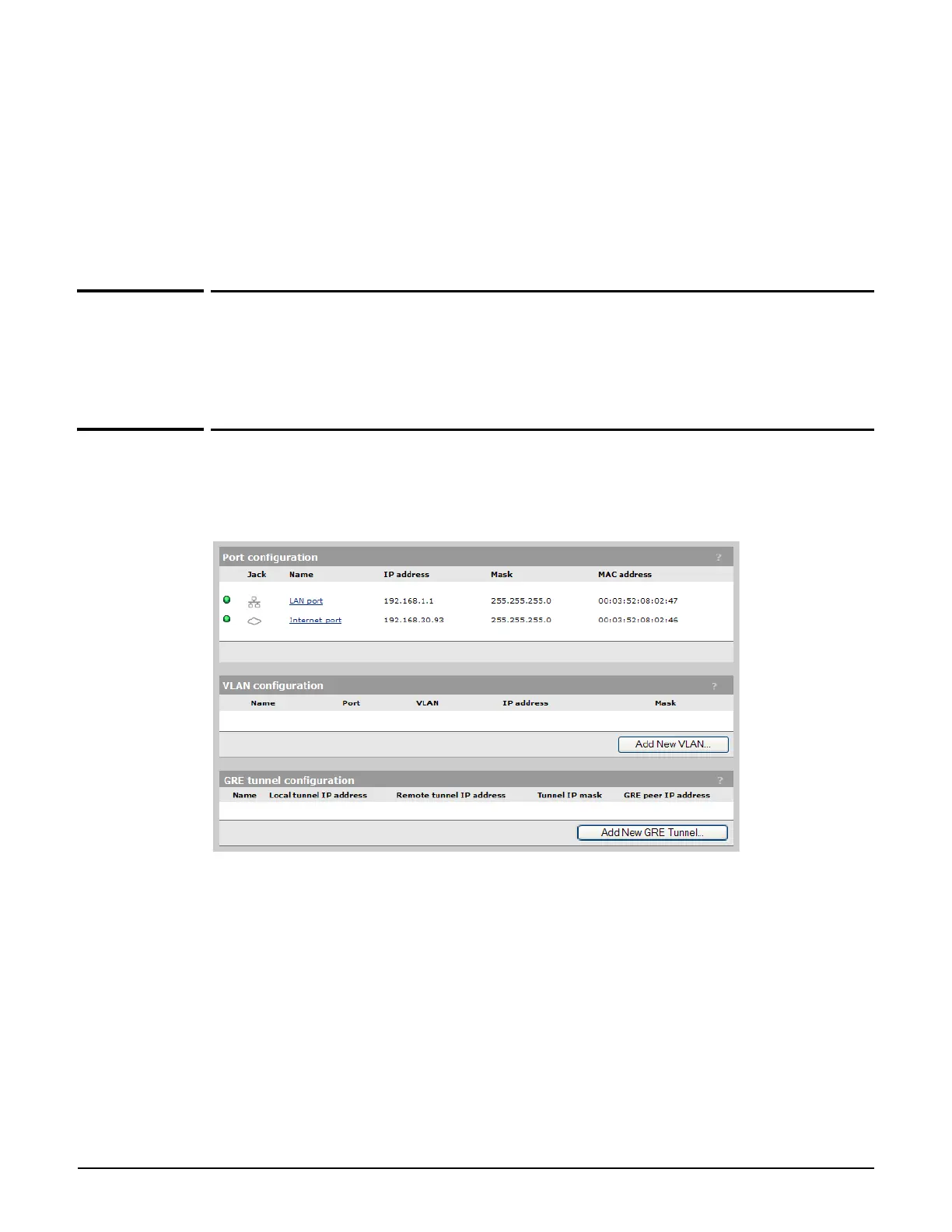Network configuration
VLAN support
3-19
For L2 connected APs operating in controlled mode:
Enable the Client data tunnel option under Settings. (If teaming is active, the client
data tunnel is automatically used.)
Enable the Always tunnel client traffic option on the VSC profile page under Virtual
AP > Client data tunnel.
VLAN support
VLAN configuration is discussed in Chapter 7: Working with VLANs.
GRE tunnels
To view and configure GRE tunnel definitions, select Controller >> Network > Ports.
Initially, no GRE tunnels are defined.
