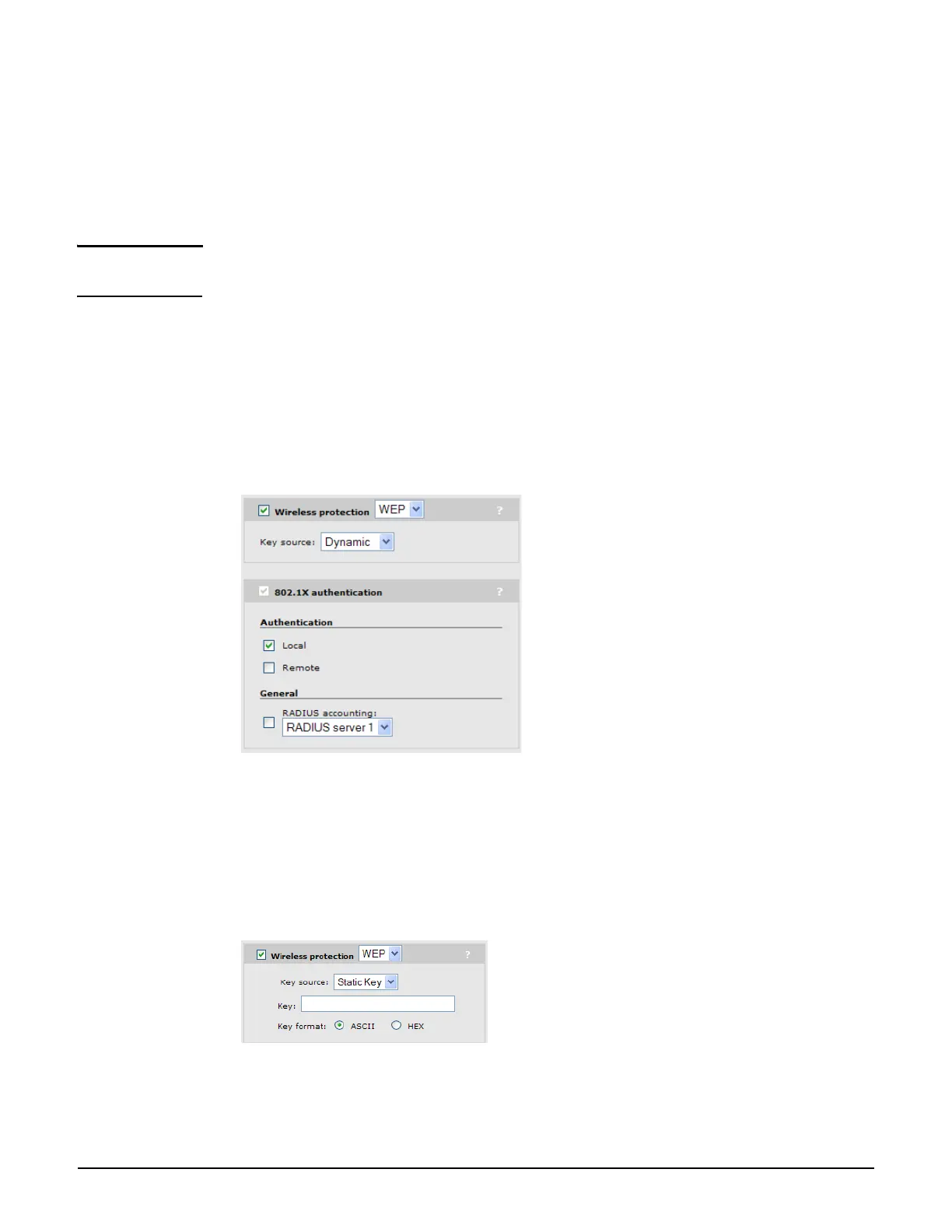Working with VSCs
VSC configuration options
5-25
When disabled, WPA/WPA2 sessions are terminated at the AP. This means that wireless
communication between the client station and AP is secure, but traffic between the AP
and controller is not. This is normally sufficient since outsiders do not have access to
your wired network. However, in a public venue such as a hotel, if the public has access
to your wired network, it may be necessary to provide end-to-end security for certain
client stations, such as POS terminals.
Note This feature supports a maximum of 10 sessions on the MSM710, and 50 sessions on the
MSM760 and MSM765.
WEP
This option provides support for users using WEP encryption.
Key source
This option determines how the WEP keys are generated: dynamic or static key.
Dynamic: This is a dynamic key that changes each time the user logs in and is
authenticated.
The key is generated via the configured 802.1X authentication method. Therefore,
when you enable this option, the 802.1X authentication feature is automatically
enabled.
Support static WEP: Enables support for users that are using the specified static WEP
key. See the definitions below for information on how to define the key.
Static key: This is a static key that you must define.
Key: The number of characters you specify for the key determines the level of
encryption. For 40-bit encryption, specify 5 ASCII characters or 10 HEX digits. For
128-bit encryption, specify 13 ASCII characters or 26 HEX digits.
