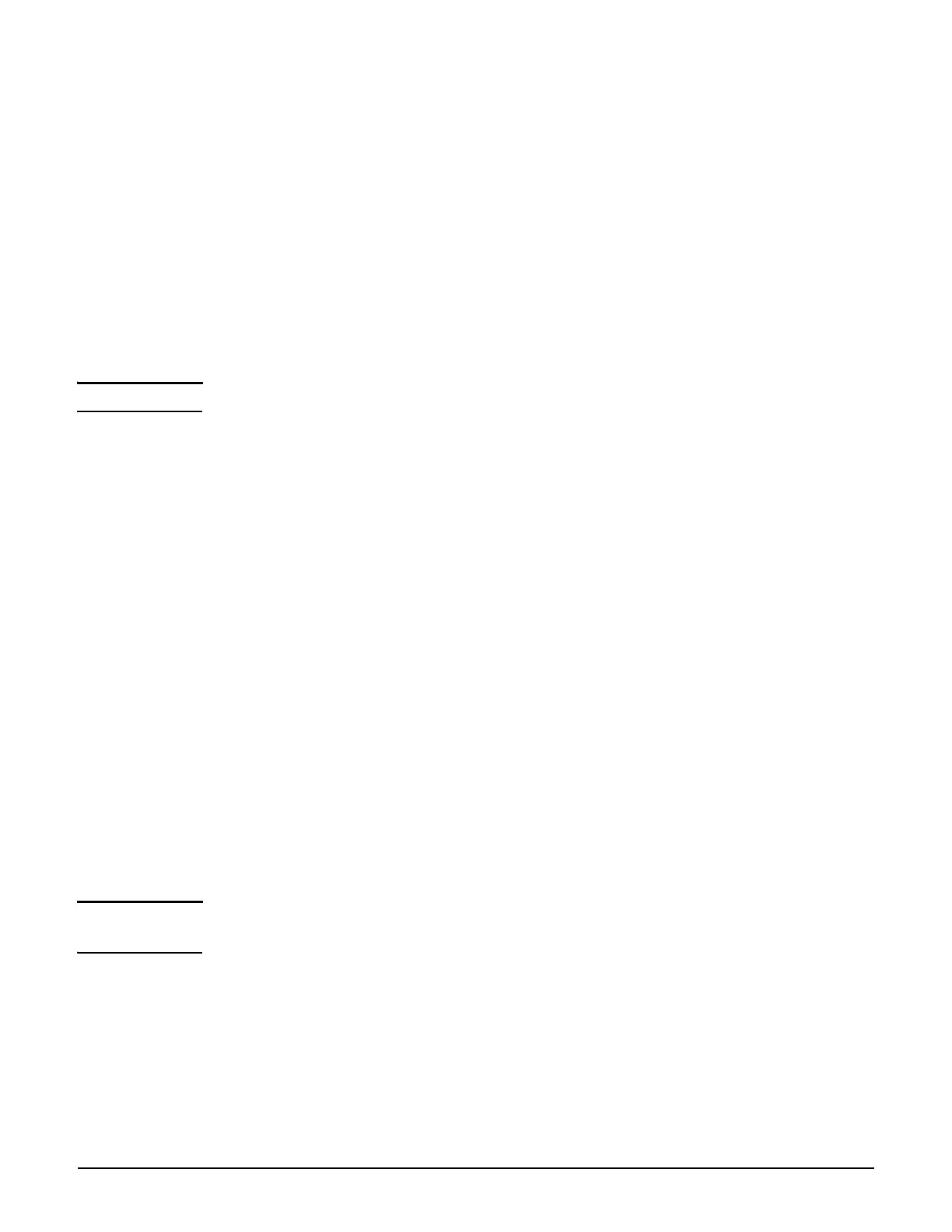Authentication services
Using an Active Directory server
11-12
Use LDAP attribute: For non-standard implementation of Active Directory, set this
according to the equivalent setting on the Active Directory server.
Join
Before the controller can process user authentication using Active Directory, you must join
the controller with the Active Directory server. Fill in the required parameters and select
Join Realm Now. This is usually a one-time event.
Username
Username the controller will use to join Active Directory.
Password
Password the controller will use to join Active Directory.
Note For security reasons, Username and Password are not stored on the controller.
Join Realm Now
Select to join the realm immediately.
Status
Shows the status of the join operation as follows:
Unknown: System is processing, no status to report. Refresh the page to update the
status.
DNS unavailable: DNS not working, cannot access Active Directory.
Missing Config: No configuration, so join cannot proceed.
Never Joined: Administrator never selected Join Realm Now.
Not joined: Not joined: May be joined with the domain, but the join is not confirmed
yet. Status will change to Joined once confirmed. If the Not Joined status persists,
check connectivity between the controller and Active Directory or re-join.
Joined: Active Directory reports that controller successfully joined.
Active Directory groups attributes
Displays all Active Directory groups that are defined on the controller. These groups are
used to assign attributes to a user once they have been authenticated by Active Directory.
Note Group names on the controller must be identical to existing Active Directory
Organizational Units configured on the Active Directory Server.
Once a user is authenticated by Active Directory, the controller retrieves the names of all
the active directory groups of which the user is a member.
If the user is a member of only one Active Directory group, and that group name
appears in the list, the controller applies the attributes from that group.
If the user is a member of more than one Active Directory group, the controller
applies the attributes from the matching group name with the highest priority
(highest in the list).
